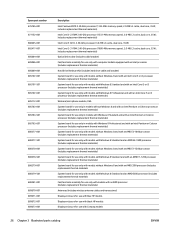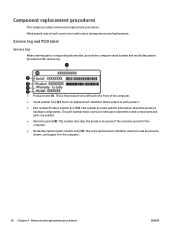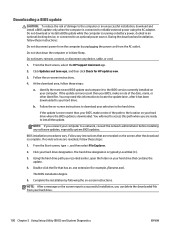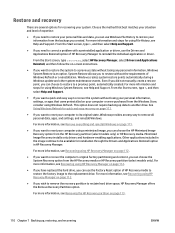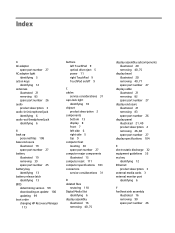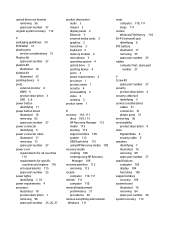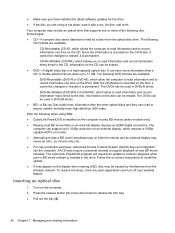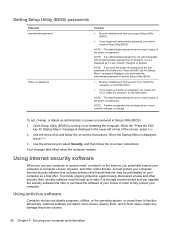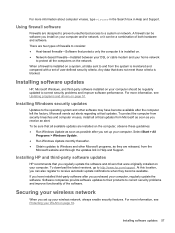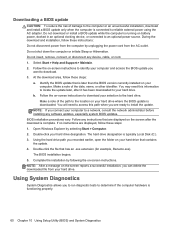HP Presario CQ58 Support and Manuals
Get Help and Manuals for this Hewlett-Packard item

View All Support Options Below
Free HP Presario CQ58 manuals!
Problems with HP Presario CQ58?
Ask a Question
Free HP Presario CQ58 manuals!
Problems with HP Presario CQ58?
Ask a Question
HP Presario CQ58 Videos
Popular HP Presario CQ58 Manual Pages
HP Presario CQ58 Reviews
We have not received any reviews for HP yet.