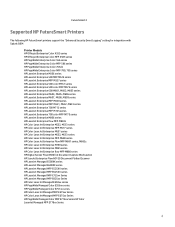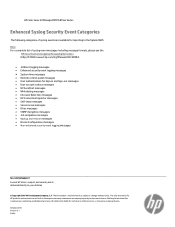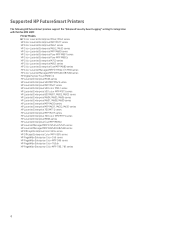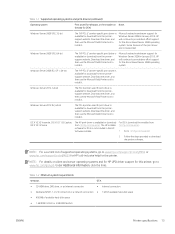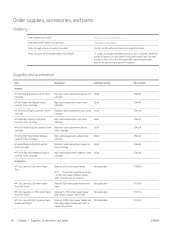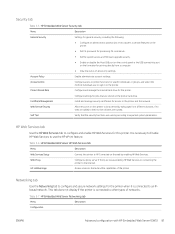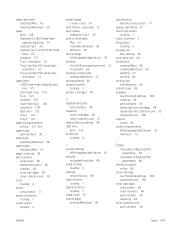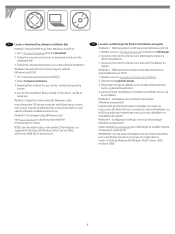HP LaserJet M600 Support and Manuals
Get Help and Manuals for this Hewlett-Packard item

View All Support Options Below
Free HP LaserJet M600 manuals!
Problems with HP LaserJet M600?
Ask a Question
Free HP LaserJet M600 manuals!
Problems with HP LaserJet M600?
Ask a Question
HP LaserJet M600 Videos
Popular HP LaserJet M600 Manual Pages
HP LaserJet M600 Reviews
We have not received any reviews for HP yet.