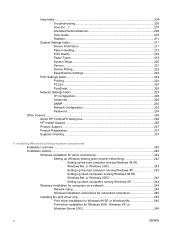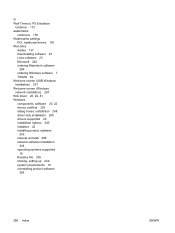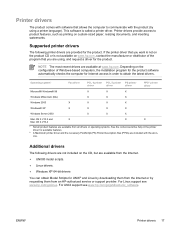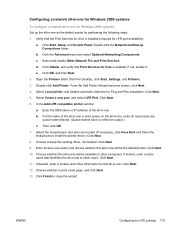HP LaserJet 3392 - All-in-One Printer Support and Manuals
Get Help and Manuals for this Hewlett-Packard item

View All Support Options Below
Free HP LaserJet 3392 manuals!
Problems with HP LaserJet 3392?
Ask a Question
Free HP LaserJet 3392 manuals!
Problems with HP LaserJet 3392?
Ask a Question
HP LaserJet 3392 Videos
Popular HP LaserJet 3392 Manual Pages
HP LaserJet 3392 Reviews
We have not received any reviews for HP yet.