HP L5006tm - Touchscreen Monitor - 15" LCD Support and Manuals
Most Recent HP L5006tm Questions
Popular HP L5006tm Manual Pages
Customization of APR Settings in HP Business Touchscreen Monitors - Page 1


... in the APR on the control
The APR Preference window opens.
Customization of APR Settings in HP Business Touchscreen Monitors
Acoustic Pulse Recognition (APR) performance can done by clicking the Set Performance Preference button Mode tab of the Elo driver panel.
Further customization can be
will that open the Parameter Set window:
Page-1
mode click Sale any of mode. in order...
HP L5006tm 15" Touchscreen Monitor User Guide (Enhanced for Accessibility) - Page 2


... the prior written consent of Hewlett-Packard Company.
Å WARNING: Text set off in this document may be photocopied, reproduced, or translated to another language without notice. and other countries. User Guide HP L5006tm 15" Touchscreen Monitor First Edition (May 2006)
Document Part Number: 419998-001 Elo TouchSystems, IntelliTouch and TouchTools are set off in this manner indicates...
HP L5006tm 15" Touchscreen Monitor User Guide (Enhanced for Accessibility) - Page 4


Contents
Adjusting the Monitor 4-3 Identifying Panel Controls 4-4 Using the On-Screen Display 4-4
OSD Menu Table 4-5 Identifying Monitor Conditions 4-7 Power Management System 4-8
A Troubleshooting
Solving Common Problems A-1 Touchscreen Tips A-2 Using the Worldwide Web A-7 Preparing to call Technical Support A-7
B Technical Specifications
HP L5006tm Touchscreen B-1 IntelliTouch Surface...
HP L5006tm 15" Touchscreen Monitor User Guide (Enhanced for Accessibility) - Page 13


...either the USB or serial cable to download the latest drivers from the Elo
Website. 5. Turn on the computer, then press the power button on . The CD will run automatically and open to turn the monitor power on the side panel to a menu screen.
2. Select WinXP/2000 Universal from the Web
1. Installing the Touch Driver Software
Downloading Drivers from the Elo Driver and File
Downloads page...
HP L5006tm 15" Touchscreen Monitor User Guide (Enhanced for Accessibility) - Page 14
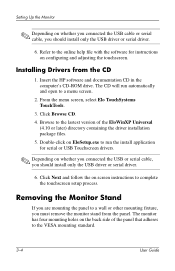
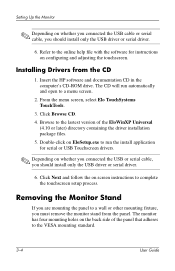
... holes on screen instructions to the online help file with the software for serial or USB Touchscreen drivers.
✎ Depending on configuring and adjusting the touchscreen. Refer to complete the touchscreen setup process. Browse to a menu screen.
2. Setting Up the Monitor
✎ Depending on whether you connected the USB cable or serial cable, you should install only the USB driver or...
HP L5006tm 15" Touchscreen Monitor User Guide (Enhanced for Accessibility) - Page 18


... be installed from the HP monitors support Web site. Plug and Play does not work correctly without installing the .INF file.
User Guide
4-1
The Information File
The .INF file defines monitor resources used by Microsoft Windows operating systems to the graphics card.
4
Operating the Monitor
Installing the Monitor Driver
The CD that comes with the computer's graphics adapter.
HP L5006tm 15" Touchscreen Monitor User Guide (Enhanced for Accessibility) - Page 19


... system profile. This file is written in the Windows Display control panel.
4-2
User Guide Select Install Monitor Driver Software. 4. Ensure that the proper resolution and refresh rates appear in accordance with graphics programs to provide consistent color matching from monitor screen to printer, or from within graphics programs that support this feature.
✎ The ICM color profile is...
HP L5006tm 15" Touchscreen Monitor User Guide (Enhanced for Accessibility) - Page 27


...install the latest drivers. Solution
Press the Menu button to the VGA connector on screen. Be sure that the new settings take effect. Change your monitor supports. Touchscreen Tips
If you experience operational issues with the touchscreen system either during or after installation, use the tips below to help you should update your computer and enter Safe Mode.
Troubleshooting
Problem...
HP L5006tm 15"Touchscreen Monitor - User Guide - Page 2


... statements accompanying such products and services.
HP shall not be construed as constituting an additional warranty.
© Copyright 2006 Hewlett-Packard Development Company, L.P. Microsoft, MS-DOS, Windows, and Windows NT are trademarks of information. and other countries. User Guide HP L5006tm 15" Touchscreen Monitor First Edition (May 2006)
Document Part Number: 419998-001
HP L5006tm 15"Touchscreen Monitor - User Guide - Page 13


...Installing the Touch Driver Software
Downloading Drivers from the Elo
Website. 5. From the menu screen, select Elo TouchSystems TouchTools.
3. Click Yes to turn the monitor power on. Select WinXP/2000 Universal from the Elo Driver and File
Downloads page. Setting Up the Monitor
Connecting the Power, USB or Serial and VGA Cables
✎ Connect either the USB or serial cable to a menu screen...
HP L5006tm 15"Touchscreen Monitor - User Guide - Page 27


... the monitor off while connecting the video cable. Connect the video signal cable to the VGA connector on again. Restart your touchscreen driver with the dual serial/USB interface require the latest drivers. Touchscreen Tips
If you experience operational issues with the touchscreen system either during or after installation, use the tips below to a supported setting (see this problem, you...
L5006tm and L5009tm Touchscreen Monitors User Guide - Page 5


... HP L5006tm Touchscreen ...1 HP Compaq L5009tm Touchscreen ...2
2 Safety and Maintenance Guidelines Important Safety Information ...3 Maintenance Guidelines ...4 Cleaning the Monitor ...4 Shipping the Monitor ...4
3 Setting Up the Monitor Identifying Rear Connectors ...5 Connecting the Cables ...6 Installing the Serial or USB Touch Drivers 7 Downloading Drivers from the Web 7 Installing Drivers...
L5006tm and L5009tm Touchscreen Monitors User Guide - Page 13


...monitor. Refer to download the latest drivers from the Elo Website.
5. Insert the HP software and documentation CD in the computer's CD-ROM drive. Browse to complete the touchscreen setup process. There is best to install the APR driver before connecting the USB cable. ENWW
Installing the Serial or USB Touch Drivers 7 NOTE: Depending on whether you connected the USB cable or serial cable...
L5006tm and L5009tm Touchscreen Monitors User Guide - Page 16


... (Image Color Matching) file PDF Complete is supplied on page 11 in this chapter. NOTE: If the monitor does not include a CD, the .INF and .ICM files can be downloaded from the HP monitors support Web site.
NOTE: The ICM color profile is Microsoft Windows Plug and Play compatible and the monitor will work through separate BNC type connectors...
L5006tm and L5009tm Touchscreen Monitors User Guide - Page 23


... Show Classic View button on the screen, install the latest drivers.
Touchscreen Tips
If you experience operational issues with one from the Elo Web site Driver and File Downloads page. ● Be sure to calibrate the L5006tm touchscreen monitor. The Alignment/Calibration button is always on the General tab of the problem. ● If "No Elo touchmonitor found" is omitted).
3.
it...
HP L5006tm Reviews
Do you have an experience with the HP L5006tm that you would like to share?
Earn 750 points for your review!
We have not received any reviews for HP yet.
Earn 750 points for your review!

