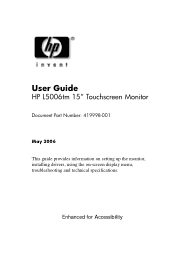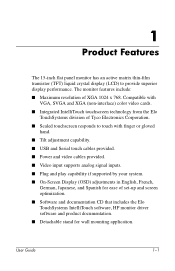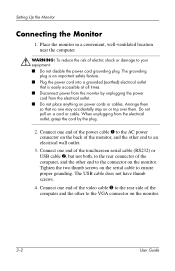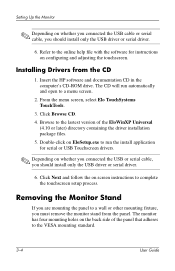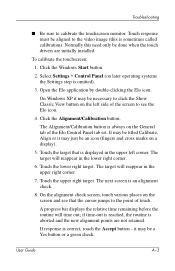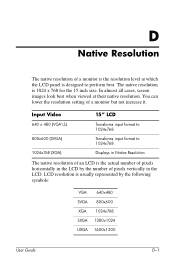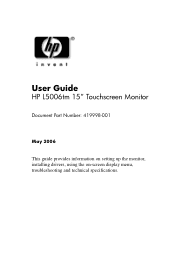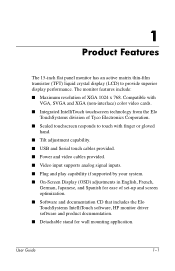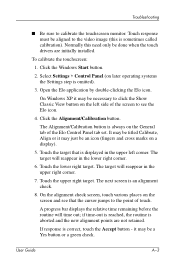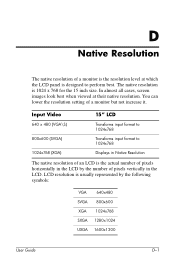HP L5006tm Support Question
Find answers below for this question about HP L5006tm - Touchscreen Monitor - 15" LCD.Need a HP L5006tm manual? We have 4 online manuals for this item!
Question posted by Anonymous-122605 on October 14th, 2013
Pavilion Laptop I5-n046us Review
The person who posted this question about this HP product did not include a detailed explanation. Please use the "Request More Information" button to the right if more details would help you to answer this question.
Current Answers
Related HP L5006tm Manual Pages
Similar Questions
How To Take The Base Off Hp Pavilion F50 Monitor
I am trying to take the base off the monitor to mount to a wall
I am trying to take the base off the monitor to mount to a wall
(Posted by 1729Alan 9 years ago)
Hp Pavilion F1703 Monitor How To Setup Manual
(Posted by briARMS1 10 years ago)
Hp Pavilion M70 Crt Monitor With Green Tint And Low Brightness
Hi. I have a problem with my HP PAVILION M70 CRT monitor. It has a green tint with low brightness. I...
Hi. I have a problem with my HP PAVILION M70 CRT monitor. It has a green tint with low brightness. I...
(Posted by inamullah80 11 years ago)
What Is The Dc Power Input Jack Polarity? Center Positive, Or Negative?
This is for an HP L1510, Model D5062, it's a 15" LCD monitor, it's not in the user manual, I'm not b...
This is for an HP L1510, Model D5062, it's a 15" LCD monitor, it's not in the user manual, I'm not b...
(Posted by nils2020 11 years ago)
How Do I Demagnetnize My Hp Pavilion Vx74 Monitor?
(Posted by evemcbride 11 years ago)