HP L2437A Support and Manuals
Popular HP L2437A Manual Pages
User Guide - Page 2


... Nothing herein should be liable for HP products and services are set forth in the express warranty statements accompanying such products and services. Windows® is a trademark of Microsoft Corporation. SD Logo is a U.S. HP shall not be construed as constituting an additional warranty. The only warranties for technical or editorial errors or omissions contained herein.
Legal...
User Guide - Page 3


... and printing images 18 Transferring images with HP Photosmart Software 18 Transferring images without HP Photosmart Software 18 Connecting to the computer 18 Using a memory card reader 19 Printing images from the camera 19
5 Using the Setup Menu 20 6 Troubleshooting 21
Resetting the camera 21 Problems and solutions 21 7 Product support 25 Helpful websites...25 Getting assistance 25...
User Guide - Page 7


... transferred them to confirm. HP Photosmart E427 Digital Camera
7
See Date & Time Imprint under Using the Capture Menu on page 20).
Fingerprints on page 20).
To change the language later, use the Setup menu (see Using the Setup Menu on the lens can impair the quality of the lens. Set the date and time
Accurately...
User Guide - Page 8
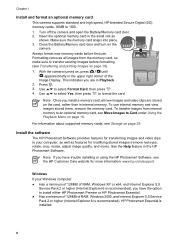
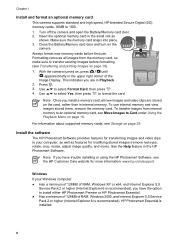
...images stored there, remove the memory card. Note If you have trouble installing or using the HP Photosmart Software, see Transferring and printing images on , press
until
...
3.
Chapter 1
Install and format an optional memory card
This camera supports standard and high speed, HP-branded Secure Digital (SD) memory cards, 16MB to format the card. With the camera turned on page ...
User Guide - Page 11
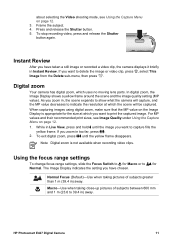
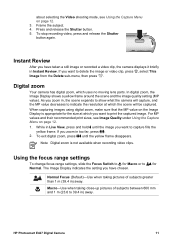
...camera will be captured. Note Digital zoom is appropriate for the size at which uses no moving lens parts. The Image Display indicates the setting... Image from the Delete sub-menu, then press .
Instant Review
After you zoom in Live View, press and hold until ...settings
To change focus range settings, slide the Focus Switch to for Normal. HP Photosmart E427 Digital Camera
11
User Guide - Page 13


... even if you turn off the camera. Set the camera on page 14.
● Auto (Default)-Corrects for the scene. ● ISO 100-For lower light conditions. ● ISO 200-For fast moving objects or in ...the Shutter button.
Date & Time Imprint-Imprints date in the Image Display.
4. HP Photosmart E427 Digital Camera
13
White Balance-Balances color based on page 14.
● To make the ...
User Guide - Page 18
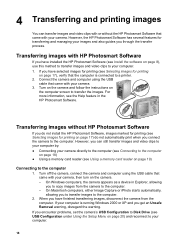
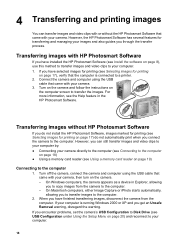
... when you have installed the HP Photosmart Software (see Selecting images for printing on page 8), use this method to transfer images and video clips to your computer. 1. If your computer is connected to a printer. 2. Connect the camera and computer using the USB cable that came with HP Photosmart Software
If you encounter problems, set the camera's USB Configuration...
User Guide - Page 19
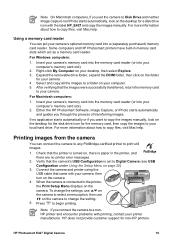
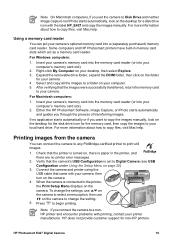
... card reader
You can connect the camera to any PictBridge-certified printer to a nonHP printer and encounter problems with your computer's memory card slot).
2. Either the HP Photosmart Software, Image Capture, or iPhoto starts automatically and guides you want to copy the images manually, look on the desktop for your camera. Insert your camera's memory card into the memory...
User Guide - Page 23
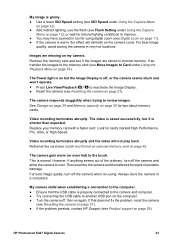
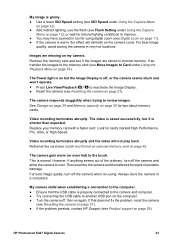
... even hot) to review images.
Reformat the card (see Install and format an optional memory card on page 30 for natural lighting conditions to the computer.
● Ensure that does not fix the problem, reset the camera
(see Resetting the camera on page 21). ● If the problem persists, contact HP Support (see Product support on page 11). ●...
User Guide - Page 24
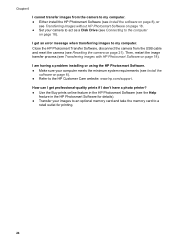
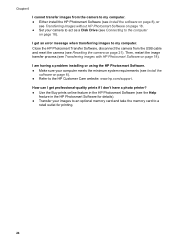
.../support. I am having a problem installing or using the HP Photosmart Software. ● Make sure your images to an optional memory card and take the memory card to my computer. Chapter 6 I cannot transfer images from the USB cable and reset the camera (see Resetting the camera on page 21). I get professional-quality prints if I don't have a photo printer...
User Guide - Page 25
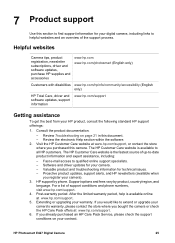
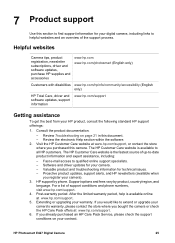
... (English only)
HP Total Care, driver and www.hp.com/support software updates, support information
Getting assistance
To get the best from your warranty. Software and driver updates for technical issues. - Support options and fees vary by phone. 7 Product support
Use this document. - Valuable product and troubleshooting information for your camera). 3. HP Photosmart E427...
User Guide - Page 27
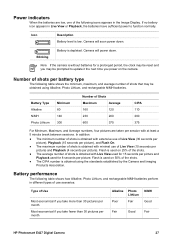
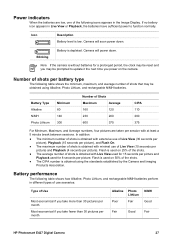
... power to update it the next time you take more than 30 pictures per month
Alkaline Poor
Photo Lithium
Fair
NiMH Good
Fair
Good
Fair
HP Photosmart E427 Digital Camera
27
Battery ...NiMH Photo Lithium
Minimum 80 140 300
Number of Shots
Maximum
Average
160
120
230
200
600
375
CIPA 110 200 375
For Minimum, Maximum, and Average numbers, four pictures are low, one of ...
User Guide - Page 29
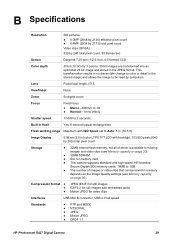
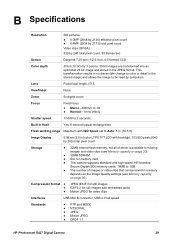
B Specifications
Resolution
Still pictures: &#...and allows the image to be saved in memory
depends on the Image Quality settings (see Memory capacity on page 30). Lens
Fixed focal length, f/3.5
Viewfinder
... page 30).
● 32MB SDRAM ● Slot for memory card. ● This camera supports standard and high speed, HP-branded
Secure Digital (SD) memory cards, 16MB to Auto: 5 m (16.5 ft)...
User Guide - Page 31


... 10 still images 30
O on/off 7
P parts of camera 5, 6 pictures 10, 13 Playback 15 Portrait mode 12 power
indicators 27 light 5 usage 30 print images 19 problems and solutions 21
R range, focus settings 11 record
audio clips 17 video clips 10 remaining pictures count 10 resolution 29 reviewing images 15
S safety precautions for
batteries 26...
User Guide - Page 32
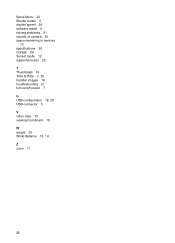
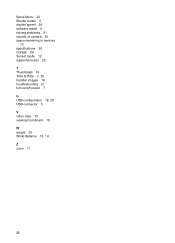
Setup Menu 20 Shutter button 5 shutter speed 29 software install 8 solving problems 21 sounds of camera 20 space remaining in memory
10 specifications 29 storage 29 Sunset mode 12 support process 25 T Thumbnails 16 Time & Date 7, 20 transfer images 18 troubleshooting 21 turn on/off power 7 U USB configuration 18, 20 USB connector 5 V video clips 10 viewing thumbnails 16...
HP L2437A Reviews
Do you have an experience with the HP L2437A that you would like to share?
Earn 750 points for your review!
We have not received any reviews for HP yet.
Earn 750 points for your review!

