HP L2070A Support and Manuals
Popular HP L2070A Manual Pages
User Guide - Page 3


... Capture Menu 18 Using the Self-Timer settings 21 Using the Burst setting 21 Exposure Compensation 22 Adaptive Lighting 22 White Balance 22 ISO speed...22
3 Reviewing images and video clips 24 Using Playback...24 Deleting images 25 Saving frames from video clips 25 Viewing thumbnails 25 Magnifying images 25
HP Photosmart R725/R727 Digital Camera
3
User Guide - Page 5
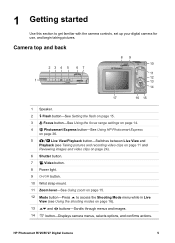
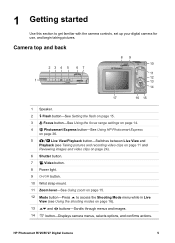
... page 14.
4
Photosmart Express button-See Using HP Photosmart Express
on page 36.
5
Live View/Playback button-Switches between Live View and
Playback (see Using the shooting modes on page 15.
12 Mode button-Press to get familiar with the camera controls, set up your digital camera for use, and begin taking pictures. HP Photosmart R725/R727 Digital Camera
5
User Guide - Page 8


... an optional HP Photosmart Premium camera dock or wireless dock base (see Using the Setup Menu on page 52. To transfer images from internal memory to Card under Specifications on page 39). Use
to format the card.
Close the Battery/Memory card door and turn on page 25. Press .
3.
Set the date and time
1. Install and...
User Guide - Page 9


.../R727 Digital Camera
9
This version does not have the extra features specified in the HP Photosmart Software. Using your camera
Now that let you:
- Macintosh
1. Insert the HP Photosmart Software CD into the CD drive and follow the on the computer desktop. 3.
Automatically stitch panoramas while transferring them , see About the HP Photosmart Software on -screen
instructions...
User Guide - Page 11
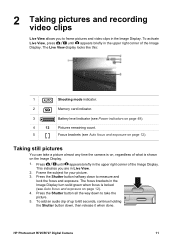
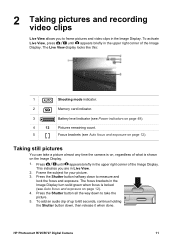
... in the upper right corner of up to take a picture almost any time the camera is on, regardless of the Image
Display. Press
until appears briefly in the Image... take the
picture.
5.
Press the Shutter button halfway down , then release it when done. HP Photosmart R725/R727 Digital Camera
11 The Live View display looks like this:
1
Shooting mode indicator.
2
Memory card indicator....
User Guide - Page 13


... low contrast. Try releasing the Shutter button, reframing, and then pressing the Shutter button halfway down . HP Photosmart R725/R727 Digital Camera
13 This indicates the picture may be out of focus because the subject is set the camera to Spot (see Auto Focus Area under Using the Capture Menu on page 18), then use Focus...
User Guide - Page 15
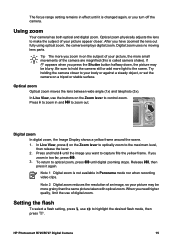
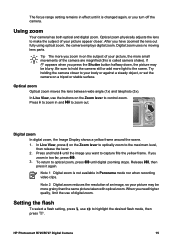
... on the subject of your body or against a steady object, or set the camera on a tripod or stable surface.
In Live View, use the buttons on the Zoom lever to optically zoom to highlight the desired flash mode, then
HP Photosmart R725/R727 Digital Camera
15 If you have zoomed the lens out fully using optical...
User Guide - Page 17
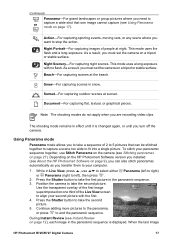
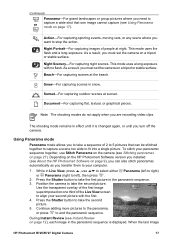
...picture.
As a result, you must set the camera on page 27). As a result, you must set the camera on page 17). Use the transparent... stop the action. When the last image
HP Photosmart R725/R727 Digital Camera
17
Position the camera to take the second picture. 5. Snow-...HP Photosmart Software version you installed (see Using Panorama
mode on a tripod or stable surface.
User Guide - Page 19


... ● Fluorescent-For indoor scenes with Adaptive Lighting set the white balance, select Manual, then follow the onscreen instructions. On, Off (Default)
White Balance-Balances color...; Shade-For outdoor scenes in succession (see Deleting images on lighting conditions. HP Photosmart R725/R727 Digital Camera
19
The greater the number, the higher the resolution. The fewer stars, the...
User Guide - Page 34
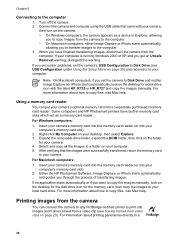
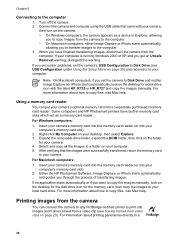
...disk drive icon with your camera,
then turn on the camera. - Either the HP Photosmart Software, Image Capture, or iPhoto starts automatically
and guides you to transfer images to...Setup Menu on the desktop for the disk drive icon for the memory card, then copy the images to copy the images manually, look on the desktop for your computer is running Windows 2000 or XP and you set the camera...
User Guide - Page 35
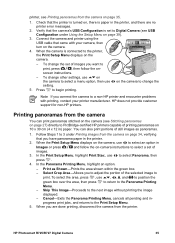
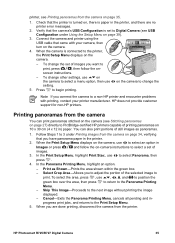
... provide customer support for non-HP printers. Follow Steps 1 to select Panorama, then
press . 4. To select the area, press , use to 3 under Using the Setup Menu on page 39).
3. HP Photosmart R725/R727 Digital Camera
35 Verify that the camera's USB Configuration is connected to the printer, the Print Setup Menu displays on -camera instructions to select a set to Digital Camera (see...
User Guide - Page 37


...
Print again, set up to your computer using the USB cable that you want to mark for
printing, then press to display an image, press , and repeat
Step 4.
6. To select additional images to mark for printing
1. To exit the Photosmart Express Menu, press
.
7.
HP Photosmart R725/R727 Digital Camera
37 Highlight Share Menu Setup..., then press...
User Guide - Page 39
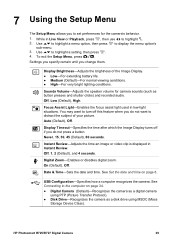
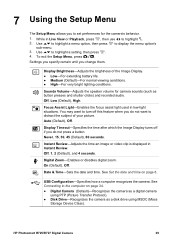
... when you change them. Instant Review-Adjusts the time an image or video clip is displayed in Instant Review. Off, 1, 2 (Default), and 4 seconds.
Date & Time-Sets the date and time.
USB Configuration-Specifies how a computer recognizes the camera.
HP Photosmart R725/R727 Digital Camera
39
User Guide - Page 41


... optional dock) and is not damaged or defective. ● Reset the camera (see Install and format an optional memory card on page 8). HP Photosmart R725/R727 Digital Camera
41 Problems and solutions
Use this section to find solutions to common issues you may have using a rechargeable HP Photosmart R07 Lithium Ion battery for 3-6 seconds, then release. 4. if the...
User Guide - Page 46
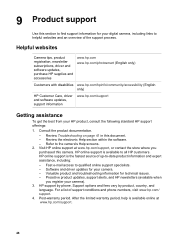
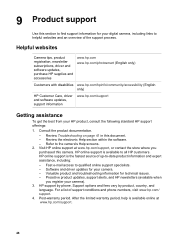
...where you register your digital camera, including links to helpful websites and an overview of support conditions and phone numbers, visit www.hp.com/ support. 4. 9 Product support
Use this document. - Helpful websites
Camera tips, product registration, newsletter subscriptions, driver and software updates, purchase HP supplies and accessories
www.hp.com www.hp.com/photosmart (English...
HP L2070A Reviews
Do you have an experience with the HP L2070A that you would like to share?
Earn 750 points for your review!
We have not received any reviews for HP yet.
Earn 750 points for your review!

