HP L2063A Support and Manuals
Popular HP L2063A Manual Pages
User Guide - Page 2


Nothing herein should be liable for HP products and services are set forth in the express warranty statements accompanying such products and services.
Legal and notice information
© Copyright 2006 Hewlett-Packard Development Company, L.P. The information contained herein is a U.S. HP shall not be construed as constituting an additional ...
User Guide - Page 3


Contents
1 Getting started...5 Camera top and back 5 Camera front, side, and bottom 6 Camera dock insert 6 Before taking pictures 6 Install the battery 7 Charge the battery 7 Turn on the camera 7 Choose the language 7 Set the region 8 Set the date and time 8 Install and format an optional memory card 8 Install the software 8 Using your camera 9
2 Taking pictures and recording video ...
User Guide - Page 4


... Express Menu 36 Setting up online destinations in the camera 36 Sending individual images to online destinations 37 Selecting individual images for printing 37 Sending all images to a printer or online destinations 37 Buying prints online 38
7 Using the Setup Menu 39 8 Troubleshooting 41
Resetting the camera 41 Problems and solutions 41 9 Product support 46 Helpful websites...
User Guide - Page 5
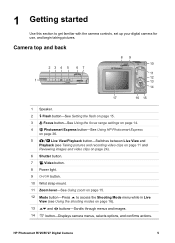
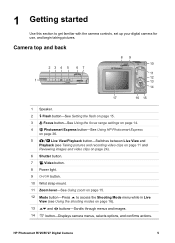
...-Scrolls through menus and images.
14
button-Displays camera menus, selects options, and confirms actions. Camera top and back
234 5 6 7 1
89 10
11 12 13 14
17
16 15
1 Speaker.
2
Flash button-See Setting the flash on page 15.
3
Focus button-... modes on page 15.
12 Mode button-Press to get familiar with the camera controls, set up your digital camera for use, and begin taking pictures.
User Guide - Page 8


...: www.hp.com/support.
8 Set the date and time
1. Use
to format the card.
Close the Battery/Memory card door and turn on the camera.
Use to move to choose the region you are stored on the card, rather than in the smaller slot as shown. Note Once you have trouble installing or using the...
User Guide - Page 14
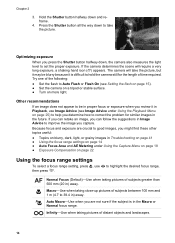
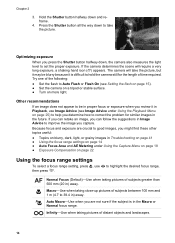
...problem for the length of distant objects and landscapes.
14 Infinity-Use when taking close-up pictures of subjects between 100 mm and 1 m (4.7 to 39.4 in Troubleshooting on page 41 ● Using the focus range settings...22
Using the focus range settings
To select a focus range setting, press , use Image Advice (see Setting the flash on page 15). ● Set the camera on a tripod or stable...
User Guide - Page 19


...set the white balance, select Manual, then follow the onscreen instructions.
During Instant Review (see Using the Burst setting...set to a different value.
● Off (...Manual-For setting a custom White Balance based on page 25.
Use
to move
between Resolution and Compression, and to specify a setting...-Sets ... set ...)
Bracketing-Creates a set of resolution (6MP,...
User Guide - Page 34
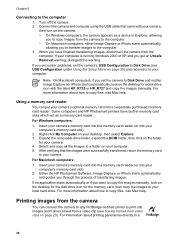
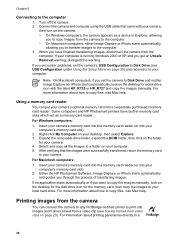
... camera to copy the images manually, look on the camera. - Using a memory card reader
You can connect the camera to any PictBridge-certified printer to your camera. 4. For Macintosh computers: 1.
On Windows computers, the camera appears as a device in memory card slots which act as a memory card reader. Note On Macintosh computers, if you encounter problems, set the camera...
User Guide - Page 35
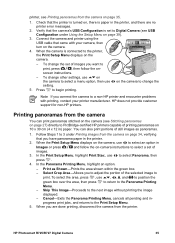
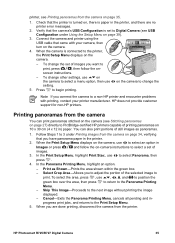
...
print, press
, then follow the on-camera instructions to select a set of images you to a non-HP printer and encounter problems with your printer manufacturer. When you connect the camera to adjust the portion of
images.
3. HP does not provide customer support for non-HP printers. To change the set of the selected image to PictBridge-certified...
User Guide - Page 36
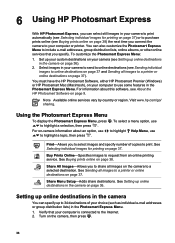
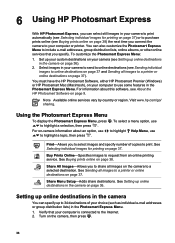
... to your computer or printer. Setting up online destinations in the camera
You can specify up online destinations
in the camera on page 36. For information about an option, use to highlight Help Menu, use to include e-mail addresses, group distribution lists, online albums, or other online services that your computer is connected to...
User Guide - Page 37


... press .
2. Use
to send.
5. To deselect Print, select
Print again, set up to mark for printing
1.
A appears over the
destination in your
camera.
To select additional images to 99), then press . Follow the instructions in the Share dialog box to set the number of copies to display the Print sub- Repeat Step 3 to continue...
User Guide - Page 39
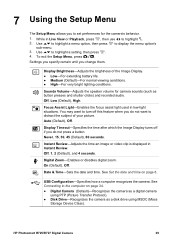
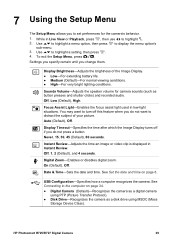
... highlight a menu option, then press to the computer on page 8. Digital Zoom-Enables or disables digital zoom. 7 Using the Setup Menu
The Setup Menu allows you to turn off if you do not want to set preferences for camera sounds (such as a disk drive using PTP (Picture Transfer Protocol).
● Disk Drive-Recognizes the...
User Guide - Page 44


... when establishing a connection to the computer.
● Ensure that does not fix the problem, reset the camera
(see Resetting the camera on page 41). ● If the problem persists, contact HP Support (see Install and format an optional memory card on my camera. However, if anything seems out of possible damage. The video is saved successfully, but...
User Guide - Page 46
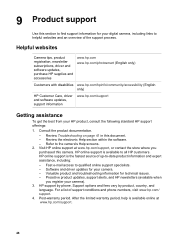
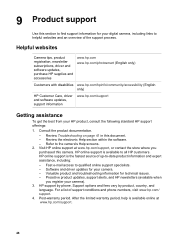
... with disabilities www.hp.com/hpinfo/community/accessibility (English only)
HP Customer Care, driver www.hp.com/support and software updates, support information
Getting assistance
To get the best from your camera). 3. Refer to qualified online support specialists. - Valuable product and troubleshooting information for technical issues. - After the limited warranty period, help is available...
User Guide - Page 56
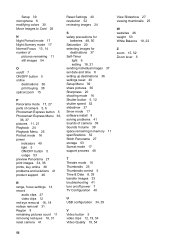
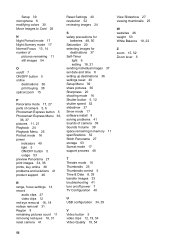
... 8 setting up destinations 36 settings reset 40 Setup Menu 39 share pictures 36 Sharpness 20 shooting mode 16 Shutter button 5, 12 shutter speed 52 slideshow 27 Snow mode 17 software install 8 solving problems 41 sounds of camera 39 Sounds Volume 39 space remaining in memory 11 specifications 52 Stitch Panorama 27 storage 53 Sunset mode 17 support process...
HP L2063A Reviews
Do you have an experience with the HP L2063A that you would like to share?
Earn 750 points for your review!
We have not received any reviews for HP yet.
Earn 750 points for your review!

