HP KY617AA - DreamScreen 130 Wireless Connected Screen Support and Manuals
Most Recent HP KY617AA Questions
Looking For Remote Control And Ac Adapter For Hp Ky617aa And The Cd
(Posted by gonzalezsalvador92 12 years ago)
Popular HP KY617AA Manual Pages
HP DreamScreen Wireless Connected Screen - Warranty - Page 1


...and any product with this Limited Warranty, HP will repair or replace the product, at HP's option. Replacement products and parts are installed, whichever is limited to the hardware components and required firmware.
or (f) by modification or service by this Limited Warranty. Limited Warranty and Technical Support Statement
HP Product Duration
Hardware
1 year limited warranty
Software...
HP DreamScreen Wireless Connected Screen - Warranty - Page 2
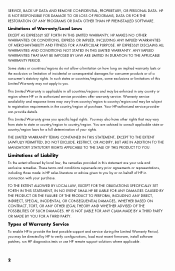
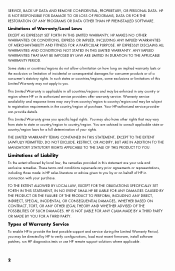
... or the exclusion or limitation of incidental or consequential damages for a full determination of Warranty Service
To enable HP to verify configurations, load most recent firmware, install software patches, run HP diagnostics tests or use HP remote support solutions where applicable.
2 HP IS NOT RESPONSIBLE FOR DAMAGE TO OR LOSS OF PROGRAMS, DATA OR FOR THE RESTORATION OF...
HP DreamScreen Wireless Connected Screen - Warranty - Page 3
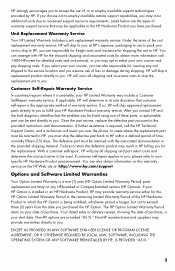
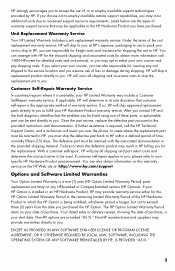
... Warranty Service
Your HP Limited Warranty includes a unit replacement warranty service. If applicable, HP will ship approved replacement parts directly to you to fulfill your HP Option is installed in which the HP Option is being installed, whichever period is required, call 1-800-HP-invent for detailed costs and instructions), or you may incur additional costs due to increased support...
HP DreamScreen Wireless Connected Screen - Warranty - Page 4
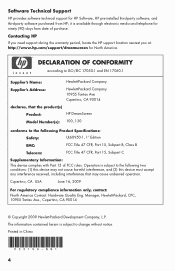
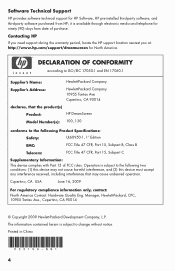
...HP Software, HP pre-installed...
Product: Model Number(s):
HP DreamScreen 100, ...Specifications:
Safety:
UL60950-1, 1st Edition
EMC:
FCC Title 47 CFR, Part 15, Subpart B, Class B
Telecom:
FCC Title 47 CFR, Part 15, Subpart C
Supplementary Information:
This device complies with Part 15 of purchase. Software Technical Support
HP provides software technical support for ninety (90) days from HP...
HP DreamScreen Wireless Connected Screen - User's Guide - Page 2
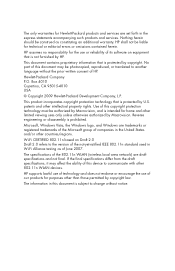
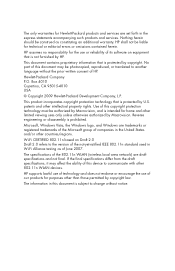
... another language without notice.
No part of this document may affect the ability of companies in this copyright protection technology must be photocopied, reproduced, or translated to communicate with other countries/regions.
Microsoft, Windows Vista, the Windows logo, and Windows are draft specifications and not final. HP supports lawful use of technology and does...
HP DreamScreen Wireless Connected Screen - User's Guide - Page 3


... setup - wireless 19 Calendar ...22 Clock ...23 Weather ...24 Video ...25 Photo...26 Music ...28 Facebook...30 Snapfish ...32 Pandora...33 HP Smart Radio 34 HP DreamScreen PC Software 35 Installing HP DreamScreen PC Software 36 Running HP DreamScreen PC Software 37 Drag and drop file transfers 37 HP DreamScreen PC software buttons 37 Troubleshooting ...39
HP DreamScreen User Guide iii...
HP DreamScreen Wireless Connected Screen - User's Guide - Page 15
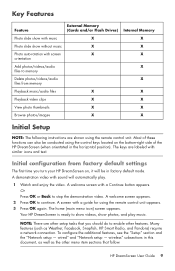
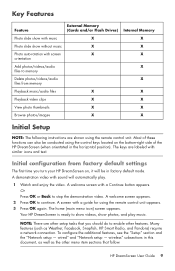
...: The following instructions are other features. Your HP DreamScreen is ready to show videos, show without music
X
X
Photo auto-rotation with screen
X
X
orientation
Add photos/videos/audio
X
files to memory
Delete photos/videos/audio
X
files from factory default settings
The first time you should do to enable other setup tasks that follow. wireless" subsections in...
HP DreamScreen Wireless Connected Screen - User's Guide - Page 16


... controls to the factory default settings. CAUTION: It takes several minutes to restore the HP DreamScreen to select the video of preinstalled tutorial videos. The selected video plays. These include: Basic Setup Load Photos and Music Videos Connect to Network Internet Services PC Connection Setup Copying Content from your HP DreamScreen.
10 HP DreamScreen User Guide If you choose to...
HP DreamScreen Wireless Connected Screen - User's Guide - Page 24
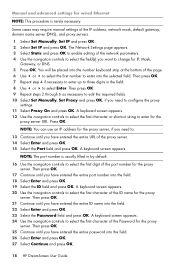
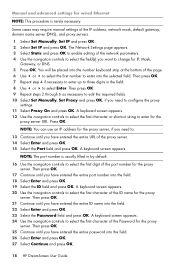
... navigation controls to select the field(s) you have entered the entire password into the selected field. Then press OK. 7 Repeat step 4...settings. 11 Select Proxy On and press OK. Manual and advanced settings for the proxy
server. Then press OK. 21 Continue until you need to enter into the field. 26 Select Enter and press OK. 27 Select Continue and press OK.
18 HP DreamScreen User Guide...
HP DreamScreen Wireless Connected Screen - User's Guide - Page 25


...password for WEP and WPA security types is a key that is entered when the router is displayed if the wireless router has broadcasting of the network name.
HP DreamScreen User Guide...AES) Password - NOTE: If the security option used by the router. Network setup - Then select Continue and press OK. The Set your ...Set Network Manually and press OK. Or If the name of the wireless ...
HP DreamScreen Wireless Connected Screen - User's Guide - Page 44
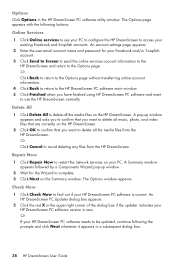
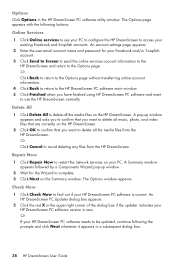
... Click Repair Now to restart the network services on the HP DreamScreen.
2 Click OK to confirm that are currently on your HP DreamScreen PC software needs to be updated, continue following buttons:
Online Services
1 Click Online services to complete. 3 Click Next on the HP DreamScreen. Or If your PC. An account settings page appears.
2 Enter the user email account name and password...
HP DreamScreen Wireless Connected Screen - User's Guide - Page 45
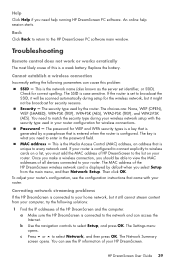
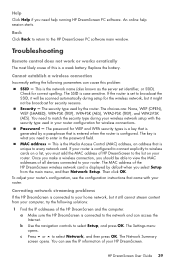
... Password -
HP DreamScreen User Guide 39 Help Click Help if you need help session starts. a Make sure the HP DreamScreen is configured. b Use the navigation controls to enter in your HP DreamScreen. Correcting network streaming problems If the HP DreamScreen is connected to your home network, but it still cannot stream content from the main menu, and then Network Setup. Replace...
HP DreamScreen Wireless Connected Screen - User's Guide - Page 46
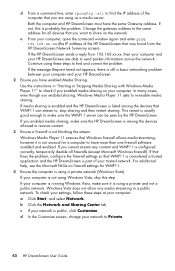
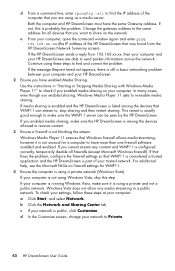
... your computer and your network to Private.
40 HP DreamScreen User Guide c If your computer: a Click Start, and select Network. Both the computer and HP DreamScreen must have more than one firewall software installed and enabled.
Use the instructions in a public network. If that fixes the problem, configure the firewall settings so that WMP11 is considered a trusted application and...
HP DreamScreen Wireless Connected Screen - User's Guide - Page 47
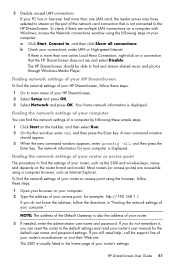
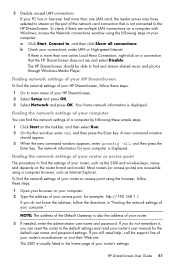
...support line of a computer by following steps at your computer: a Click Start, Connect to find the settings of the network card connection that the HP DreamScreen does not use and select Disable. The network information for the default user name and password settings... and model. If you can find the network settings of your router's settings. b Check your router's user manual for ...
HP DreamScreen Wireless Connected Screen - User's Guide - Page 48


... is not allowed. Click OK when you are done. The name of your HP DreamScreen. 5 Turn on . Customer Support If you are still having problems, visit http://www.hp.com/support/dreamscreen for more details and the latest information. Then turn it back on your HP DreamScreen, click Allow, and then click Apply to find all the wireless security...
HP KY617AA Reviews
Do you have an experience with the HP KY617AA that you would like to share?
Earn 750 points for your review!
We have not received any reviews for HP yet.
Earn 750 points for your review!

