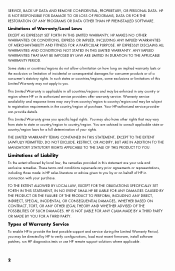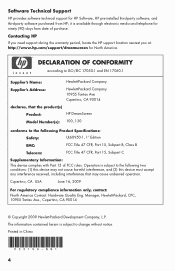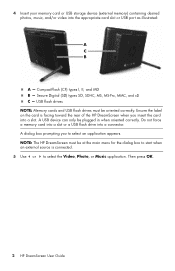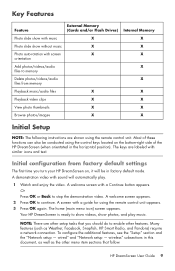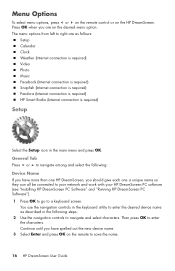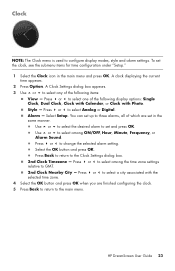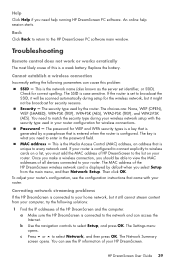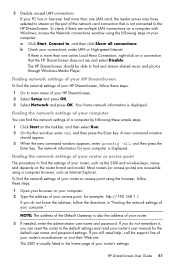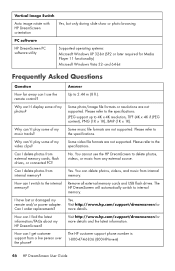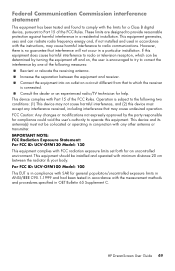HP KY616AA - DreamScreen 100 Wireless Connected Screen Support and Manuals
Get Help and Manuals for this Hewlett-Packard item

Most Recent HP KY616AA Questions
Connect To Facebook
My HD DreamScreen 100 will not connect to Facebook even though the screen is connected to my wireles...
My HD DreamScreen 100 will not connect to Facebook even though the screen is connected to my wireles...
(Posted by mdoherty12 2 years ago)
Is There Anyway To Reinstall The Operating System On A Dream Screen?
HELLO, MY DREAMSCREEN JUST WENT BLANK WHEN I WAS DOING A FACTORY RESET. I ONLY HAD IT OUT OF THE BOX...
HELLO, MY DREAMSCREEN JUST WENT BLANK WHEN I WAS DOING A FACTORY RESET. I ONLY HAD IT OUT OF THE BOX...
(Posted by inpropur 11 years ago)
Popular HP KY616AA Manual Pages
HP KY616AA Reviews
We have not received any reviews for HP yet.