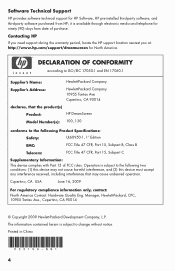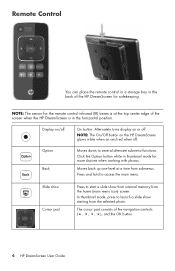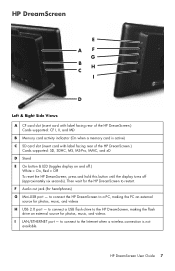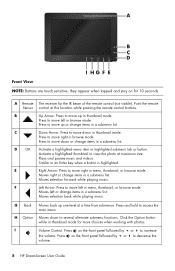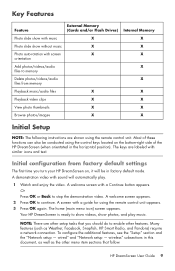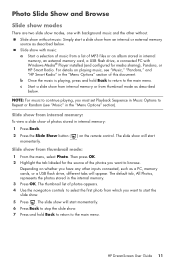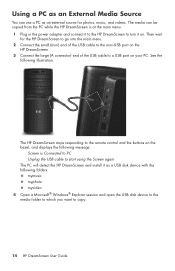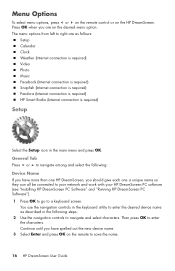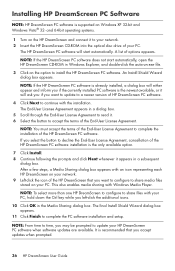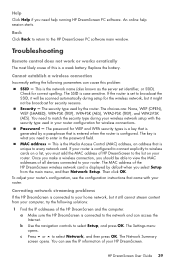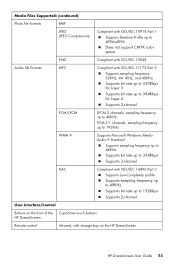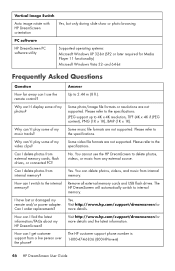HP KY617AA Support Question
Find answers below for this question about HP KY617AA - DreamScreen 130 Wireless Connected Screen.Need a HP KY617AA manual? We have 4 online manuals for this item!
Question posted by gonzalezsalvador92 on June 9th, 2011
Looking For Remote Control And Ac Adapter For Hp Ky617aa And The Cd
The person who posted this question about this HP product did not include a detailed explanation. Please use the "Request More Information" button to the right if more details would help you to answer this question.
Current Answers
Related HP KY617AA Manual Pages
Similar Questions
I Have Lost The Remote Control To My Hp Digital Picture Frame - Need Replacement
The picture frame is in excellent condition and I want to use it. Thank You
The picture frame is in excellent condition and I want to use it. Thank You
(Posted by mom5lh 3 months ago)
I Need A Replacement Remote Control For Hp Df1010p1 Digital Picture Frame
(Posted by aba1948 10 years ago)
Where Can I Buy A Remote Control For Hp Df800b2 8' Digital Picture Frame.tks
(Posted by mariaceliadornbach 11 years ago)
I Need A Remote Control.
For Hp Df1130 Series, Digital Picture
Frame
(Posted by ggmbrown 12 years ago)
Non-functional Remote Unit Of New Hp Df820a2 Digital Picture Frame.
I am looking for a remote for my HP df820a2 Digital Picture which was bought online recently from Ho...
I am looking for a remote for my HP df820a2 Digital Picture which was bought online recently from Ho...
(Posted by ptandon 12 years ago)