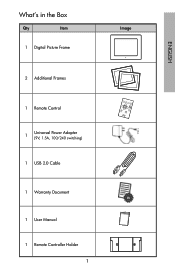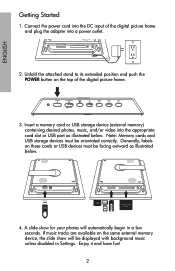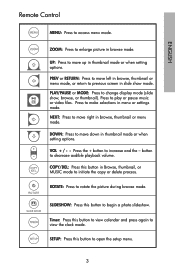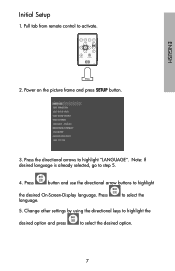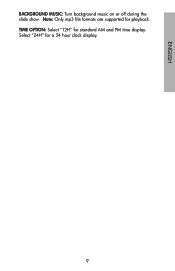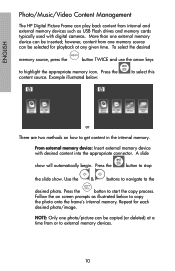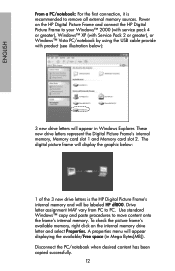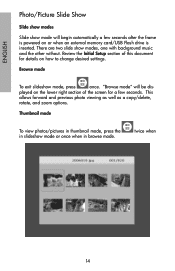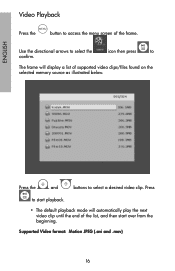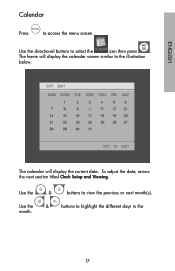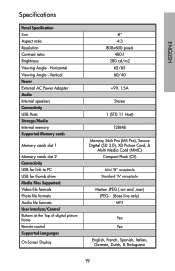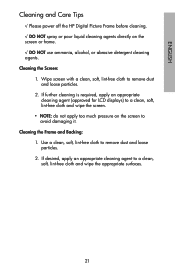HP DF800B2 Support and Manuals
Get Help and Manuals for this Hewlett-Packard item

Most Recent HP DF800B2 Questions
My Photo Frame Not Working At All
On clicking the power switch, the red indicator light turns on but the screen doesn't work at all. I...
On clicking the power switch, the red indicator light turns on but the screen doesn't work at all. I...
(Posted by vivekshk 4 years ago)
Mac Compatability
Want to know if the HP df800b2 picture frame can be connected to an iMac via an USB cable and if the...
Want to know if the HP df800b2 picture frame can be connected to an iMac via an USB cable and if the...
(Posted by salbob98 10 years ago)
Where Can I Buy A Remote Control For Hp Df800b2 8' Digital Picture Frame.tks
(Posted by mariaceliadornbach 11 years ago)
Popular HP DF800B2 Manual Pages
HP DF800B2 Reviews
We have not received any reviews for HP yet.