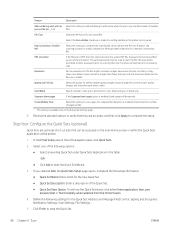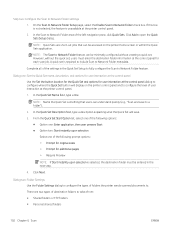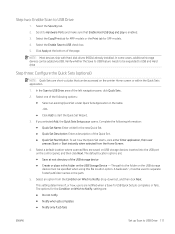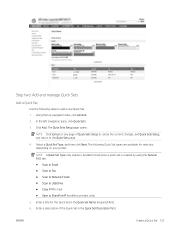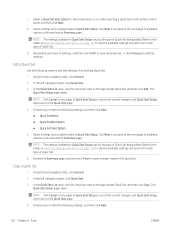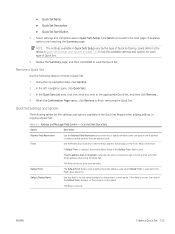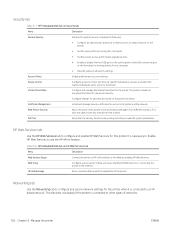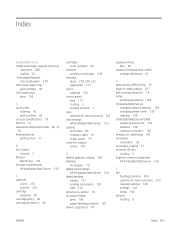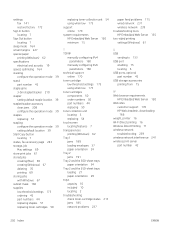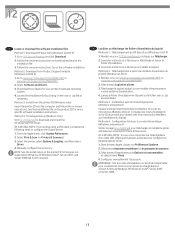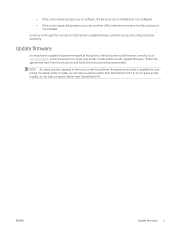HP Color LaserJet Enterprise MFP M682 Support and Manuals
Get Help and Manuals for this Hewlett-Packard item

View All Support Options Below
Free HP Color LaserJet Enterprise MFP M682 manuals!
Problems with HP Color LaserJet Enterprise MFP M682?
Ask a Question
Free HP Color LaserJet Enterprise MFP M682 manuals!
Problems with HP Color LaserJet Enterprise MFP M682?
Ask a Question
Popular HP Color LaserJet Enterprise MFP M682 Manual Pages
HP Color LaserJet Enterprise MFP M682 Reviews
We have not received any reviews for HP yet.