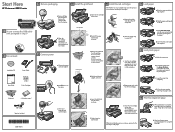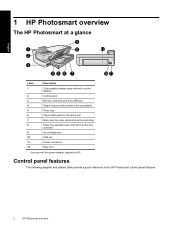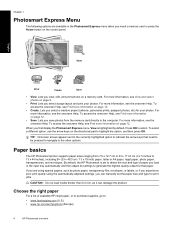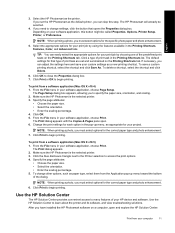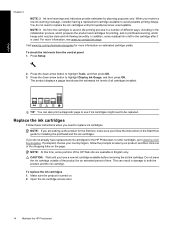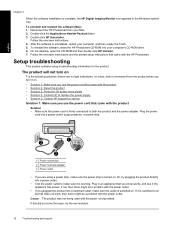HP B8550 - PhotoSmart Color Inkjet Printer Support and Manuals
Get Help and Manuals for this Hewlett-Packard item

Most Recent HP B8550 Questions
My Hp 8550 Won't Reset The Transfer Drum.
I replaced the transfer drum on my HP 8550 and it will not reset the count and keeps sending a messa...
I replaced the transfer drum on my HP 8550 and it will not reset the count and keeps sending a messa...
(Posted by bugsy6 10 years ago)
How To Disassemble An Hp B8550 Printer?
(Posted by russhocck 10 years ago)
When Printing Greeting Card Envelope, Ink Is Smeared On The Top Left
when printing greeting card envelope, ink is smeared on the top left of the envelop.
when printing greeting card envelope, ink is smeared on the top left of the envelop.
(Posted by hwagner0180 11 years ago)
Photo Paper In Photo Tray Will Not Load
(Posted by hhwd 12 years ago)
Error: 0x61011beb On My Hp8550,
I've powered off and on numerous times..what is the problem? I uninstalled and re installed software...
I've powered off and on numerous times..what is the problem? I uninstalled and re installed software...
(Posted by kaconst1 12 years ago)
HP B8550 Videos
Popular HP B8550 Manual Pages
HP B8550 Reviews
We have not received any reviews for HP yet.