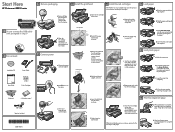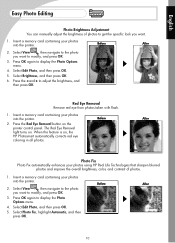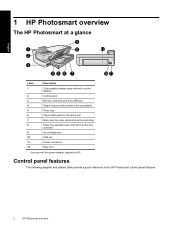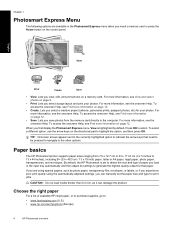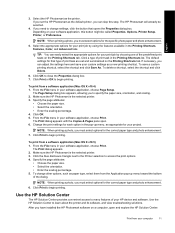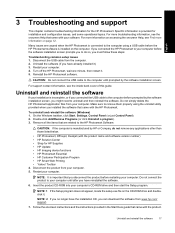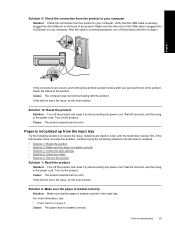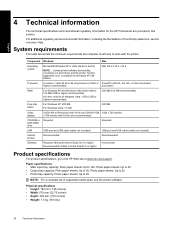HP B8550 Support Question
Find answers below for this question about HP B8550 - PhotoSmart Color Inkjet Printer.Need a HP B8550 manual? We have 3 online manuals for this item!
Question posted by kaconst1 on April 9th, 2012
Error: 0x61011beb On My Hp8550,
I've powered off and on numerous times..what is the problem? I uninstalled and re installed software as well. my yellow ink is empty but thats prob not the problem. My wireless did go on and off about the time that this problem occurred. what should i do to fix it?
Current Answers
Related HP B8550 Manual Pages
Similar Questions
My Hp Deskjet 5650 Color Inkjet Printer Won't Print Black
(Posted by jedMart 10 years ago)
Hp Deskjet Color Inkjet Printer Driver
(Posted by kkljeyamurugan1995 11 years ago)
Printer Won't Start
I have been trying to get my HP B8550 printer to align properly and it told me to my cartridges (all...
I have been trying to get my HP B8550 printer to align properly and it told me to my cartridges (all...
(Posted by jmumhay 12 years ago)
Color Problem
Color is green where black should be--using HP cartridges...about $30 every time I print.
Color is green where black should be--using HP cartridges...about $30 every time I print.
(Posted by MrlynSCHULTZ 13 years ago)