HP A433 - PhotoSmart Portable Photo Studio Digital Camera Support and Manuals
HP A433 Videos
Popular HP A433 Manual Pages
User Guide - A430 Series - Page 7
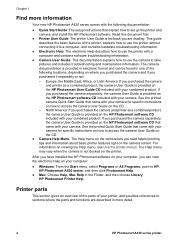
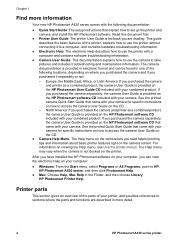
... lets you purchased the camera and printer as a combined product, the camera User Guide is provided on how to sections where the parts and functions are reading.
This guide describes the basic features of the following documentation:
● Quick Start Guide: The setup instructions that came with your camera for specific instructions on the HP Photosmart software CD that explain...
User Guide - A430 Series - Page 8
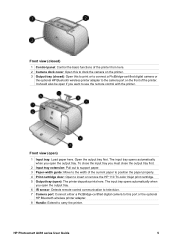
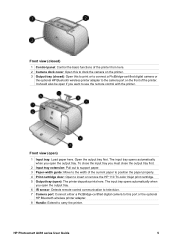
... here. It should also be open )
1 Input tray: Load paper here.
Front view (open if you must close the input tray you want to the width of the printer.
HP Photosmart A430 series User Guide
5 To close the output tray first.
2 Input tray extension: Pull out to support paper. 3 Paper-width guide: Move to use the remote control with the...
User Guide - A430 Series - Page 27
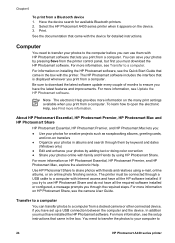
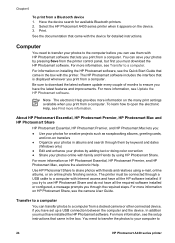
...Internet access and have installed the HP Photosmart software. You can save your photos by using e-mail, online albums, or an online photo finishing service. For more information, see the setup instructions that lets you must download the HP Photosmart software. Be sure to download the latest software update every couple of months to a computer from a docked camera or other connected device...
User Guide - A430 Series - Page 30


... topics: ● Replace the print cartridge ● Clean and maintain the printer ● Update the HP Photosmart software ● Store the printer and print cartridge ● Maintain the quality of the printer. 3. Inserting an incorrect cartridge may invalidate the printer warranty.
Remove the pink tape
HP Photosmart A430 series User Guide
27 Caution Check that HP does not recommend...
User Guide - A430 Series - Page 37
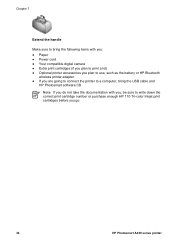
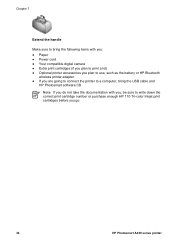
... you: ● Paper ● Power cord ● Your compatible digital camera ● Extra print cartridges (if you plan to print a lot) ● Optional printer accessories you plan to use, such as the battery or HP Bluetooth
wireless printer adapter ● If you are going to connect the printer to a computer, bring the USB cable and
HP Photosmart software CD Note If...
User Guide - A430 Series - Page 38
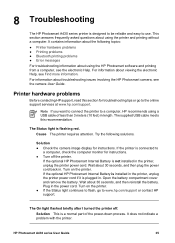
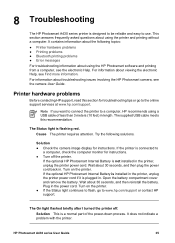
...and then reinstall the battery. Solution ● Check the camera image display for instructions. 8 Troubleshooting
The HP Photosmart A430 series printer is designed to be reliable and easy to
a computer, check the computer monitor for instructions. ● Turn off . Printer hardware problems
Before contacting HP support, read this recommendation.
Plug in . It contains information about...
User Guide - A430 Series - Page 39


..., make sure you take pictures, set the digital camera to dock an incompatible camera. For instructions on the control panel do not respond, go to a computer, and then print them in . Do not attempt to save them from the computer. The model number on the printer. The buttons on setting
36
HP Photosmart A430 series printer The printer does not find and display...
User Guide - A430 Series - Page 43


...paper. Rechargeable camera batteries will go to the online support services at a time. ● If you are using the printer in the opposite direction of photo paper. ● The paper may need to be too much paper loaded in the input tray.
Try using photo paper that the paper-width guide fits close to the edge of photo paper, see Align the print cartridge.
40
HP Photosmart A430...
User Guide - A430 Series - Page 44
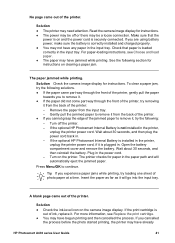
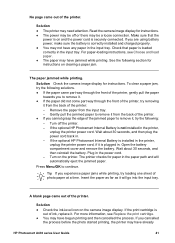
...the
power is
out of the printer: - For paper-loading instructions, see Replace the print cartridge. ● You may be off the printer. - To clear a paper jam, try the following section for instructions. If the optional HP Photosmart Internal Battery is correctly installed and charged properly. ● You may have already
HP Photosmart A430 series User Guide
41 Press Menu/OK to...
User Guide - A430 Series - Page 45
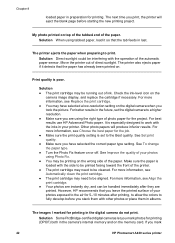
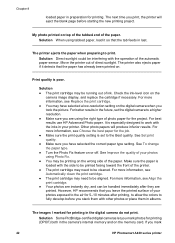
... cartridge may be running out of the paper. Solution Some PictBridge-certified digital cameras let you mark
42
HP Photosmart A430 series printer
Solution Direct sunlight could be cleaned. The printer also ejects paper if it so that the paper has already been printed on the digital camera when you print, the printer will produce inferior results. Print quality is set the digital...
User Guide - A430 Series - Page 46
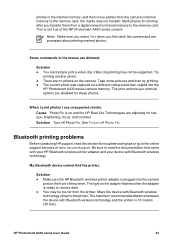
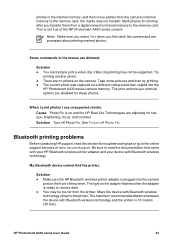
... online support services at www.hp.com/support. Be sure to read this section for redeye, brightening, focus, and contrast.
HP Photosmart A430 series User Guide
43
Take some pictures and then try printing. ● The current photo was captured on and the HP Real Life Technologies are adjusting for troubleshooting tips or go to the printer. Cause Photo Fix is on a different camera...
User Guide - A430 Series - Page 47


... remove it is installed in . - If the optional HP Photosmart Internal Battery is poor. Turn on top of the printer. Follow the instructions to obtain the latest updates for paper in the power cord. - Error messages
Before contacting HP support, read this section for troubleshooting tips or go to their support Web site to resolve the problem. Chapter 8
No page came part way through...
User Guide - A430 Series - Page 54


... local point of purchase.
Proactive device updates, support alerts, and HP newsgrams that came with the HP Photosmart printer. 2. Phone support period
One year of the front cover. Software and driver updates for common
problems - For Europe only: Contact your local point of phone support in front of the device)
HP Photosmart A430 series User Guide
51 After the warranty period, you...
User Guide - A430 Series - Page 60
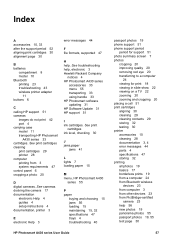
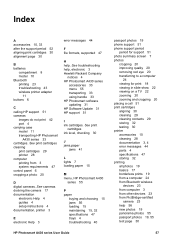
... print cartridges cleaning
print cartridges 29 printer 28 computer printing from PictBridge-certified
camera 23 help , electronic 3 Hewlett-Packard Company
notices 4 HP Photosmart A430 series
accessories 33 menu 55 transporting 33 using handle 33 HP Photosmart software updating 31 HP Software Update 31 HP support 51
I ink cartridges. See troubleshooting help 56 new photos 19 panorama photos 55...
User Guide - A430 Series - Page 62
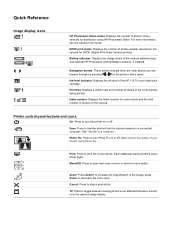
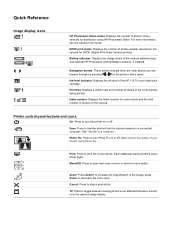
... optional HP Photosmart Internal Battery (bottom), if installed. Index number: Displays the index number of current photo and the total number of the HP 110 Tri-color Inkjet print cartridge. Save: Press to transfer photos from the docked camera to the camera image display. TV: Press to toggle between viewing photos on or off .
Ink-level indicator: Displays the ink level of photos...
HP A433 Reviews
Do you have an experience with the HP A433 that you would like to share?
Earn 750 points for your review!
We have not received any reviews for HP yet.
Earn 750 points for your review!


