HP 1250 Fax Support and Manuals
Popular HP 1250 Fax Manual Pages
User Guide - Page 3


... be liable for HP products and services are US registered marks of moisture. Observe all instructions in the United ...Setup Guide.
2. Install the product in the express warranty statements accompanying such products and services. If you have problems during setup, see Troubleshooting in the last section of the following items. When in Technical information. No operator-serviceable parts...
User Guide - Page 12


...advantage of the Setup Guide, or see Finish setting up and using the HP Fax. It also provides additional setup instructions to use the HP Fax, including troubleshooting tips and step-by-step instructions. This website offers technical support, drivers, supplies, and ordering information. For more information
You can get help and support from the HP website. www.hp.com/support
If you can...
User Guide - Page 34
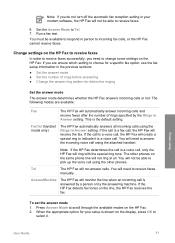
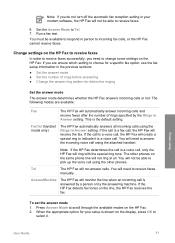
... need to incoming fax calls, or the HP Fax cannot receive faxes. FaxTel (handset model only)
The HP Fax automatically answers all . You will not ring at all incoming calls using the attached handset. Tel
The HP Fax will not be available to respond in person to receive faxes
manually.
Press Answer Mode to Answer setting. Finish setup
User Guide
31 You will ring...
User Guide - Page 39
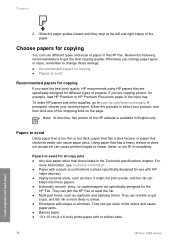
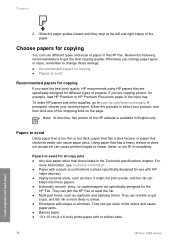
... order HP papers and other than those settings. ● Recommended papers for copying ● Papers to avoid
Recommended papers for copying
If you are specifically designed for...ink can jam the HP Fax or repel the ink. ● Multi-part forms, such as linen. It might not print evenly, and the ink can
bleed into these papers. ● Extremely smooth, shiny, or coated papers not specifically...
User Guide - Page 65


... swab or lint-free cloth into the back of the HP Fax. 2. Hold the print cartridge by its sides. 7. Repeat if necessary for ink and debris buildup. 5. Chapter 7
The print carriage moves to the far right side of the
HP Fax.
62
HP Fax 1250 series
Maintain the HP Fax
1 Copper-colored contacts
2 Ink nozzles (do not clean) 8. Gently close the print...
User Guide - Page 66


... as recommended types of paper and print cartridges, online from the HP website.
● Order paper, or other media ● Order print cartridges ● Order other supplies
Order paper, or other media
To order HP papers and other supplies, such as a copy of the User Guide, a Setup Guide, or other customer-replaceable parts, call the phone number for your...
User Guide - Page 70
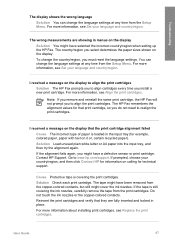
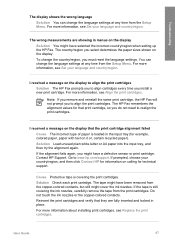
... more information about installing print cartridges, see Align the print cartridges.
If the alignment fails again, you might cover the ink nozzles. Contact HP Support.
Cause Protective tape is still covering the ink nozzles, carefully remove the tape from the copper-colored contacts, but still might have selected the incorrect country/region when setting up the HP Fax. Do not...
User Guide - Page 71


... technical support.
Go to check the status of the HP Fax. If you remove any problems found. The test will fail if the HP Fax is not set up properly for basic information about installing print cartridges, see which part of Phone Cord with Fax" test failed ● The "Dial Tone Detection" test failed ● The "Fax Line Condition" test failed
68
HP Fax 1250...
User Guide - Page 85


... which print cartridge is experiencing the problem and replace it is a problem
with one of the print cartridges. Do not touch the ink
nozzles or the copper-colored contacts. If it .
For more information, see:
● Replace the print cartridges ● Print a self-test report ● Clean the print cartridges ● Clean the print cartridge contacts
82
HP Fax 1250 series Make...
User Guide - Page 86
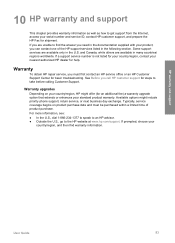
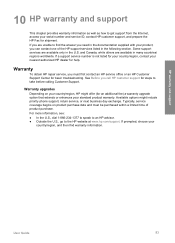
...an additional fee) a warranty upgrade option that extends or enhances your product, you must be purchased within a limited time of the HP support services listed in many countries/ regions worldwide. Some support services are available in the following section. Available options might offer (for basic troubleshooting.
Warranty
To obtain HP repair service, you can contact one...
User Guide - Page 87


...-HP ink cartridge or a refilled ink cartridge does not affect either repair or replace the product, at least equal to execute programming instructions. c. To the extent allowed by HP; Ireland: Hewlett-Packard Ireland Ltd. 30 Herbert Street IRL-Dublin 2 United Kingdom: Hewlett-Packard Ltd, Cain Road, Bracknell, GB-Berks RG12 1HN
84
HP Fax 1250 series HP warranty and support
Chapter...
User Guide - Page 89
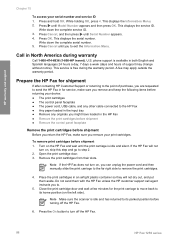
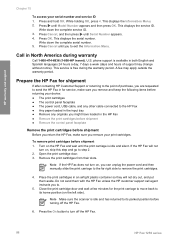
...service is idle and has returned to its home position (on , you remove your print cartridges. If the HP Fax will not dry out, and put them with the HP Fax unless the HP customer support call agent instructs you to step 2. 2. Remove the print cartridges...number. To remove print cartridges before turning off the HP Fax.
86
HP Fax 1250 series Note If the HP Fax does not turn on the...
User Guide - Page 93
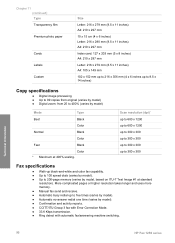
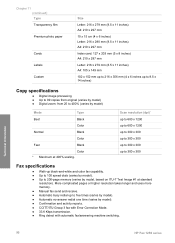
... to 300 x 300 up to 300 x 300
Fax specifications
● Walk-up black-and-white and color fax capability. ● Up to 100 speed dials (varies by model). ● Up to 200-page memory (varies by model, based on ITU-T Test Image #1 at 400% scaling. Technical information
90
HP Fax 1250 series Chapter 11 (continued) Type Transparency film...
User Guide - Page 103
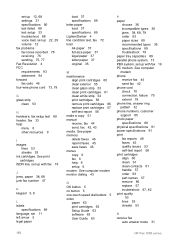
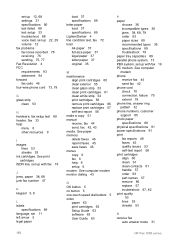
... 56 print cartridges align 60 clean 61 clean contacts 61 handle 57 order 63 part names 57 remove 86 replace 57 troubleshoot 67, 82 print quality
53 lines 53 streaks 53
R receive fax
auto answer mode 31
100
HP Fax 1250 series set up 12, 68 settings 31 specifications 90 test failed 68 test setup 33 troubleshoot 68 voice mail, set up with fax 19...
User Guide - Page 104
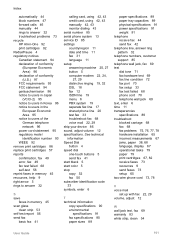
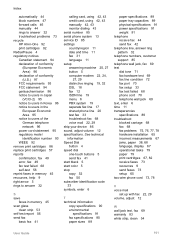
... faxes 73 setup 65 two-wire phone cord 73, 78
V voice mail
set up with fax 22, 29 volume, adjust 12
W wall jack test, fax 69 warranty 83 white strip, clean 54
User Guide
101 Index
automatically 44 block numbers 47 forward calls 46 manually 44 rings to answer 32 troubleshoot problems 73 recycle HP All-in-One 92 print cartridges...
HP 1250 Fax Reviews
Do you have an experience with the HP 1250 Fax that you would like to share?
Earn 750 points for your review!
We have not received any reviews for HP yet.
Earn 750 points for your review!

