Haier L1911W-C Support and Manuals
Get Help and Manuals for this Haier item
This item is in your list!

View All Support Options Below
Free Haier L1911W-C manuals!
Problems with Haier L1911W-C?
Ask a Question
Free Haier L1911W-C manuals!
Problems with Haier L1911W-C?
Ask a Question
Most Recent Haier L1911W-C Questions
L1911w-all In One Remote Codes
I don't have a remote control and I bought an all in one RC . Can anyone confirm the t.v. code for t...
I don't have a remote control and I bought an all in one RC . Can anyone confirm the t.v. code for t...
(Posted by googhie 12 years ago)
Popular Haier L1911W-C Manual Pages
User Manual - Page 1
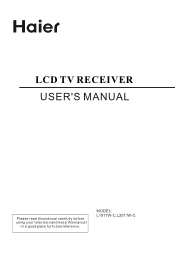
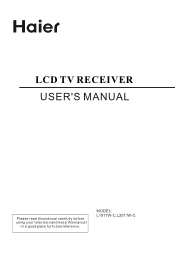
MODEL: L1911W-C,L2011W-C LCD TV RECEIVER USER'S MANUAL
Please read this manual carefully before using your television and keep this manual
In a good place for future reference.
User Manual - Page 2


CONTENT
Safety Notice Items 1 Front Panel Controls 2 Connection Options 3 Remote Control Key Functions 4 Remote Control 5
Installing Batteries 5 Connection Instructions 6
Grounding 6 External equipment Connections 6
Antenna Connection 6 PC Setup 7 VCR Setup 8 Cable TV Setup 9 External AV Source Setup 9 Basic Operating Instructions 10 Turn on , please
read this book for using our ...
User Manual - Page 3


...set with the warning instructions on unstable, dusty and humid places; l Do not place the unit on the machine and in direct sunlight or near heat sources; l Please comply with a dry soft cloth; l Please comply with the
LCD-TV... installing, using :
l Please read and understand all the instructions before operation; To prevent this, please do not use ; If services were ...
User Manual - Page 4


...
L1911W-A
6 7
6 7
Control Panel Function
1. Volume down / to select the item in the menu CH+ TV channel up / Right orientation to adjust the item/Press to select the item in the menu
6. TV channel down / Left orientation to adjust the item in standby mode, illuminates green when the display is turned on
7.Remote Sensor Receiving remote control sends...
User Manual - Page 6
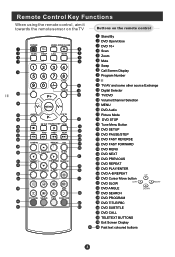
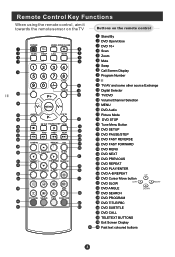
... PROGRAM
DVD TITLE/PBC
DVD SUBTITLE
DVD CALL
TELETEXT BUTTONS
Exit Screen Display
Fast text coloured buttons
P.STD
STOP SETUP PAUSE/STEP TUNE
REV
FWD . Remote Control Key Functions
When using the remote control, aim it towards the remote sensor on the TV
Buttons on the remote control
POWER SCAN
10+ SWAP
ZOOM OPEN/CLOSE
CALL
MUTE
1234
5678...
User Manual - Page 10
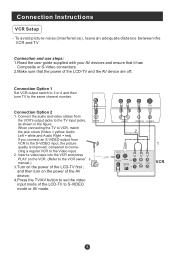
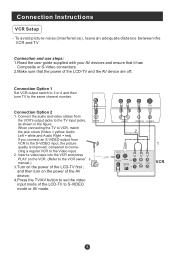
... the VCR owner s manual.) 3.Turn on the power of the LCD-TV first ; Insert a video tape into the VCR and press PLAY on the power of the AV device; 4.Press the TV/AV button to set the video input mode of the LCD-TV and the AV device are off; Connection Instructions
VCR Setup
- and then turn...
User Manual - Page 11
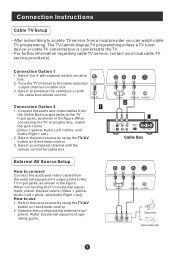
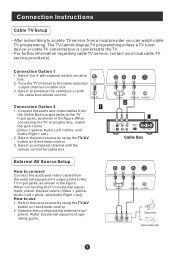
... cable box or with channel switch on the remote control. 2.
pment. Refer to the TV input jacks, as shown in the figure. Connection Option 1 1. Connection Option 2 1. Select the input source by using the TV/AV button on cable box. 3. Select your local cable TV service provider(s). Connection Instructions
Cable TV Setup
- How to external equipment, match the jack colors...
User Manual - Page 12


...the volume level. 2.Press the V-
TV
Note: The display of the set and the TV will disappear in 3 seconds.
A ...SETUP PAUSE/STEP TUNE
REV
FWD . A number will appear on the remote control is pressed and the LCD-TV is turned off using the POWER button, the LCD-TVwill go into standby mode and the indicator light turns red. again to mute the sound temporarily. Basic Operating Instructions...
User Manual - Page 13


...
1 Suppose the channel number you used just now is 8 and the channel number you are using is indicated on the remote control.
The scan will pause for menu display . Basic Operating Instructions
Select the TV Channel You Want
You can use the number keys on each channel. 2 If you want to stop the function...
User Manual - Page 14


...the menu
Picture Menu Options
Picture quality can be adjusted as follows: 1. Menu Operations
* In this manual may be different from the real Press P+/P- Press MENU button and V+/V- buttons to make changes to ...main menu, and V+/V-to help you with the TV operation. Press TV/AV or TV/DVD to select the input source, and the menu in this manual, the OSD (On Screen Display) may be different...
User Manual - Page 21


...select Teletext press the Teletext button on the remote control, or use the P+ or P- INDEX Press the tune button to go to the index page of the Tv picture.
Note all menu functions are unfamiliar ...broadcast by certain channels, which can be read like a newspaper . TUNE
Mix mode To view the TV picture while in TELETEXT mode, they are:
Volume adjustment Mute function
Page up/down Use the P+/- ...
User Manual - Page 22


...TV picture to be searched is very useful where there are
several teletext pages or data on -line interactive puzzles.
This feature is very useful as it
magnifies the image making the characters easier to be displayed while next page to read.
Switch teletext on/off Press the button on the remote control... time in the top right hand corner for the subtitle page. tically updating.
User Manual - Page 23


... to resume normal playback. 3. When paused, press PAUSE/STEP repeatedly
to stop mode, the TV screen will automatically start logo.
Press STOP twice to single step forward frame by frame in ... muted during start playback.
3. Each time the FWD button is unplayable in the correct guide on the remote control to select menu options and press PLAY/ENTER to start -up. You may damage the...
User Manual - Page 32


... out of power supply is selected.
Troubleshooting Guide
To assist in the Manual for technical assistance.
Verify if the television is available.
Television out of channel. If the problem still exists, contact authorized after-sales service for color
adjust. Note: 1.If the fault can be repaired by FINE TUNE and MANUAL SEARCH. Press VOL+ button to the...
User Manual - Page 33


Model
Picture, sound system
Audio output
L1911W-C PAL/SECAM-B/G,I,D/K,L,L
1.5W+1.5W
External port
AV input PC input S-VIDEO input PC audio input Headphone output COMPONENT input Antenna input
Power requirements
~150-240V 50/60Hz
Power consumption Temperature
60W
Working:5 C~35 C Storage:-10 C~45 C
Accessories
Remote control Batteries Owner's manual Warranty card
Note Warranty card is ...
Haier L1911W-C Reviews
Do you have an experience with the Haier L1911W-C that you would like to share?
Earn 750 points for your review!
We have not received any reviews for Haier yet.
Earn 750 points for your review!
