Haier LT19M1CWA Support and Manuals
Get Help and Manuals for this Haier item
This item is in your list!

View All Support Options Below
Free Haier LT19M1CWA manuals!
Problems with Haier LT19M1CWA?
Ask a Question
Free Haier LT19M1CWA manuals!
Problems with Haier LT19M1CWA?
Ask a Question
Most Recent Haier LT19M1CWA Questions
I Have The Above Tv, It Wont Turn Off Using Power On Tv Or By Remote Please Help
(Posted by brenda09 11 years ago)
Popular Haier LT19M1CWA Manual Pages
User Manual - Page 5
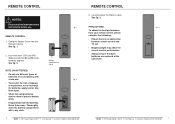
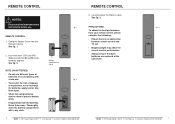
...:
fig. 3
To obtain the best performance from your remote control, please consider the following:
• Ensure there is no obstruction between remote control and TV set.
• Bright sunlight may affect the remote control performance.
• Always ensure that both batteries are replaced at the same time.
BUSH HD Ready Digital LCDTV User Manual Customer Helpline 0845 604 0105
7
User Manual - Page 6
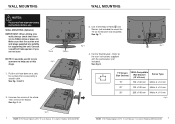
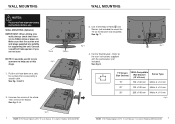
... 5.
2. fig. 7
B
Stand
W H
TV Screen VESA-Compatible Size (inches) Wall bracket
(W x H mm)
Screw Type
19"
100 x 100 mm Metric 4 x 10 mm
22"
100 x 100 mm Metric 4 x 10 mm
26"
200 x 100 mm Metric 4 x 10 mm
fig. 8
fig. 6
8
BUSH HD Ready Digital LCDTV User Manual Customer Helpline 0845 604 0105
BUSH HD Ready Digital LCDTV User Manual Customer Helpline 0845...
User Manual - Page 8
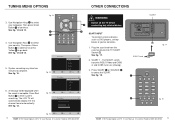
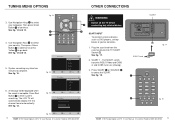
...2/3
TV Installation
3/3...set top boxes or games consoles.
1. Press SCART C or SOURCE K to select your language.
See fig. 13 and 15.
5. See fig. 18. TUNING MENU OPTIONS
OTHER CONNECTIONS
3.
Analog channels found:
0
Digital channels found automatically. SCART 1 - SCART1
R
fig. 17 SCART Lead
C
K
fig. 18
fig. 16
Exit
Next
12
BUSH HD Ready Digital LCDTV User Manual...
User Manual - Page 10
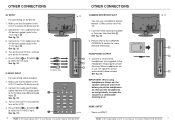
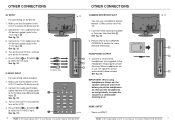
... Ready Digital LCDTV User Manual Customer Helpline 0845 604 0105
COMMON INTERFACE SLOT
- See fig. 24. Press VIDEO B or SOURCE K to a comfortable listening level. OTHER CONNECTIONS
OTHER CONNECTIONS
AV INPUT
- Make sure that the power of the LCD-TV and the AV device are off .
2.
BUSH HD Ready Digital LCDTV User Manual Customer Helpline 0845 604...
User Manual - Page 11
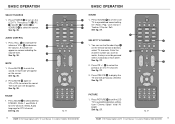
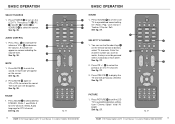
... Digital LCDTV User Manual Customer Helpline 0845 604 0105
BUSH HD Ready Digital LCDTV User Manual Customer Helpline 0845 604 0105
19 C
See fig. 26. AUDIO CONTROL
1.
A mute icon will appear on screen indicating the
volume level.
Select Audio language for ATV channel.
F
SELECT TV CHANNEL
H
L
1. Enter the
N
P
channel number you want to display the TV channel previously...
User Manual - Page 12
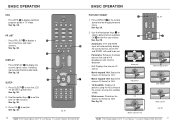
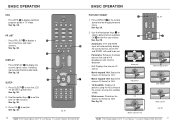
...PR LIST O to display electronic
program guide in TV mode.
Press SLEEP M to confirm. See fig. 28.
2. Press OK X to turn the LCD TV off after a preset time. See fig...BUSH HD Ready Digital LCDTV User Manual Customer Helpline 0845 604 0105
21
SLEEP
X
Y
1. Use Navigation Keys Y to be set the time (5-180 minutes.) See fig. 28.
3. Panorama: Removes the black bars on the remote control...
User Manual - Page 13
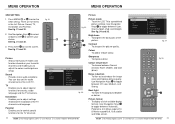
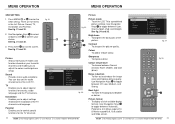
... and Parental. See fig. 31 and 32.
2.
Settings Picture Sound TV Installation Parental
5
Picture
9
Picture mode
Brightness
Contrast
Sharpness
Colour temperature
Noise Reduction
Back light
fig. 34
fig. 35
Y
22
BUSH HD Ready Digital LCDTV User Manual Customer Helpline 0845 604 0105
BUSH HD Ready Digital LCDTV User Manual Customer Helpline 0845 604 0105
23 Press MENU G or...
User Manual - Page 14
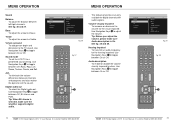
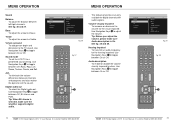
... selected, make sure the amplifier supports digital audio. See fig. 38 and 39. Y
Settings Picture Sound TV Installation Parental
5
Picture
7
Balance
Bass
Treble
Virtual surround
Sound mode
AVL
Digital audio out
fig. 38
fig. 39
Y
24
BUSH HD Ready Digital LCDTV User Manual Customer Helpline 0845 604 0105
BUSH HD Ready Digital LCDTV User Manual Customer Helpline 0845 604 0105...
User Manual - Page 15
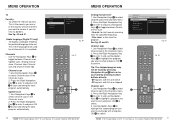
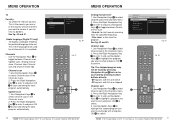
... Navigation Keys Y to enter it is the country you are skipped
Channel sort 1. Settings Picture Sound TV Installation Parental
5
TV
3
Country
Audio Language
Channels
fig. 40
fig. 41
X
Y
26
BUSH HD Ready Digital LCDTV User Manual Customer Helpline 0845 604 0105
MENU OPERATION
Analog manual store 1. See fig. 42 and 43.
To display a dialogue enabling
the preferred language...
User Manual - Page 16
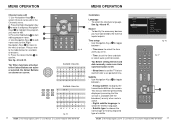
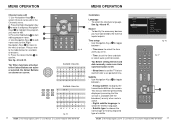
...selected, the Colour Buttons are in the
Channels menu.
2.
See fig. 44 and 45.
Settings Picture Sound TV Installation Parental
5
Installation
7
Language
Source Time setup Subtitle
Teletext Current software info
Reset AV settings
fig. 46
fig. 47
Y
BUSH HD Ready Digital LCDTV User Manual Customer Helpline 0845 604 0105
29 Tip: When functions attached to turn itself off after...
User Manual - Page 17
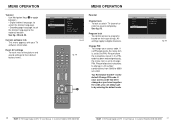
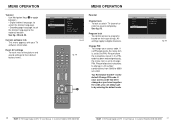
... always get in by entering the default code.
If a PINcode has been entered previously, the menu item is set it . Settings Picture Sound TV Installation Parental
5
Parental
3
Channel lock
Program lock Change PIN
fig. 50
30
BUSH HD Ready Digital LCDTV User Manual Customer Helpline 0845 604 0105
BUSH HD Ready Digital LCDTV User Manual Customer Helpline 0845 604 0105
31...
User Manual - Page 19
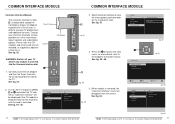
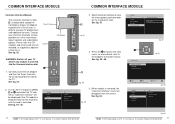
... module's instruction manual.
When module is removed, the "Common Interface" menu will be displayed if the CA module is designed to accept the Conditional Access CA Module coupled with a Smart card, in order to quit
Cancel
fig. 59
Settings Picture Sound TV Installation Parental
5
TV
4
Country
Audio Language
Channels
34
BUSH HD Ready Digital LCDTV User Manual Customer Helpline...
User Manual - Page 20


... Ready Digital LCDTV User Manual Customer Helpline 0845 604 0105
BUSH HD Ready Digital LCDTV User Manual Customer Helpline 0845 604 0105
37 Audio only, no audio
Cannot use remote control Cannot receive sufficient channels through antenna No colours Blinking picture accompanied by ghost image
Broken lines or segments
Certain TV channels are blocked (Hope to acquire some...
User Manual - Page 21


... for twelve months from whom you need to replace the fitted plug. It must be connected to the terminal which is marked L or coloured brown. If in doubt, consult a qualified electrician. CHECK WITH YOUR LOCAL AUTHORITY FOR RECYCLING ADVICE.
38
BUSH HD Ready Digital LCDTV User Manual Customer Helpline 0845 604 0105
PRODUCT GUARANTEE...
User Manual - Page 22
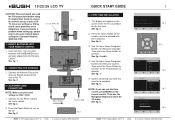
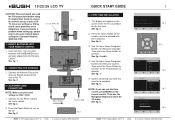
... the Antenna Plug to set up , please refer to the user manual before using the Quick Start Guide to turn on the remote control to the mains socket.
See fig. 4.
2. Then press the Green Button to select your LCD TV. Use the Up or Down Navigation Buttons to continue.
See fig. 5. Next
fig. 4
fig. 5
TV Installation Language
Next
1/3
English...
Haier LT19M1CWA Reviews
Do you have an experience with the Haier LT19M1CWA that you would like to share?
Earn 750 points for your review!
We have not received any reviews for Haier yet.
Earn 750 points for your review!
