Haier L319LED Support and Manuals
Get Help and Manuals for this Haier item
This item is in your list!

View All Support Options Below
Free Haier L319LED manuals!
Problems with Haier L319LED?
Ask a Question
Free Haier L319LED manuals!
Problems with Haier L319LED?
Ask a Question
Most Recent Haier L319LED Questions
Bush L319led Instructions For Tunning Chanels On Telly
Cannot get ny channels on tv read manuel still no channels
Cannot get ny channels on tv read manuel still no channels
(Posted by jacquelinemcphilomey 10 years ago)
Popular Haier L319LED Manual Pages
User Manual - Page 2
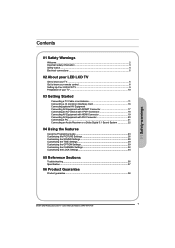
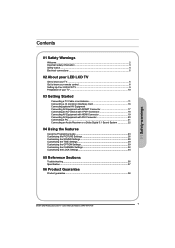
... the Programme Guide 23 Customizing the PICTURE Settings 26 Customizing the SOUND Settings 28 Customizing the TIME Settings 29 Customizing the OPTION Settings 30 Customizing the CHANNEL Settings 32 Customizing the LOCK Settings 34
05 Reference Sections
Troubleshooting 36 6SHFL¿FDWLRQ 37
06 Product Guarantee
Product guarantee 38
1 BUSH HD Ready LED LCD TV User Manual Helpline: 0845...
User Manual - Page 15
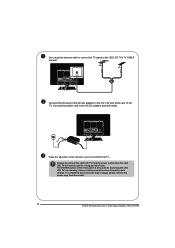
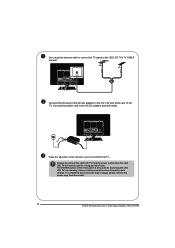
Connect the power cord to the LED LCD TV's TV CABLE terminal.
pPress the button on the remote to the DC 12V port at the rear of time. VHF/UHF IN
o... from the main voltage.
Always disconnect the LED LCD TV from the socket.
14 BUSH HD Ready LED LCD TV User Manual Helpline: 0845 604 0105 nUse a supplied antenna cable to connect the TV signal to the AC-DC adapter and wall outlet. The...
User Manual - Page 16


...on the remote to select DTV or TV, and press... BUSH HD Ready LED LCD TV User Manual ...Helpline: 0845 604 0105
03 Getting stanrted
q8VLQJ\RXU79IRUWKH¿UVWWLPH3UHVVŻŹEXWWRQVWRVHOHFWWKHODQJXDJHDQGWKH country you are in Page 32), the search programe is used for initializtion tunning, you can tune your TV form "Auto Scan" in CHANNEL menu (instruction...
User Manual - Page 17
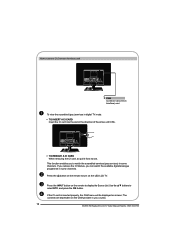
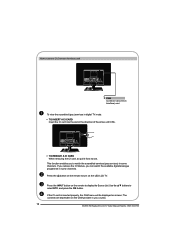
.... If you remove the CI Module, you can watch the scrambled services (pay ) services in you country. 16
BUSH HD Ready LED LCD TV User Manual Helpline: 0845 604 0105
pPress the INPUT button on the remote to turn on the CAM provider in digital TV mode.
ƒTO INSERT A CI CARD ,QVHUWWKH&,FDUGLQWRWKH...
User Manual - Page 18


... the power switch of TV
CABlE/AIR
03 Getting stanrted
SCART Cable
DVD PLAYER
n Use a SCART cable to connect the external A/V device's SCART socket to turn on the LED LCD TV. o Connect all AC power sources, before turning on the remote to select SCART.
17 BUSH HD Ready LED LCD TV User Manual Helpline: 0845 604...
User Manual - Page 21
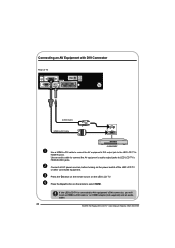
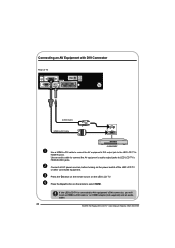
...'s audio output jacks to -DVI cable or an HDMI adapter(not supplied) and an audio cable.
20 BUSH HD Ready LED LCD TV User Manual Helpline: 0845 604 0105
p Press the button on the remote to turn on the remote to the LED LCD TV's HDMI IN jacks. q Press the Input button on the LED LCD...
User Manual - Page 22
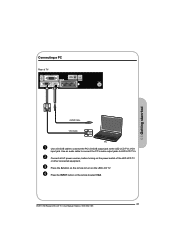
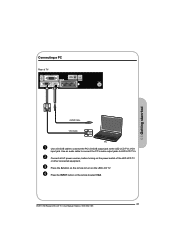
...
n Use a D-SUB cable to connect the PC's D-SUB output jack to select VGA.
21 BUSH HD Ready LED LCD TV User Manual Helpline: 0845 604 0105
o Connect all AC power sources, before turning on the remote to the LED LCD TV's VGA input jack. Use an audio cable to connect the PC's audio output jacks...
User Manual - Page 23
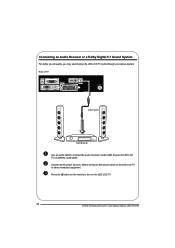
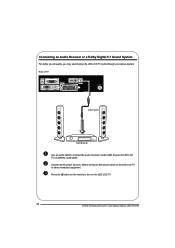
... LCD TV.
22 BUSH HD Ready LED LCD TV User Manual Helpline: 0845 604 0105
o Connect all AC power sources, before turning on the power switch of TV
CABlE/AIR
AUDIO Cable
Audio Receiver
n Use an audio cable to connect the audio receiver's audio LINE IN jacks to turn on the remote to LED LCD TV's COAXIAL...
User Manual - Page 27
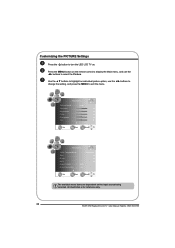
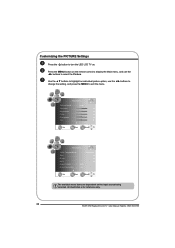
...WKHŻŹEXWWRQVWR change the setting, and press the MENU to turn the LED LCD TV on.
All illustration is for reference only.
26 BUSH HD Ready LED LCD TV User Manual Helpline: 0845 604 0105 oPress the... Quit
Back
OK Select
The available menu items are dependent on the remote control to display the Main menu, and use the
ŻŹEXWWRQVWRVHOHFWWKHPicture. ...
User Manual - Page 29


...
Surround Sound
off
EXIT Quit
Back
OK Select
qThe SOUND Setup menu includes the following options:
Sound Mode
Treble Bass Balance
...Settings
nPress the button to display the Main menu, and use the
ŻŹEXWWRQVWRVHOHFWWKHSOUND.
Enables or disables surround sound effect.
28 BUSH HD Ready LED LCD TV User Manual Helpline: 0845 604 0105
oPress the MENU button on the remote...
User Manual - Page 30


...;EXWWRQVWRVHW
Allows to set the On timers that the TV will be automatically turned off, in case of no signal inTV & input source or no remote control input.
8VHŻŹEXWWRQVWRF\FOHWKURXJKWKHDYDLODEOHWLPH]RQHVLQWKH country.
29 BUSH HD Ready LED LCD TV User Manual Helpline: 0845 604 0105...
User Manual - Page 31
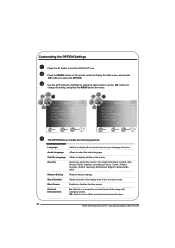
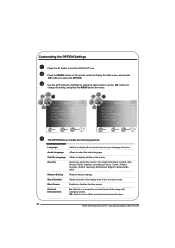
... includes the following options:
Language
Selects to display all on the remote control to display the Main menu, and use the
ŻŹEXWWRQVWRVHOHFWWKHOPTION. Customizing the OPTION Settings
nPress the button to turn off the contrast enhancement function.
30 BUSH HD Ready LED LCD TV User Manual Helpline: 0845 604 0105
User Manual - Page 33
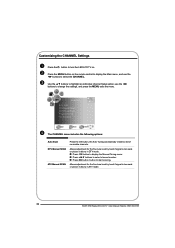
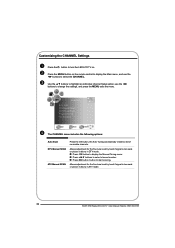
Customizing the CHANNEL Settings
nPress the button to turn the LED LCD TV on the remote control to display the Main menu, and use the
ŻŹEXWWRQVWR... or picture is blurry in ATV mode.
32 BUSH HD Ready LED LCD TV User Manual Helpline: 0845 604 0105 oPress the MENU button on .
CHANNEL
Auto Scan DTV Manual Scan ATV Manual Scan Programme Edit CI Information
EXIT Quit
Back
OK ...
User Manual - Page 34


...set the channel, a icon will appear. o Press Fav.CH button to select your favourite channel. CI Information
Allows to delete it again if you must retune the TV.
ƒ RENAME (green button) Press the green button on the remote... Information, Smart Card Information, Language, Software Download
33 BUSH HD Ready LED LCD TV User Manual Helpline: 0845 604 0105 Programme Edit
800 SZTVM01 801 ...
User Manual - Page 35
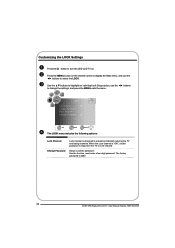
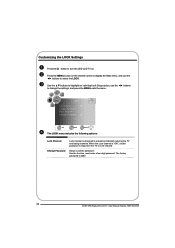
... the menu.
Customizing the LOCK Settings
nPress the button to be retuned. LOCK
Lock Channel
off
Change Password
Block Program
Parental Guidance off
EXIT Quit
Back
OK Select
qThe LOCK menu includes the following options:
Lock Channel Change Password
Lock channel is 0000
34 BUSH HD Ready LED LCD TV User Manual Helpline: 0845 604 0105...
Haier L319LED Reviews
Do you have an experience with the Haier L319LED that you would like to share?
Earn 750 points for your review!
We have not received any reviews for Haier yet.
Earn 750 points for your review!
