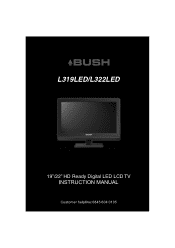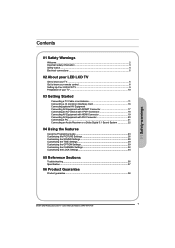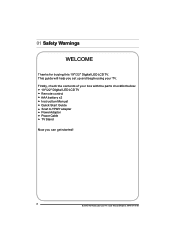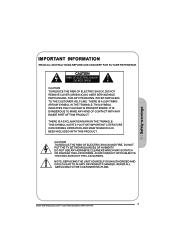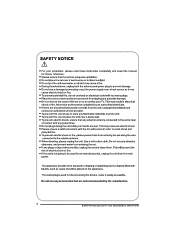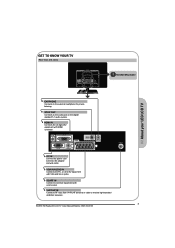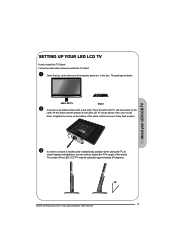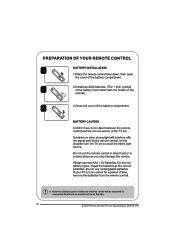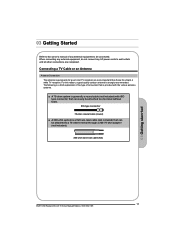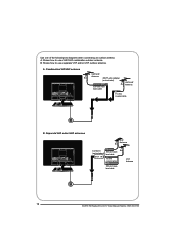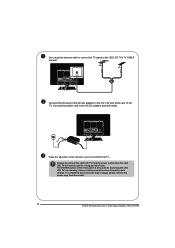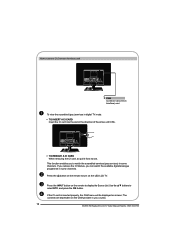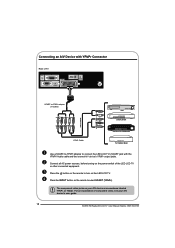Haier L319LED Support Question
Find answers below for this question about Haier L319LED.Need a Haier L319LED manual? We have 1 online manual for this item!
Question posted by jacquelinemcphilomey on February 18th, 2014
Bush L319led Instructions For Tunning Chanels On Telly
Cannot get ny channels on tv read manuel still no channels
Current Answers
Related Haier L319LED Manual Pages
Similar Questions
Hello. My Name Is Delger. I'm From Mongolian.
My home television Haier L32K30B and this Tv's remote control broken. I'll want to computer and movi...
My home television Haier L32K30B and this Tv's remote control broken. I'll want to computer and movi...
(Posted by dgamelia 8 years ago)
I Have Followed The Manual Instructions, But Cannot Program It To Receive Antenn
I havae followed the instructions but cannot recieve the outside TV antenna. is there a contact numb...
I havae followed the instructions but cannot recieve the outside TV antenna. is there a contact numb...
(Posted by mbesecurity 9 years ago)
Bush Television Lt42m1cfa Weight
Dear Sirs, I am trying to ascertain the weight of the above television, as I am looking to buy an ...
Dear Sirs, I am trying to ascertain the weight of the above television, as I am looking to buy an ...
(Posted by carralumsden 10 years ago)
Bush Lt32m1ca Changes Scart Channel On Own
bush lt32m1ca changes scart channel on own also volume increases on own and it goes through settings...
bush lt32m1ca changes scart channel on own also volume increases on own and it goes through settings...
(Posted by davehen27 11 years ago)
Bush Ly1511wcw Tv/dvd Combo
We have a Bush LY1511WCW tv/dvd combo which has decided to lock itself in standby mode. Is there any...
We have a Bush LY1511WCW tv/dvd combo which has decided to lock itself in standby mode. Is there any...
(Posted by pauljohncampbell 12 years ago)