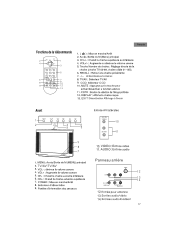Haier HTN20R15 Support Question
Find answers below for this question about Haier HTN20R15.Need a Haier HTN20R15 manual? We have 1 online manual for this item!
Question posted by mbesecurity on January 7th, 2015
I Have Followed The Manual Instructions, But Cannot Program It To Receive Antenn
Current Answers
Answer #1: Posted by BusterDoogen on January 7th, 2015 3:36 PM
Email : mailto:[email protected] / Phone 1-877-337-3639
I hope this is helpful to you!
Please respond to my effort to provide you with the best possible solution by using the "Acceptable Solution" and/or the "Helpful" buttons when the answer has proven to be helpful. Please feel free to submit further info for your question, if a solution was not provided. I appreciate the opportunity to serve you!
Related Haier HTN20R15 Manual Pages
Similar Questions
Ir receiver not working tv remote is not their how do I use
I am writing to request that you obtain a manual for the Haier HTN13G11F