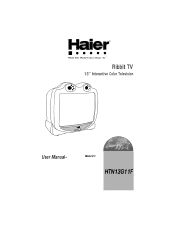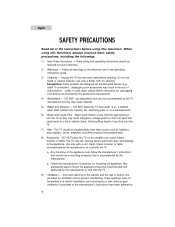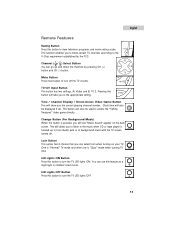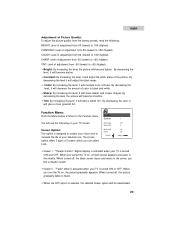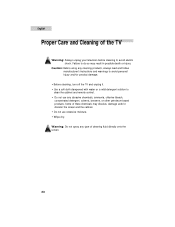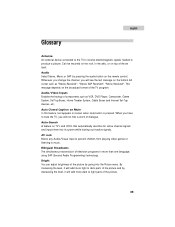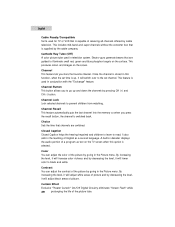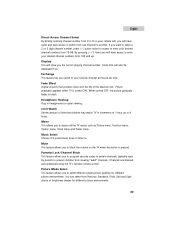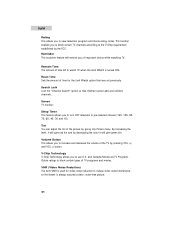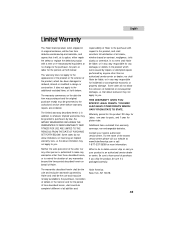Haier HTN13G11F Support Question
Find answers below for this question about Haier HTN13G11F.Need a Haier HTN13G11F manual? We have 1 online manual for this item!
Question posted by ulareverse on March 3rd, 2012
Haier Htn13g11f Manual
I am writing to request that you obtain a manual for the Haier
HTN13G11F
Current Answers
Answer #1: Posted by freginold on March 18th, 2012 5:56 AM
Hi, you can purchase a PDF copy of this manual from ChooChooParts.com for $7.95:
http://www.choochooparts.com/download-parts-owners-service-manual-details.asp?fileid=3073533
http://www.choochooparts.com/download-parts-owners-service-manual-details.asp?fileid=3073533
Related Haier HTN13G11F Manual Pages
Similar Questions
Who To Search Channels Manually On A Haier Tv
I dont have a remote for my haier tv. How can I do a channel searc manually?
I dont have a remote for my haier tv. How can I do a channel searc manually?
(Posted by angealjordan44 10 years ago)
. Ices In Freezer . Would Like A Packing Manual To Know If All Vents Were Clear
Ices In Freezer . Would Like A Packing Manual To Know If All Vents Were Cleared When I Got It . No M...
Ices In Freezer . Would Like A Packing Manual To Know If All Vents Were Cleared When I Got It . No M...
(Posted by ksamel 10 years ago)
Haier Television Htn13g11f How Do I Switch To Video Or Aux?
don't have the original remote, using the cable remote i am able to get to the menu screen, but not ...
don't have the original remote, using the cable remote i am able to get to the menu screen, but not ...
(Posted by bball272003 12 years ago)
Update Ltf42r1 And Manual
Hi, can i have the update of the firmware for my LTF42R1 and the manual please, and can you expla...
Hi, can i have the update of the firmware for my LTF42R1 and the manual please, and can you expla...
(Posted by hinawels 13 years ago)