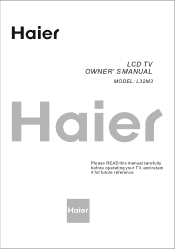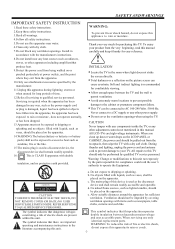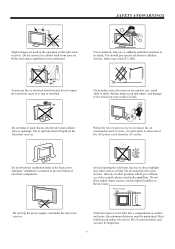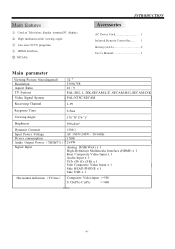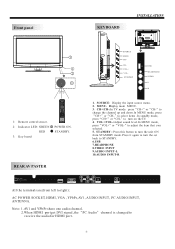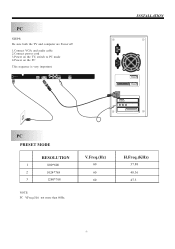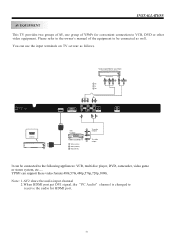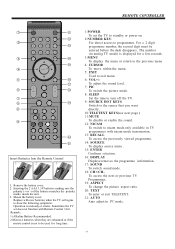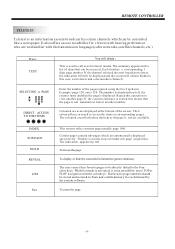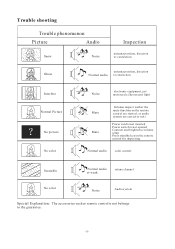Haier L32M3 Support Question
Find answers below for this question about Haier L32M3.Need a Haier L32M3 manual? We have 1 online manual for this item!
Question posted by angealjordan44 on August 31st, 2013
Who To Search Channels Manually On A Haier Tv
Current Answers
Answer #1: Posted by kcmjr on August 31st, 2013 9:20 PM
There is a user manual available at http://image.haier.com/manual/tv/LCDTV/201110/P020111018550263119644.pdf.
That manual says there is a menu on the right side of the set. It has buttons for up/down for both volume and channels. Use those to change channels.
Licenses & Certifications: Microsoft, Cisco, VMware, Novell, FCC RF & Amateur Radio licensed.
Related Haier L32M3 Manual Pages
Similar Questions
Remote original konsa model no and photo bheje
Please can u send me the remote picture of haier L32M3 model LED tv
My mother has the haier 22 inch TV and we have three local digital channels.she bought a digital ant...
Cannot get ny channels on tv read manuel still no channels
unable to play any video formats in Haier L32M3