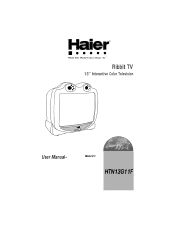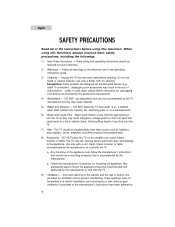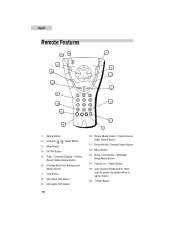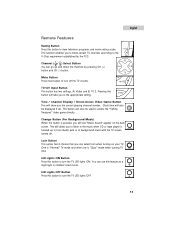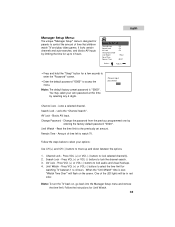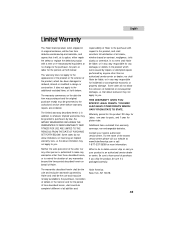Haier HTN13G11F Support and Manuals
Get Help and Manuals for this Haier item

View All Support Options Below
Free Haier HTN13G11F manuals!
Problems with Haier HTN13G11F?
Ask a Question
Free Haier HTN13G11F manuals!
Problems with Haier HTN13G11F?
Ask a Question
Most Recent Haier HTN13G11F Questions
Haier Htn13g11f Manual
I am writing to request that you obtain a manual for the Haier HTN13G11F
I am writing to request that you obtain a manual for the Haier HTN13G11F
(Posted by ulareverse 12 years ago)
Haier Television Htn13g11f How Do I Switch To Video Or Aux?
don't have the original remote, using the cable remote i am able to get to the menu screen, but not ...
don't have the original remote, using the cable remote i am able to get to the menu screen, but not ...
(Posted by bball272003 12 years ago)
Math Questions
A year ago I somehow turned off the math questions for TV turn on. Now I want it back on. How do I d...
A year ago I somehow turned off the math questions for TV turn on. Now I want it back on. How do I d...
(Posted by tejsmomma 12 years ago)
I Have A Red Light,the Scream Say'end Of Sight'i Have Sound,but I Dont Have Imag
(Posted by rraernacely 12 years ago)
Popular Haier HTN13G11F Manual Pages
Haier HTN13G11F Reviews
We have not received any reviews for Haier yet.