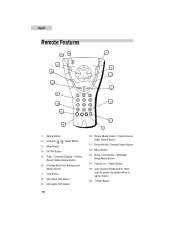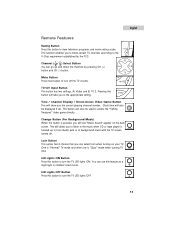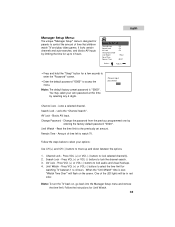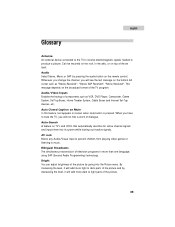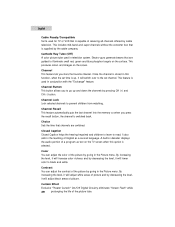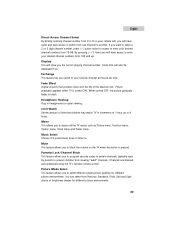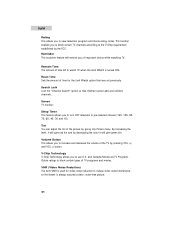Haier HTN13G11F Support Question
Find answers below for this question about Haier HTN13G11F.Need a Haier HTN13G11F manual? We have 1 online manual for this item!
Question posted by rraernacely on May 26th, 2011
I Have A Red Light,the Scream Say'end Of Sight'i Have Sound,but I Dont Have Imag
The person who posted this question about this Haier product did not include a detailed explanation. Please use the "Request More Information" button to the right if more details would help you to answer this question.
Current Answers
Related Haier HTN13G11F Manual Pages
Similar Questions
We Have A Picture But No Sound? Please Help!!
My Haier tv has no sound! Please help!
My Haier tv has no sound! Please help!
(Posted by angieaustin 7 years ago)
Haier Tv Model Hl22k2a
when I turn on the tv the red light flashes then blue light comes on then turns off Haier 22" model ...
when I turn on the tv the red light flashes then blue light comes on then turns off Haier 22" model ...
(Posted by TWmaint 9 years ago)
From Usb Played Sound Gives On Tv But Not To On Av Out
from usb played movie give sound from tv but it does not give sound out from av outpou.
from usb played movie give sound from tv but it does not give sound out from av outpou.
(Posted by xistosd 12 years ago)