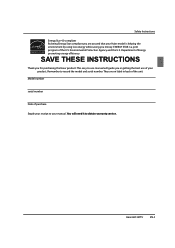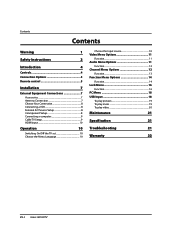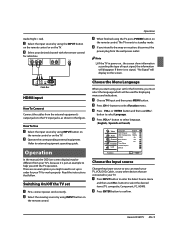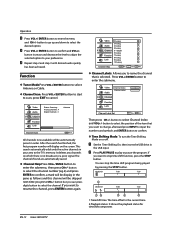Haier HL19SL2a Support and Manuals
Get Help and Manuals for this Haier item

View All Support Options Below
Free Haier HL19SL2a manuals!
Problems with Haier HL19SL2a?
Ask a Question
Free Haier HL19SL2a manuals!
Problems with Haier HL19SL2a?
Ask a Question
Most Recent Haier HL19SL2a Questions
We Have A Picture But No Sound? Please Help!!
My Haier tv has no sound! Please help!
My Haier tv has no sound! Please help!
(Posted by angieaustin 7 years ago)
Power Cord
where can i find a replacement power cord for this tv?
where can i find a replacement power cord for this tv?
(Posted by hopejohnson04 11 years ago)
Haier Hl19sl2a Audio Distorted At Times
(Posted by haagdonald 12 years ago)
Tv Screen
Where can I buy a screen replacement for a TV model HL19SL2a? How much are they?
Where can I buy a screen replacement for a TV model HL19SL2a? How much are they?
(Posted by grillacerquilla 12 years ago)
Support Francais
Guide D Utilisation Tv Hl19sl2a
Trouve Ou
(Posted by micheldubee 12 years ago)
Popular Haier HL19SL2a Manual Pages
Haier HL19SL2a Reviews
We have not received any reviews for Haier yet.