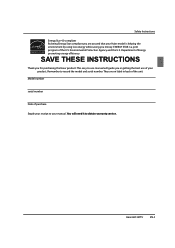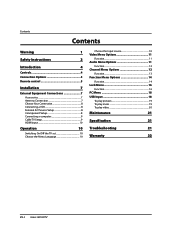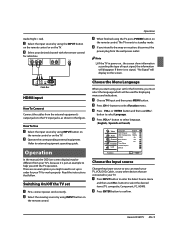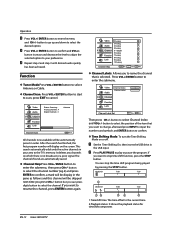Haier HL19SL2a Support Question
Find answers below for this question about Haier HL19SL2a.Need a Haier HL19SL2a manual? We have 1 online manual for this item!
Question posted by micheldubee on May 27th, 2011
Support Francais Guide D Utilisation Tv Hl19sl2a Trouve Ou
The person who posted this question about this Haier product did not include a detailed explanation. Please use the "Request More Information" button to the right if more details would help you to answer this question.
Current Answers
Related Haier HL19SL2a Manual Pages
Similar Questions
We Have A Picture But No Sound? Please Help!!
My Haier tv has no sound! Please help!
My Haier tv has no sound! Please help!
(Posted by angieaustin 7 years ago)
Tv Model L32b1120. Says No Signal?
I get blue screen. TV SAYS NO SIGNAL what do I do to correct?
I get blue screen. TV SAYS NO SIGNAL what do I do to correct?
(Posted by black195453 8 years ago)
My Tv Not Starting Up?
my tv is not starting up after it switched off itself to standby mode.please help me
my tv is not starting up after it switched off itself to standby mode.please help me
(Posted by mechwarriorgoku 10 years ago)
Tv Screen
Where can I buy a screen replacement for a TV model HL19SL2a? How much are they?
Where can I buy a screen replacement for a TV model HL19SL2a? How much are they?
(Posted by grillacerquilla 12 years ago)