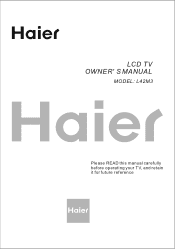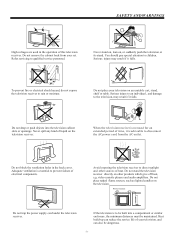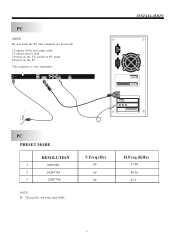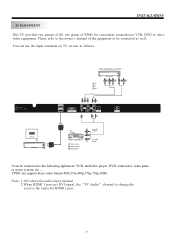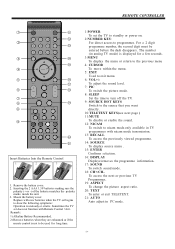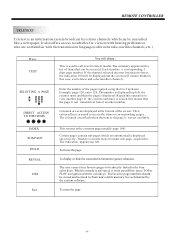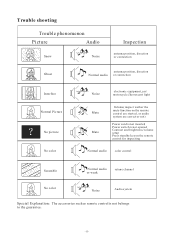Haier L42M3 Support and Manuals
Get Help and Manuals for this Haier item

Most Recent Haier L42M3 Questions
My Tv Not Starting Up?
my tv is not starting up after it switched off itself to standby mode.please help me
my tv is not starting up after it switched off itself to standby mode.please help me
(Posted by mechwarriorgoku 10 years ago)
Usb Not Playing Movies?
(Posted by kumarkiran416 13 years ago)
Popular Haier L42M3 Manual Pages
Haier L42M3 Reviews
We have not received any reviews for Haier yet.