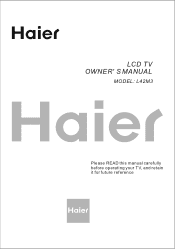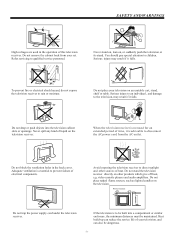Haier L42M3 Support Question
Find answers below for this question about Haier L42M3.Need a Haier L42M3 manual? We have 1 online manual for this item!
Question posted by kumarkiran416 on April 6th, 2011
Usb Not Playing Movies?
The person who posted this question about this Haier product did not include a detailed explanation. Please use the "Request More Information" button to the right if more details would help you to answer this question.
Current Answers
Related Haier L42M3 Manual Pages
Similar Questions
Connect Android Phone Or Laptop To Haier Tv
Hi,What are my options to connect either my phone or laptop to the Haier Tv to watch Youtube?
Hi,What are my options to connect either my phone or laptop to the Haier Tv to watch Youtube?
(Posted by outspokenhijabi 3 years ago)
I Cant Play Any Movie From My Usb On The Tv
what format of movie file does this tv play
what format of movie file does this tv play
(Posted by saljitn 9 years ago)
Usb Video
which format support to play movie using usb drive(pen drive, portable harddrive)
which format support to play movie using usb drive(pen drive, portable harddrive)
(Posted by smartyvicky6270 11 years ago)
From Usb Played Sound Gives On Tv But Not To On Av Out
from usb played movie give sound from tv but it does not give sound out from av outpou.
from usb played movie give sound from tv but it does not give sound out from av outpou.
(Posted by xistosd 12 years ago)
Why Are The Movies Not Playing Through Usb ?
i am inserting a usb drive but i am not able to watch the movie. it is showing the root folder but n...
i am inserting a usb drive but i am not able to watch the movie. it is showing the root folder but n...
(Posted by saketgoyal85 12 years ago)