Haier LE22T3W Support and Manuals
Get Help and Manuals for this Haier item
This item is in your list!

View All Support Options Below
Free Haier LE22T3W manuals!
Problems with Haier LE22T3W?
Ask a Question
Free Haier LE22T3W manuals!
Problems with Haier LE22T3W?
Ask a Question
Most Recent Haier LE22T3W Questions
Popular Haier LE22T3W Manual Pages
User Manual - Page 3
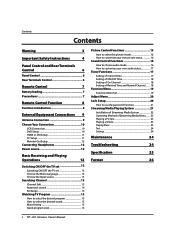
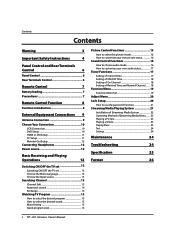
... Adjust Menu 20
Lock Setup 20
How to use the password function 21 Streaming Media Playing System 21
Installation of Streaming Media System 22 Operating Method of Streaming Media Menu........ 22 Playing a Picture 23 Playing a Movie 23 Playing Music 23 Text 24 Settings 24
Maintenance
24
Troubleshooting
24
Specification
25
Format
26
3 TFT -LCD television Owner's Manual
User Manual - Page 8


...controller.
2.
Make sure that there is no obstacle between the remote controller and television set. Keep the remote controller away from heat source or humid area to ensure effective ...be of the remote controller. Make sure that two AAA alkaline batteries are not rechargeable.
Replace the cover of the battery compartment on or off as you expect. Remote Control
Battery ...
User Manual - Page 11
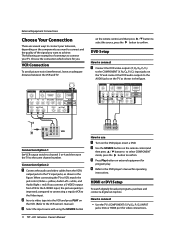
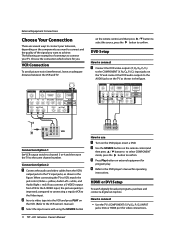
...C Press Play button on external equipment for operating
instructions.
HDMI or DVI Setup
To watch digitally broadcast programs, purchase and connect a digital set-top box. Choose the connection which is improved;
...= yellow, Audio Left = white, and Audio Right = red).
D Refer to the DVD player's manual for
program play. How to connect q Use the TV's COMPONENT (Y, Pb/Cb, Pr/Cr) INPUT...
User Manual - Page 12
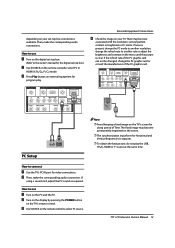
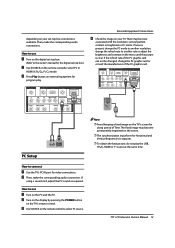
...contrast or brightness in PC mode. B Then, make the corresponding audio connections.
TFT -LCD television Owner's Manual 12 How to connect
A Use the TV's PC IN port for Horizontal and Vertical frequencies is separate. ...Pr
PC/DVI AUDIO IN
PC IN
Y
Pb
Pr
PC/DVI AUDIO IN
/
PC Setup
How to use
A Turn on the digital set -top box.)
B Use SOURCE on the TV's remote control.
B Turn on the ...
User Manual - Page 13
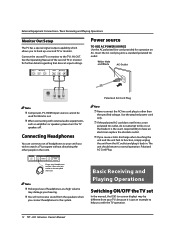
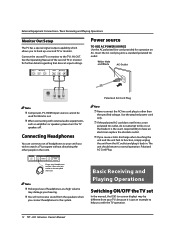
... / Basic Receiving and Playing Operations
Monitor Out Setup
The TV has a special signal output capability which allows you to have an electrician replace the obsolete outlet. Note R Prolonged use of the second TV or monitor for further details regarding that device's input settings. See the Operating Manual of headphones at a high volume
may be...
User Manual - Page 16


... / to set the found to be exchanged to, press / to move the cursor to the option to be
adjusted, and then press / to select Standard/
Vivid/Soft/User. If to select channel numbers of specific contents in ...Using CH˜ /CH ™ buttons
Press CH+ to
TFT -LCD television Owner's Manual 16 How to select the desired sound
Press VOL-/+ buttons on the screen. At this time, the sound of ...
User Manual - Page 17


.../Music/Theater mode. V Aspect Ratio Select the mode of bright parts in the picture.
V Soft
The picture is selected, press /...).
V Standard Normal sound with moderate bass and treble setting. V Brightness This will adjust the light output of the...to be automatically cleared.
V Music
17 TFT -LCD television Owner's Manual
V Tine Allows you to select the color mix (Tine) of...
User Manual - Page 18


...option to create exceptional sound quality from external inputs received. TFT -LCD television Owner's Manual 18 menu
Volume Balance Digital tone SRS TS XT AVL MAXX Bass Reset
50 0 OK...feature expands the audio listening field wider and deeper to be automatically cleared.
Timer Functions
Setting of the right and left speakers becomes stronger and weaker, respectively. Press / to ...
User Manual - Page 19


...or OFF, if you select ON, press / to set hour and minute, and then press
/ to set the found.
19 TFT -LCD television Owner's Manual
Note R After setting the On/Off Time function, if the TV
is AC off ...On Channel Remind Time Remind Channel
10:30 00:00 00:00
0 00:00
0
Sound Tuning
Setting of Remind Time and Remind Channel
The remind time and remind channel functions allow the TV to ...
User Manual - Page 20


...Tuning
V Blackground
Press / to set the desired time (5-15s). ...Chinese and English) are available. Press / to set ON or OFF, if you select ON, the...settings. V Image Position This is used as
shown in this item. Function Menu
Function Menu Set...select the Adjust menu as a display, and you may adjust relevant settings. V H-Size
V Vertical and Horizontal position of picture can be adjusted...
User Manual - Page 21


...Lock Set menu. Basic Receiving and Playing Operations
Lock Setup
The television has the function of password....Setting
Only when the Preset Source is set new password
After entering the Lock Set menu, press / to
select the Change Password option, and then press
/ to set Tuning Lock OFF or execute the Unlock option.)
21 TFT -LCD television Owner's Manual
V Preset Source Setting...
User Manual - Page 22
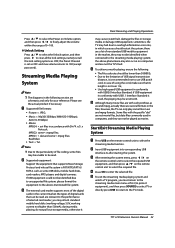
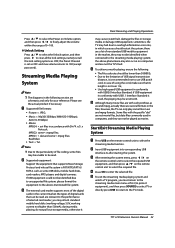
... relevant to overhigh information error rate, in which case...code rate should restart the system; D Press OK to 100 (except password).
q Music: *. MPEG1: *. mpeg files; q Use high-speed USB equipment in the files; Some files with USB2.0 Interface Standard;
the Preset Channel is set all
the lock setting... Owner's Manual 22 x/5. C The external card reader supports most of...
User Manual - Page 23


...and then press / to select the Picture option.
(C:)
Emotional & New Life
Text Music
Picture
Movie Settings
B Press OK to confirm the selection and enter the
picture playing interface.
C Press / ...
BACK OPTION
D To exit playing, just press BACK repeatedly.
23 TFT -LCD television Owner's Manual B Press OK to rotate the picture.
&
?0\3LFWXU?H'UDP D
Operating Method of the movie or ...
User Manual - Page 25


...to see if the remote controller display receiving window are blocked by other appliance is plugged in the TV set is below 750hpa, the picture on your TV.
Keep the display and ...surges. Specification
%DVLFVSHFL¿FDWLRQDQGSDUDPHWHU
25 TFT -LCD television Owner's Manual Wring the cloth until it's almost dry, and then use a wet cloth.
Problem
No picture, no sound
Problem Good picture...
Haier LE22T3W Reviews
Do you have an experience with the Haier LE22T3W that you would like to share?
Earn 750 points for your review!
We have not received any reviews for Haier yet.
Earn 750 points for your review!

