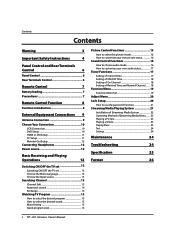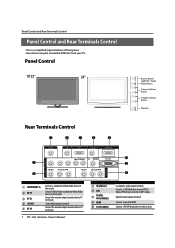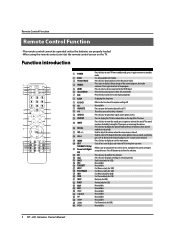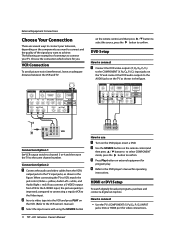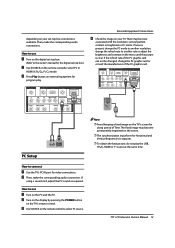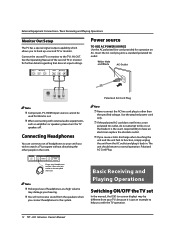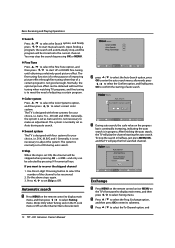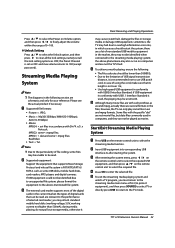Haier LE22T3W Support Question
Find answers below for this question about Haier LE22T3W.Need a Haier LE22T3W manual? We have 1 online manual for this item!
Question posted by ashokdutyfree on September 30th, 2020
What Is The Specs For Haier Le22t3w Power Adapter ?
The person who posted this question about this Haier product did not include a detailed explanation. Please use the "Request More Information" button to the right if more details would help you to answer this question.
Current Answers
Related Haier LE22T3W Manual Pages
Similar Questions
Hier Lcd L42k8 Power Button Failure
Kindly the problem that when press the power button from LCD or from its remote , it doesn't work an...
Kindly the problem that when press the power button from LCD or from its remote , it doesn't work an...
(Posted by Ameenmomany 8 years ago)
Usb Video
which format support to play movie using usb drive(pen drive, portable harddrive)
which format support to play movie using usb drive(pen drive, portable harddrive)
(Posted by smartyvicky6270 11 years ago)
L24f6 Tv Power Indicator Continue On And Off 1s.when It Is Off,hear Tik.
press the power switch it is not on.why?
press the power switch it is not on.why?
(Posted by suasasu 11 years ago)
Where Can I Purchase A A/c Power Adapter For Haier Hlc22xsl2a Tv
(Posted by lehall 12 years ago)