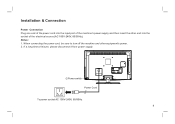Haier L24F6 Support Question
Find answers below for this question about Haier L24F6.Need a Haier L24F6 manual? We have 1 online manual for this item!
Question posted by suasasu on September 14th, 2012
L24f6 Tv Power Indicator Continue On And Off 1s.when It Is Off,hear Tik.
press the power switch it is not on.why?
Current Answers
Related Haier L24F6 Manual Pages
Similar Questions
Remote Control Of Haier L24f6
I have haier L24F6 lcd tv but unfortunately i lost my remote control so kindly tell me what is a rem...
I have haier L24F6 lcd tv but unfortunately i lost my remote control so kindly tell me what is a rem...
(Posted by immirzawaseembaig 5 years ago)
Need New Power Cord
I lost the power cord for my tv when I was moving. Now it seems i cant get one because they are obso...
I lost the power cord for my tv when I was moving. Now it seems i cant get one because they are obso...
(Posted by admorgan 11 years ago)
I Did Change Blasted One Capacitor (22uf/50v).l24f6 Tv Set Was On But Its Lcd Wa
Haier L24F6 TV power indicator continue on ad off 1s. When it is off,hear Tik. I did change blasted...
Haier L24F6 TV power indicator continue on ad off 1s. When it is off,hear Tik. I did change blasted...
(Posted by suasasu 11 years ago)
Haier L24f6 Is Support Usb What Format For Video?
Haier L24F6 is support usb what format for video?
Haier L24F6 is support usb what format for video?
(Posted by shinyun86 12 years ago)
No Picture Or Sound On Haier 21f2a Color Tv, Power On.
My Haier 21f2a does not have sound or picture however there is power on it. Can someone help me with...
My Haier 21f2a does not have sound or picture however there is power on it. Can someone help me with...
(Posted by dishafinvest 12 years ago)