Haier HL19SL2a Support Question
Find answers below for this question about Haier HL19SL2a.Need a Haier HL19SL2a manual? We have 1 online manual for this item!
Question posted by grillacerquilla on July 8th, 2011
Tv Screen
Where can I buy a screen replacement for a TV model HL19SL2a? How much are they?
Current Answers
There are currently no answers that have been posted for this question.
Be the first to post an answer! Remember that you can earn up to 1,100 points for every answer you submit. The better the quality of your answer, the better chance it has to be accepted.
Be the first to post an answer! Remember that you can earn up to 1,100 points for every answer you submit. The better the quality of your answer, the better chance it has to be accepted.
Related Haier HL19SL2a Manual Pages
User Manual - Page 2


... BLADE EXPOSURE.
!
Clean only with
the apparatus. Servicing is required when the apparatus has been damaged in the operating instructions unless you are for TV with DVD models.)
Important Safety Instructions
1.
CAUTION:
TO REDUCE THE RISK OF ELECTRIC SHOCK, DO NOT REMOVE COVER (OR BACK).
WARNING: TO PREVENT FIRE OR SHOCK HAZARD...
User Manual - Page 3
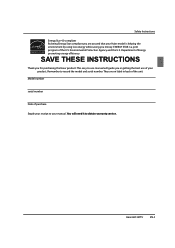
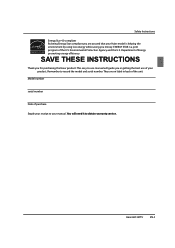
... on label in getting the best use manual will need it to record the model and serial number. Department of your Haier model is a joint program of the U.S. This easy-to-use of Energy promoting energy... efficiency.
They are assured that your product. Model number
serial number
Date of the unit. You will guide you in back of purchase
...
User Manual - Page 4
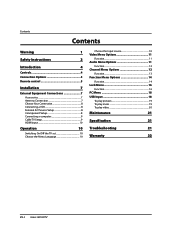
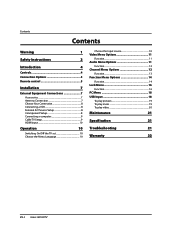
... 5
Installation
7
External Equipment Connections 7
Accessories 7 Antenna Connection 7 Choose Your Connection 8 Connecting a VCR 8 External A/V Source Setup 8 Conmponent Setup 8 Connecting a computer 9 Cable TV Setup 9 HDMI input 10
Operation
10
Switching On/Off the TV set 10 Choose the Menu Language 10
Choose the Input source 10 Video Menu Options 11
Function 11 Audio Menu...
User Manual - Page 5


...
Connect a USB flash drive to view JPEG images or listen to access the on and off the TV.
Menu display. CH+ POWER
1 POWER 2 INPUT
3 MENU 4 VOL +/- Press to turn on -screen menu display.
Introduction
Controls
This is a simplified representation of the TV front panel, side panel control buttons and side inputs.
VOL+ CH-
User Manual - Page 6


... the cover of the battery compartment on the back of the battery compartment. Replace the cover of the remote controller. 2. Connect a USB flash drive to view...to respective mark) 3. EN-5 Haier LED HDTV Connect the audio L/R cables from a computer to the TV, either directly or through your audio equipment. Introduction
Connection Options
Back panel connections
DC IN
USB
DIGITAL ...
User Manual - Page 7


... USB in
Press to display the TV status information on the top of the TV screen Display the guide when you expect. The batteries must be turned on -screen menus and adjust the system settings to your position to jump back and forth between the remote controller and television set. RECALL
7
22
8
USB PLAY/PAUSE...
User Manual - Page 8


...
ARC FAVORITE
Remote control
Owner's manual
Alkaline battery (AAA) x2
Antenna Connection
Over-the-air TV reception quality will depend on your area. ANT IN ANT IN
EN-7 Haier LED HDTV
&#...to be split for outdoor antenna) Outdoor Antenna
Bronze Wire
Be careful not to wall jack for two TV's, install a "2-Way Signal Splitter" in the connections.
„ To install the antenna properly please ...
User Manual - Page 9


...the signal you want to connect and the quality of some different ways to connect your television, depending on the DVD player, insert a DVD disc.
compared to connecting a regular VCR... same channel number.
Y
Pb
Pr
L -AUDIO- The following are several ways to connect your TV with using the INPUT button
on the remote control.
R
L
R
ANT IN
Installation
external equipment's...
User Manual - Page 10


...
How to connect
A To get the best picture quality, adjust the VGA
graphics card to the TV. Note
R Use a DVI cable. R Avoid keeping a fixed image on the TV's screen for Horizontal and Vertical frequencies is set the TV to either VGA IN or HDMI IN to a Cable Box, match the jack colors (Video = yellow...
User Manual - Page 11
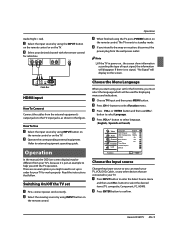
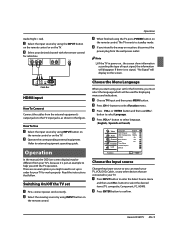
...-10 D If you must select the language which will display on the TV.
Operation
In the manual, the OSD (on , the screen show information
according the type of input signal, the information will disappear. ...Choose the Input source
Change the picture source so you might need to the TV input jacks, as shown in power on screen display) may be used for cable box.
If there is just an ...
User Manual - Page 12


.../Auto/off/Low. D Repeat step 2 and step 3 until the
following menu appears on the screen.
EN-11 Haier LED HDTV
Y Contrast: Press CH+/-
button increase and decrease the level to adjust... it will increase or decrease Warm(red) and Cool(blue) colors to your preference.
R Symbols on the screen can be adjusted as follows:
A Press MENU button and then CH+/- q MPEG NR: To adjust the ...
User Manual - Page 13


...button to confirm and CH+/- C Press VOL+/ ENTER button to enter the menu
and CH+/-
The TV screen will appear in main menu only in a Analog channel. Select Mono if you press the SAP ...; Y Sound surround: To turn the simulated surround sound on the screen. If other languages are available on the remote control, this TV can be black and no picture , but the sound
Operation
is ...
User Manual - Page 14
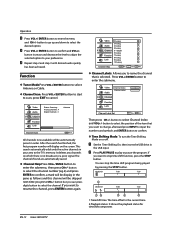
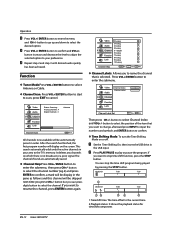
...30
-00:00:01
7:00
7:30
1x
1.Timeshift time.
Y Time Shifting Mode: To turn the Time Shifting Mode on the screen. The channels found are automatically saved. If you want to confirm, a mark will be display in the pane as follows and ...change, afterward press INPUT to input the numbers and symbols and ENTER button to the TV's memory. You can press digits button to confirm and VOL+/-
User Manual - Page 15


...which shows the scales of
PID filter in the disk. R Timeshift record will be on the screen. Select
EXIT Back
Operation
B PressVOL+/ ENTER button to resolve the FAT32 4 GB limitations.
Function
...recording. Video Audio Channel Function Lock
Language OSD Timeout OSD Transparency DPMS Blue Screen DCR Time Setup Closed Caption Default
English Short Middle
On On On
Function
CH+/VOL...
User Manual - Page 16


...area.
q Digital Caption Style: Press VOL+/ ENTER button to select the number of the picture on your screen). Font Style :To adjust the font style: Style1, Style2, Style3,Style4, Style5, Style6 and Style7. ... as well as French or any other modes of the picture on your screen). CC1: When CC1is displayed on TV means CC mode is selected. CC2 to set the time manually.
button to...
User Manual - Page 17


...button and CH+/- button until the
following information:
Video Audio Channel Function
A TV-Y TV-Y7 TV-G TV-PG TV-14 TV-MA
D L S V FV
Lock
Allowed Rating Blocked Rating
Parental Guide
ENTER... Lock: Press VOL+/- button to enter the submenu. To clearly understand TV program rating codes, read the following menu appears on the screen. Y Default: Press VOL+/ ENTER button to select On or Off....
User Manual - Page 18


... types of movie rating means no sexual dialogue and situations. TV-Y7: Directed towards older children - TV-PG: Parental Guidance Suggested-this type of rated programs, some suggestive sexual...may contain sexual violence, explicit sexual content and profane language.
(A)ALL: Blocks all children - TV-MA: Mature audience only these types of rated programs are strongly cautioned not to resume it...
User Manual - Page 20


...MP3(8~320kbps)) and Video(.avi/. At present, this television does not support NTFS and the file systems of USB HD that some files cannot be ...TV system),USB Hard-drive support - If a nonstandard device is of information code errors. Pause
5. Duration 5. EN-19 Haier LED HDTV In such case, restart the system. Repeat
4.
only support the class of other format. D The television...
User Manual - Page 22


... extend the amount of time you may damage the USB device.
Show Info
E Press the button on your new TV. Cleaning the Screen
A Here's a great way to protect against possible damage from the TV until it's almost dry, and then use a wet cloth. Play/Pause
4. Play previous music
7. Extended Absence
If you begin...
User Manual - Page 23


...plugged.
Refer to TV input. No color for technical assistance. Check out of control
Disconnect the television from defective workmanship... will, at its option, either repair the defect or replace the defective product with some channel program (black and white..., no sound
Blank screen
No sound Poor sound
Verify if the television is selected. Verify if the television is correct. Verify ...
Similar Questions
Haier Lcd Tv Model Ltf24z6
Hello to all, In order to identify and order parts,I will need a clue for parts catalog for this LC...
Hello to all, In order to identify and order parts,I will need a clue for parts catalog for this LC...
(Posted by manutea 10 years ago)
Power Cord
where can i find a replacement power cord for this tv?
where can i find a replacement power cord for this tv?
(Posted by hopejohnson04 11 years ago)
Support Francais
Guide D Utilisation Tv Hl19sl2a
Trouve Ou
(Posted by micheldubee 12 years ago)
Haier Tv Model #htf 201
Hi I am trying to get a phone number for you but cant. My question is that I have a Haier TV Model #...
Hi I am trying to get a phone number for you but cant. My question is that I have a Haier TV Model #...
(Posted by ltgallego 12 years ago)

