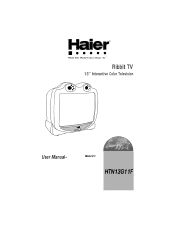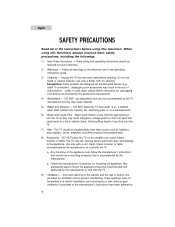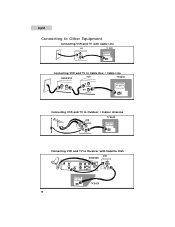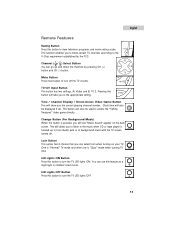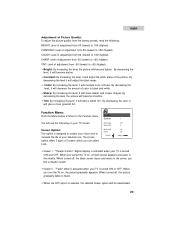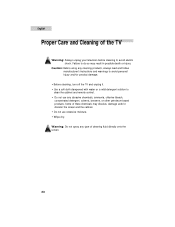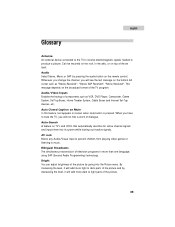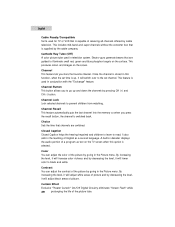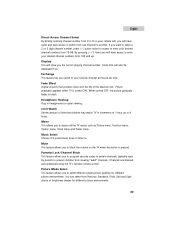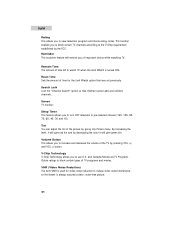Haier HTN13G11F Support Question
Find answers below for this question about Haier HTN13G11F.Need a Haier HTN13G11F manual? We have 1 online manual for this item!
Question posted by bball272003 on December 18th, 2011
Haier Television Htn13g11f How Do I Switch To Video Or Aux?
don't have the original remote, using the cable remote i am able to get to the menu screen, but not able to locate where to switch to video or aux, so i could watch a movie or play a game
Current Answers
Related Haier HTN13G11F Manual Pages
Similar Questions
Don't Have Remote Control And Me Too Make My Tv Go To Video Mode Aux From Tv
hello I was wondering if you could help me figure out a way to make my TV go to auto video or aux wi...
hello I was wondering if you could help me figure out a way to make my TV go to auto video or aux wi...
(Posted by chrismasonpariscm 10 years ago)
Bush Television Lt42m1cfa Weight
Dear Sirs, I am trying to ascertain the weight of the above television, as I am looking to buy an ...
Dear Sirs, I am trying to ascertain the weight of the above television, as I am looking to buy an ...
(Posted by carralumsden 10 years ago)
Which Video Format For Movie
Hi, I just bought a Haeir LED 39 inch TV that has an USB jack for playing media. But it is not rea...
Hi, I just bought a Haeir LED 39 inch TV that has an USB jack for playing media. But it is not rea...
(Posted by rahuloxide 11 years ago)
Haier Htn13g11f Manual
I am writing to request that you obtain a manual for the Haier HTN13G11F
I am writing to request that you obtain a manual for the Haier HTN13G11F
(Posted by ulareverse 12 years ago)
About Usb Port
L32R3 LCD tv, USB port : video formats that can play?
L32R3 LCD tv, USB port : video formats that can play?
(Posted by chintamouls 12 years ago)