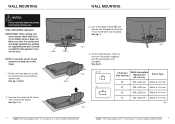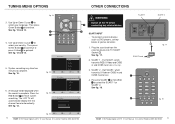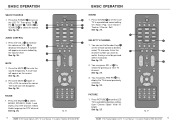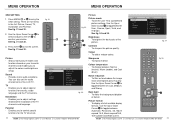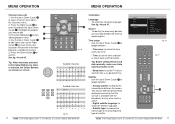Haier LT42M1CFA Support and Manuals
Get Help and Manuals for this Haier item

View All Support Options Below
Free Haier LT42M1CFA manuals!
Problems with Haier LT42M1CFA?
Ask a Question
Free Haier LT42M1CFA manuals!
Problems with Haier LT42M1CFA?
Ask a Question
Most Recent Haier LT42M1CFA Questions
Bush Television Lt42m1cfa Weight
Dear Sirs, I am trying to ascertain the weight of the above television, as I am looking to buy an ...
Dear Sirs, I am trying to ascertain the weight of the above television, as I am looking to buy an ...
(Posted by carralumsden 10 years ago)
Screws
i have a LT42M1CFA 42" flat screen tv. Unfortunately i have lost the screws that connect the tv to t...
i have a LT42M1CFA 42" flat screen tv. Unfortunately i have lost the screws that connect the tv to t...
(Posted by quintracey 10 years ago)
Hi Where Could I Possibly Get The Internal Replacement Wires Mode
lt42m1cfa
lt42m1cfa
(Posted by paulboyd50 10 years ago)
On My Bush Lt42m1cfa Tv The Source Menu Comes Up And Wont Go When Using Volume
when i try to change the volume on my tv the source menu comes up and wont disappear and the channel...
when i try to change the volume on my tv the source menu comes up and wont disappear and the channel...
(Posted by elainesj 10 years ago)
Why Does My Tv Keep Turning Itself Off And On
why does my tv keep turning itself off and on
why does my tv keep turning itself off and on
(Posted by cindy1947 11 years ago)
Popular Haier LT42M1CFA Manual Pages
Haier LT42M1CFA Reviews
We have not received any reviews for Haier yet.