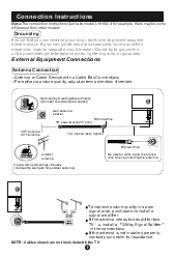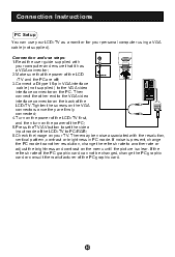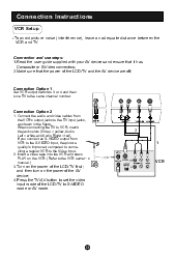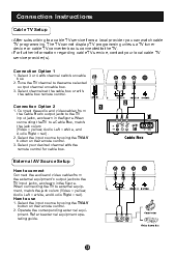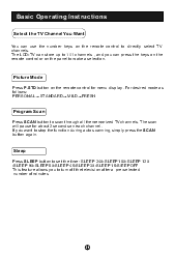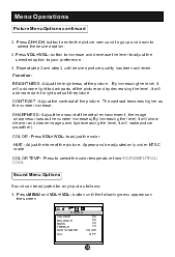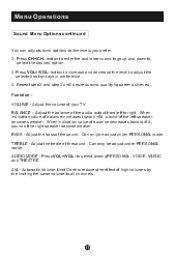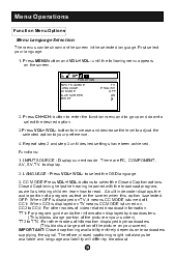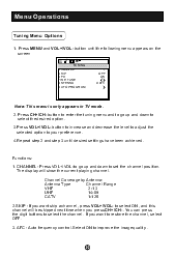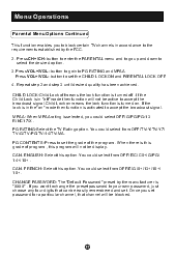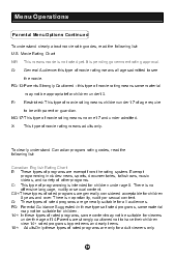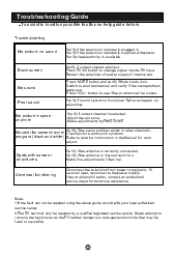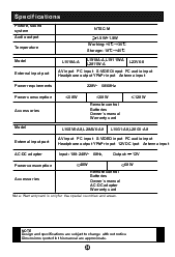Haier L1911W-A Support and Manuals
Get Help and Manuals for this Haier item

View All Support Options Below
Free Haier L1911W-A manuals!
Problems with Haier L1911W-A?
Ask a Question
Free Haier L1911W-A manuals!
Problems with Haier L1911W-A?
Ask a Question
Most Recent Haier L1911W-A Questions
Digital Signal Campatability
Hi I have a warfedale L1911w-a Can you tell me if this telly is digital signal compitable?
Hi I have a warfedale L1911w-a Can you tell me if this telly is digital signal compitable?
(Posted by lempri 11 years ago)
Popular Haier L1911W-A Manual Pages
Haier L1911W-A Reviews
We have not received any reviews for Haier yet.