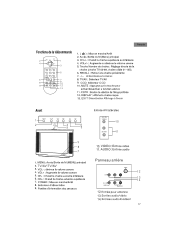Haier HTN20R15 Support and Manuals
Get Help and Manuals for this Haier item

View All Support Options Below
Free Haier HTN20R15 manuals!
Problems with Haier HTN20R15?
Ask a Question
Free Haier HTN20R15 manuals!
Problems with Haier HTN20R15?
Ask a Question
Most Recent Haier HTN20R15 Questions
I Have Followed The Manual Instructions, But Cannot Program It To Receive Antenn
I havae followed the instructions but cannot recieve the outside TV antenna. is there a contact numb...
I havae followed the instructions but cannot recieve the outside TV antenna. is there a contact numb...
(Posted by mbesecurity 9 years ago)
Is This A Digital Tv? No Converter Box Needed
(Posted by taperk61 12 years ago)
How To Unblock A Chanel.the Book Does Not Help, I Tried Everything In The Book.
(Posted by rullrich2 12 years ago)
Popular Haier HTN20R15 Manual Pages
Haier HTN20R15 Reviews
We have not received any reviews for Haier yet.