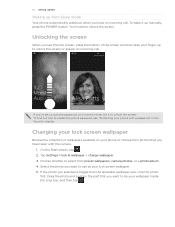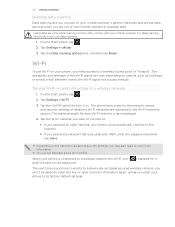HTC 7 Mozart Support and Manuals
Get Help and Manuals for this HTC item

View All Support Options Below
Free HTC 7 Mozart manuals!
Problems with HTC 7 Mozart?
Ask a Question
Free HTC 7 Mozart manuals!
Problems with HTC 7 Mozart?
Ask a Question
Most Recent HTC 7 Mozart Questions
Receiving Picture Messages.
In spite of bluetooth being switched on I am unable to receive/have access to any picture messages s...
In spite of bluetooth being switched on I am unable to receive/have access to any picture messages s...
(Posted by beth236 11 years ago)
Im Faiing To View My Sim Contacts. The Option Is Not Available
(Posted by mtausi 11 years ago)
How Can I Check Call Doration On Htc Mozart?
(Posted by Anonymous-81871 11 years ago)
Mozart 7 Puk Code On Orange
(Posted by stevenhowley81 11 years ago)
HTC 7 Mozart Videos
Popular HTC 7 Mozart Manual Pages
HTC 7 Mozart Reviews
We have not received any reviews for HTC yet.