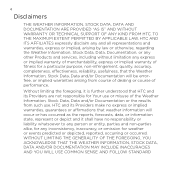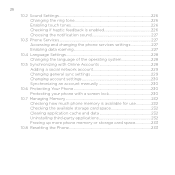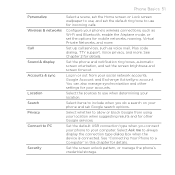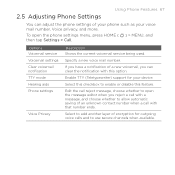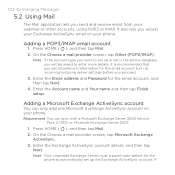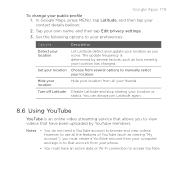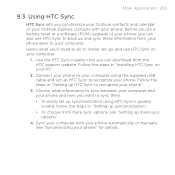HTC DROID ERIS Support and Manuals
Get Help and Manuals for this HTC item

View All Support Options Below
Free HTC DROID ERIS manuals!
Problems with HTC DROID ERIS?
Ask a Question
Free HTC DROID ERIS manuals!
Problems with HTC DROID ERIS?
Ask a Question
HTC DROID ERIS Videos
Popular HTC DROID ERIS Manual Pages
HTC DROID ERIS Reviews
We have not received any reviews for HTC yet.