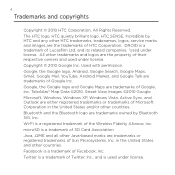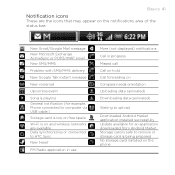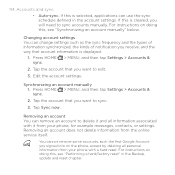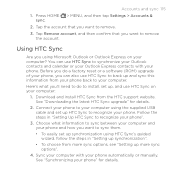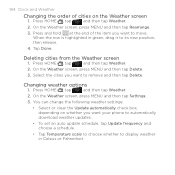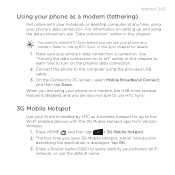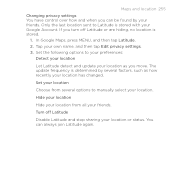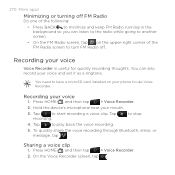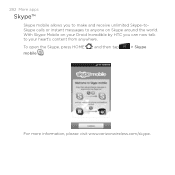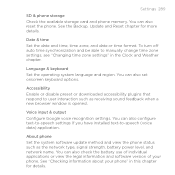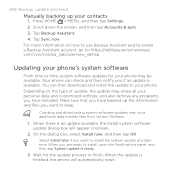HTC DROID INCREDIBLE Support and Manuals
Get Help and Manuals for this HTC item

View All Support Options Below
Free HTC DROID INCREDIBLE manuals!
Problems with HTC DROID INCREDIBLE?
Ask a Question
Free HTC DROID INCREDIBLE manuals!
Problems with HTC DROID INCREDIBLE?
Ask a Question
Most Recent HTC DROID INCREDIBLE Questions
Opening Tabs/windows Online On Vivid
How Do I Open A New Tab/window Online On My Vivid? I Used To Be Able To, But Now I Can't. When I Try...
How Do I Open A New Tab/window Online On My Vivid? I Used To Be Able To, But Now I Can't. When I Try...
(Posted by Anonymous-134890 10 years ago)
Where Can I Download Verizon Htc Droid Eris Drivers?
(Posted by eedwards29671 10 years ago)
How Do I Email Videos To Another Phone That Is The Same One
(Posted by corinesimpson12 10 years ago)
HTC DROID INCREDIBLE Videos
Popular HTC DROID INCREDIBLE Manual Pages
HTC DROID INCREDIBLE Reviews
We have not received any reviews for HTC yet.