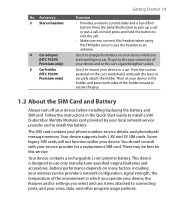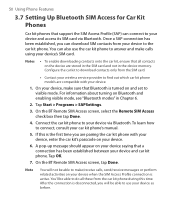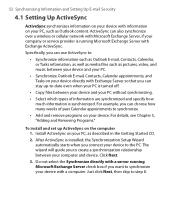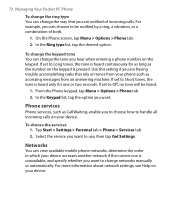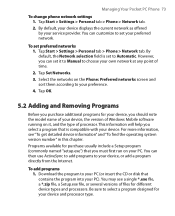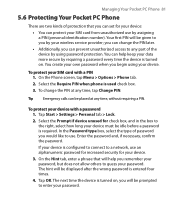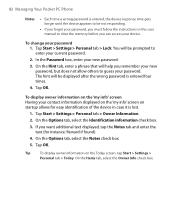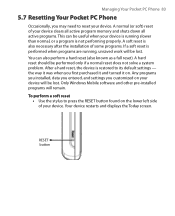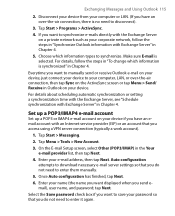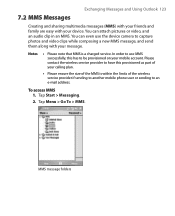HTC P3300 Support and Manuals
Get Help and Manuals for this HTC item

Most Recent HTC P3300 Questions
Hi I'm Tomi And My Son Change My Language On Htc P3300 Can You Help Me Please
(Posted by marincoi82 9 years ago)
Where To Buy Htc P3300
(Posted by mamkingst 9 years ago)
'top Apps Of The Day ' Pop Ups
I just got the new HTC One with the front speakers and i cant seem to get the stupid ass "Top Apps o...
I just got the new HTC One with the front speakers and i cant seem to get the stupid ass "Top Apps o...
(Posted by suezq98jinx 11 years ago)
Internet Connetion
i have the htc touch viva when i open a facebook messenger (fim) or any messengers i see msg "ple...
i have the htc touch viva when i open a facebook messenger (fim) or any messengers i see msg "ple...
(Posted by amramr16525 11 years ago)
Htc One Vx Won' Send E-mail
(Posted by tgeist 11 years ago)
HTC P3300 Videos
Popular HTC P3300 Manual Pages
HTC P3300 Reviews
We have not received any reviews for HTC yet.