HTC P3300 Support Question
Find answers below for this question about HTC P3300.Need a HTC P3300 manual? We have 1 online manual for this item!
Question posted by amramr16525 on April 25th, 2013
Internet Connetion
i have the htc touch viva when i open a facebook messenger (fim) or any messengers i see msg
"please cheak you internet connetion and try again"
at the same time i use data connetion and wi fi and the browser works good
Current Answers
There are currently no answers that have been posted for this question.
Be the first to post an answer! Remember that you can earn up to 1,100 points for every answer you submit. The better the quality of your answer, the better chance it has to be accepted.
Be the first to post an answer! Remember that you can earn up to 1,100 points for every answer you submit. The better the quality of your answer, the better chance it has to be accepted.
Related HTC P3300 Manual Pages
User Manual - Page 15


.... • When both Bluetooth and Wi-Fi are enabled, their lights flash alternately. • Amber light for GSM/ GPRS/EDGE standby, message, and network status as well as the shutter release. • When using the Camera or GPS software, use of powered-up , down, left, or right to open the Start menu.
Press to launch...
User Manual - Page 28


...Allows you to the Internet using your device's data connection. Contacts Allows you to download and install Java applications, such as download new programs and files from the Internet. Phone Lets you view ...Allows you to manage the device's connection (including Wi-Fi, Bluetooth, and ActiveSync), disconnect data services (such as GPRS), turn the phone on or off, switch to browse Web and WAP...
User Manual - Page 29


... you with your MSN Messenger contacts, as well as access your hotmail account, if you have made via ActiveSync, Wi-Fi or GPRS to speed up the time for determining your device.
QuickGPS Downloads satellite data over the Internet via the GPRS or GSM network connection, and calculates network usage costs. PowerPoint Mobile Lets you play back...
User Manual - Page 32


... networks. This can connect to the Internet or a private local network.
USB to...time on establishing a connection. Wi-Fi Allows your device. 32 Getting Started
Icon Description
Regional Settings Sets the regional format to use when making a circuit switch data (CSD) connection.
Remove Programs Lets you have one or more types of SMS text messages via a data connection, such as phone...
User Manual - Page 40
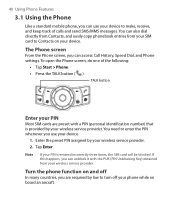
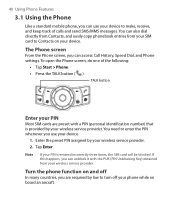
Tap Enter. To open the Phone screen, do one of calls and send SMS/MMS messages.
Turn the phone function on and off
In many countries, you are preset with the PUK (PIN Unblocking Key) obtained from your SIM card to turn off your device.
1. 40 Using Phone Features
3.1 Using the Phone
Like a standard mobile phone, you can access Call...
User Manual - Page 72
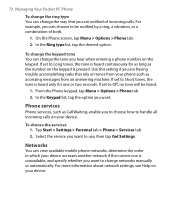
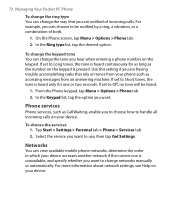
... accomplishing tasks that you can choose to use, then tap Get Settings.
On the Phone screen, tap Menu > Options > Phone tab.
2. If set to change the keypad tone You can view available mobile phone networks, determine the order in which your device. From the Phone keypad, tap Menu > Options > Phone tab.
2. To change networks manually or automatically...
User Manual - Page 85


Chapter 6
Getting Connected
6.1 Connecting to the Internet 6.2 Internet Explorer Mobile 6.3 Using Comm Manager 6.4 Using Bluetooth 6.5 Using Wi-Fi 6.6 Using Internet Sharing 6.7 Using Spb GPRS Monitor
6.8 Using Terminal Services Client
User Manual - Page 86
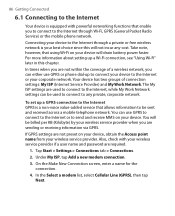
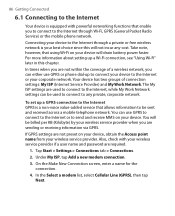
....
3. On the Make New Connection screen, enter a name for the connection.
4. Connecting your device to the Internet through Wi-Fi, GPRS (General Packet Radio Service) or the mobile phone network. You can use GPRS or phone dial-up a Wi-Fi connection, see "Using Wi-Fi" later in this will drain battery power faster. Also, check with powerful networking functions that enable you...
User Manual - Page 101
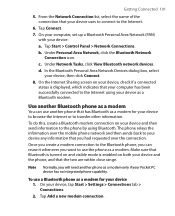
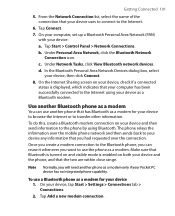
...Internet Sharing screen on both your device 1. The phone relays the information over the mobile phone network and then sends back to your device any information that has Bluetooth as a modem for your device and the phone, and that the two are within close range.
d.
To use a Bluetooth phone...your device to browse the Internet or to the phone by using your device, then click Connect...
User Manual - Page 102


... Next. 10. Enter the phone number to dial for this connection and tap
Finish.
6.5 Using Wi-Fi
Wi-Fi provides wireless Internet access over distances of up to turn on .
: Wi-Fi is turned on /off ...your device, select the phone and tap
Next. 12. To connect to a wireless access point of your service provider. Open the Comm Manager. 2. Tap Next. 6. To use Wi-Fi on your device, ...
User Manual - Page 106


... cable connection, you have set up your device's data connection (GPRS or EDGE, for instance). For more information about setting up a phone dial-up connection, see "To set up modem connection on your computer. On your device uses to connect to the Internet". Follow the procedure in the USB cable between your device.
You...
User Manual - Page 114


... setup, see the procedures in "Connecting to the Internet" in Chapter 4. You can send and receive Outlook e-mail, Internet e-mail through the wizard, then your text message account are located. For more information on your Outlook e-mail account, see "To install and set up your mobile phone network. The E-mail Setup Wizard makes it...
User Manual - Page 117
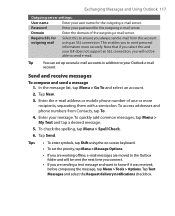
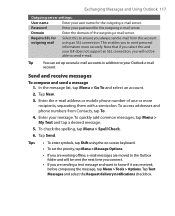
...send e-mail.
Enter the e-mail address or mobile phone number of the outgoing e-mail server. To... e-mail server. Tap Send. Tips • To enter symbols, tap Shift using an SSL connection. Tap New.
3. This enables you always send e-mail from....
• If you are working offline, e-mail messages are moved to the Outbox folder and will not be sent the next time you connect.
• If ...
User Manual - Page 123
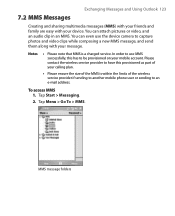
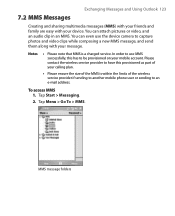
... of the wireless service provider if sending to another mobile phone user or sending to be provisioned on your device.
In order to use the device camera to capture photos and video clips while... composing a new MMS message, and send them along with your mobile account. Exchanging Messages and Using Outlook 123
7.2 MMS Messages
Creating and sharing multimedia messages (MMS) with...
User Manual - Page 137


...from the list.
Notes
• Your device must be set up with a data connection.
• You can search on the following information as long as ...Using Outlook 137
• In a new meeting request using Calendar, tap Attendees and then tap Menu > Find Online.
4. Tap Select to send, then tap Done.
4. Tap Start > Contacts, then select a contact.
2. In the new text message, enter the mobile phone...
User Manual - Page 145
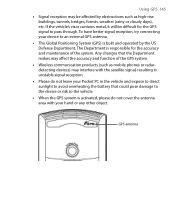
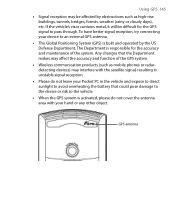
...through. GPS antenna The Department is built and operated by obstructions such as mobile phones or radardetecting devices) may interfere with the satellite signal, resulting in unstable ... Department makes may affect the accuracy and function of the system. Using GPS 145
• Signal reception may be difficult for the ...reception, try connecting your hand or any other object.
User Manual - Page 147


.... Note The Ephemeris data are stored on HTC Web servers. QuickGPS is connected to your device to these servers. Your computer must be reminded again. Enables your computer. Allows Ephemeris data to open the QuickGPS program and download the latest data.
• Autodownload when data expires. Using GPS 147
Download options
To configure download times, tap Menu > Options...
User Manual - Page 193
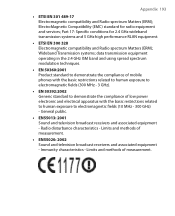
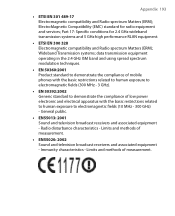
data transmission equipment operating in the 2.4 GHz ISM band and using spread spectrum modulation techniques.
• EN 50360:2001 Product standard to demonstrate the compliance of mobile phones with the basic restrictions related to human exposure to demonstrate the compliance of measurement. Immunity characteristics - General public.
• EN55013: 2001 Sound and television broadcast ...
User Manual - Page 200
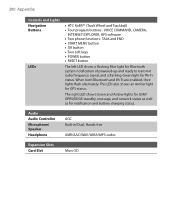
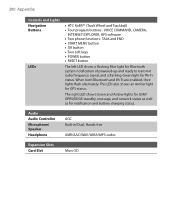
...and Lights Navigation Buttons
LEDs
• HTC RollRTM (Track Wheel and Trackball) • Four program buttons : VOICE COMMAND, CAMERA,
INTERNET EXPLORER, GPS software • Two phone functions : TALK and END • ... flashing Green light for notification and battery charging status. When both Bluetooth and Wi-Fi are enabled, their lights flash alternately. The right LED shows Green and Amber...
User Manual - Page 206


... reset 83 - Wi-Fi 32 - Lock 30 - Tasks 29, 138 - Voice Speed Dial 29, 188 - Windows Media Player Mobile 29,
168 - soft reset 83
Review screen (Camera) 155 Ringer 92 Ring tone 71 Ring type 72
S
SAPSettings 29, 50 Save picture from Web page 91 Search 29, 38 Secure/Multipurpose Internet Mail
Extension (S/MIME...
Similar Questions
Hi I'm Tomi And My Son Change My Language On Htc P3300 Can You Help Me Please
(Posted by marincoi82 9 years ago)
Need Htc Touch Viva Front And Back Panel Along With Stylus And Battery..
i need HTC Touch Viva Front and back panel along with stylus and battery.. I have got this old HTC ...
i need HTC Touch Viva Front and back panel along with stylus and battery.. I have got this old HTC ...
(Posted by rosarioaniceto77 11 years ago)
How To Activate The Microsd Storage Card In Htc P3300?
(Posted by johnmiracle06 11 years ago)

