HTC P3300 Support Question
Find answers below for this question about HTC P3300.Need a HTC P3300 manual? We have 1 online manual for this item!
Question posted by johnmiracle06 on November 18th, 2012
How To Activate The Microsd Storage Card In Htc P3300?
The person who posted this question about this HTC product did not include a detailed explanation. Please use the "Request More Information" button to the right if more details would help you to answer this question.
Current Answers
There are currently no answers that have been posted for this question.
Be the first to post an answer! Remember that you can earn up to 1,100 points for every answer you submit. The better the quality of your answer, the better chance it has to be accepted.
Be the first to post an answer! Remember that you can earn up to 1,100 points for every answer you submit. The better the quality of your answer, the better chance it has to be accepted.
Related HTC P3300 Manual Pages
User Manual - Page 19
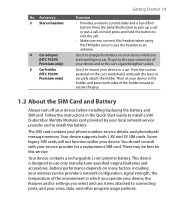
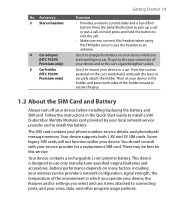
...and 3V SIM cards. Your device supports both sides of the holder inward to the car's cigarette lighter socket. Accessory 3 Stereo headset
4 Car adapter (HTC P3300 Premium only)
5 Car holder (HTC P3300 Premium only)
.../or settings you are traveling in a car.
Some legacy SIM cards will not function within your phone number, service details, and phonebook/ message memory. No.
Use it...
User Manual - Page 28


...are stored in the My Pictures folder, and video clips are saved in the My Videos folder of your device. Excel Mobile Creates new workbooks or lets you play two pre-installed games: Bubble Breaker and Solitaire. Games Lets you view and ...device's connection (including Wi-Fi, Bluetooth, and ActiveSync), disconnect data services (such as GPRS), turn the phone on your device or a storage card.
User Manual - Page 38


...64257;le name, word, or other items stored in My Documents folder or on an installed storage card of files saved on the screen and save notes in your own handwriting. Tap Search. For ...more information on what you can draw directly on the screen, or write on a storage card. The system then starts searching the matched files in the item.
In the Results list, tap the...
User Manual - Page 40
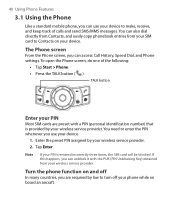
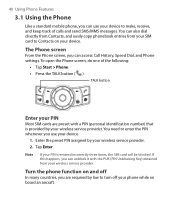
... unblock it with a PIN (personal identification number) that is entered incorrectly three times, the SIM card will be blocked. 40 Using Phone Features
3.1 Using the Phone
Like a standard mobile phone, you can use your device.
1.
The Phone screen
From the Phone screen, you can also dial directly from Contacts, and easily copy phonebook entries from your SIM...
User Manual - Page 62


... the Sync tab. 3. Choose whether to do is recommended). • Set up a sync relationship with a storage card
1. Select the storage card.
4. On the computer, open Windows Media Player. 2. 62 Synchronizing Information and Setting Up E-mail Security • Insert a storage card into your device, see "Using Windows Media Player" in Chapter 9. Click Set up synchronization in Windows...
User Manual - Page 72
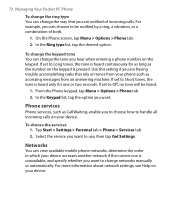
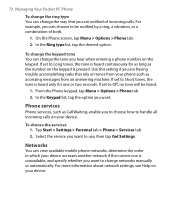
...To choose the services 1. Select the service you hear when entering a phone number on the keypad. On the Phone screen, tap Menu > Options > Phone tab.
2.
If set to Long tones, the tone is heard ...choose how to change networks manually or automatically. Networks
You can view available mobile phone networks, determine the order in which your device accesses another network if the current one...
User Manual - Page 75
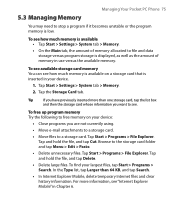
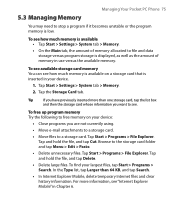
... free up program memory Try the following to a storage card. Tap the Storage Card tab. To see "Internet Explorer Mobile" in your largest files, tap Start > Programs > Search. Browse to stop a program if it becomes unstable or the program memory is low.
Managing Your Pocket PC Phone 75
5.3 Managing Memory
You may need to the...
User Manual - Page 76


... Managing Your Pocket PC Phone • Remove programs you can copy or move information from the PC to your device and vice versa. Your device has an expansion slot for inserting a Micro SD card. Tap Start > Programs > File Explorer and navigate to copy, and tap Copy. Make sure the storage card is properly inserted...
User Manual - Page 77
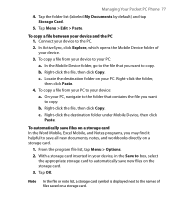
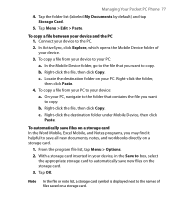
... your PC. Right-click the folder, then click Paste. 4. b. c. In ActiveSync, click Explore, which opens the Mobile Device folder of files saved on the storage card. 3. Managing Your Pocket PC Phone 77
4. Tap the folder list (labeled My Documents by default) and tap Storage Card.
5. Tap Menu > Edit > Paste.
b. Right-click the file, then click Copy. c.
User Manual - Page 78


..., it to back up and restore data on your device.
78 Managing Your Pocket PC Phone
5.5 Backing Up Data
Use Sprite Backup to back up data, which includes settings, files, contacts, and all other information, to a storage card or to a designated folder on your device from the PC using the CD. This section...
User Manual - Page 80


...Backup Options > General Backup Options. 2. To schedule automatic backups 1.
80 Managing Your Pocket PC Phone
If the backup file is completed.
Clear the Name Backup Files Automatically check box, then... backup file name and choose whether to save the file to the Storage Card or the My Documents folder on -screen instructions to perform, date and time, and...
User Manual - Page 86
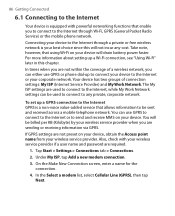
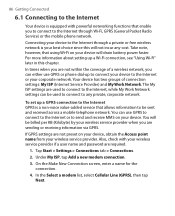
...when you are sending or receiving information via GPRS. You will be sent and received across a mobile telephone network.
86 Getting Connected
6.1 Connecting to the Internet
Your device is equipped with your ... device to the Internet through Wi-Fi, GPRS (General Packet Radio Service) or the mobile phone network. Under My ISP, tap Add a new modem connection.
3. Connecting your device ...
User Manual - Page 91


... computer, which will be deleted. Keeps the same layout and size as a storage card, tap Save As. To save the picture in another location, such as on your device.
1.
In Internet Explorer Mobile, tap Menu > Tools > Options > Memory tab.
2. In Internet Explorer Mobile, tap Menu > Tools > Options > Memory tab.
2.
Tap Clear History. Select the...
User Manual - Page 101
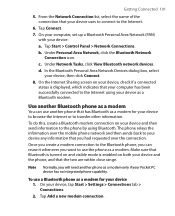
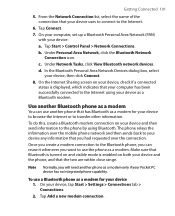
...screen on your device, check if a connected status is enabled on both your device and the phone, and that your device to browse the Internet or to the Internet using Bluetooth.
To do this...that Bluetooth is turned on your device and then send information to the Bluetooth phone, you had requested over the mobile phone network and then sends back to the Internet.
6. On your device uses to...
User Manual - Page 119
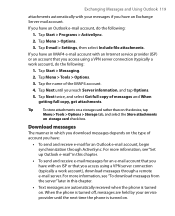
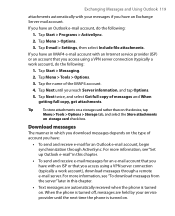
... e-mail account with your service provider until you reach Server information, and tap Options. 5. Tap Start > Messaging. 2. When the phone is turned off, messages are automatically received when the phone is turned on storage card check box. Exchanging Messages and Using Outlook 119
attachments automatically with an Internet service provider (ISP) or an account...
User Manual - Page 145
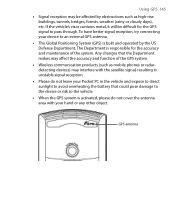
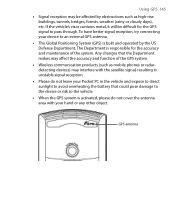
GPS antenna The Department is activated, please do not cover the antenna area with the satellite signal, resulting in unstable... an external GPS antenna.
• The Global Positioning System (GPS) is built and operated by obstructions such as mobile phones or radardetecting devices) may interfere with your device to pass through. To have better signal reception, try connecting your ...
User Manual - Page 172


... you are stored on your device Use the library on your device or removable storage card.
1.
For more information, see desktop Player Help on the Library screen, tap Menu > Library.
2. Play media
To play items on Windows Media Player Mobile to find and play songs, videos, and playlists that you can manually update...
User Manual - Page 180


... device. When you 've selected as the default template.
2. When finished, tap OK to another folder or a storage card.
To create a Word file 1. In Excel Mobile, tap New. 180 Using Other Applications
10.1 Word Mobile
Word Mobile is saved and closed automatically. Some data and formatting may be opened and edited on your device.
User Manual - Page 183


...mobile devices. To install MIDlets from where MIDlet Manager can create one with the same folder name.
Your device supports Java 2 Micro Edition, J2ME. Using Other Applications 183
To enlarge or reduce the display size 1. Open a PDF file you insert a storage card... the Internet. 2. However, a folder named Storage Card automatically appears after you want to set an ...
User Manual - Page 203


... - schedule synchronization 59 - start a connection 88 Connect to storage card 76 - verify 121 Dimensions and weight 198 Direct Push 59, 92 Disconnect data services 92 Download Agent 28 Download messages 119 Draw 141
Index 203
E
E-mail - Conference call 49 Encrypt messages 63, 120 Excel Mobile 28, 180 Exchange Server
- set up dial-up...
Similar Questions
Hi I'm Tomi And My Son Change My Language On Htc P3300 Can You Help Me Please
(Posted by marincoi82 9 years ago)
How To Sync The Storage Card In A Htc Touch Pro 2 Cell Phone
(Posted by drdoozwe 9 years ago)
Notification Rig On Htc Rhyme
How can i set a song from my SD card to ring as a notification ring, such as text messageing? It doe...
How can i set a song from my SD card to ring as a notification ring, such as text messageing? It doe...
(Posted by carlylburke 11 years ago)

