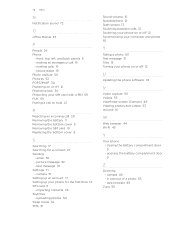HTC 7 Mozart Support Question
Find answers below for this question about HTC 7 Mozart.Need a HTC 7 Mozart manual? We have 2 online manuals for this item!
Question posted by beth236 on January 16th, 2013
Receiving Picture Messages.
In spite of bluetooth being switched on I am unable to receive/have access to any picture messages sent to my phone. I also cannot receive mms which people have paid for. Please help.
Current Answers
Related HTC 7 Mozart Manual Pages
Similar Questions
Htc Wildfire S Mobile Phone Has Stopped Receiving Text Messages
Phone has been working up until yesterday and can still send texts but isn't able to receive any mes...
Phone has been working up until yesterday and can still send texts but isn't able to receive any mes...
(Posted by lindawren1 10 years ago)
Why Can't I Send Or Receive Mms Pictures Or Videos
My htc inspire won't send or recieve pictures and usually has no internet service, (only when at hom...
My htc inspire won't send or recieve pictures and usually has no internet service, (only when at hom...
(Posted by carlamac56 11 years ago)
Cannot Send Receive Mms Text Messages.
I cannot send or receive picture text messages.
I cannot send or receive picture text messages.
(Posted by Ladybooker3 11 years ago)