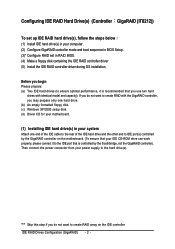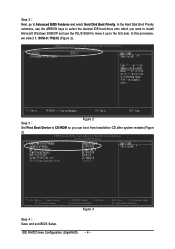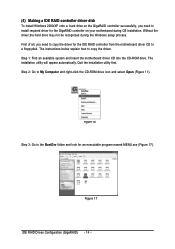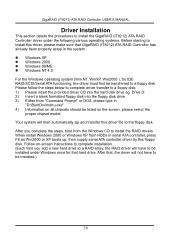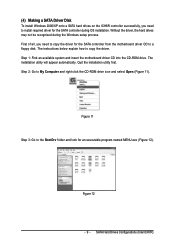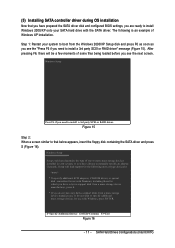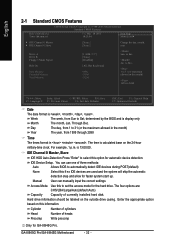Gigabyte GA-8I945G Pro Support and Manuals
Get Help and Manuals for this Gigabyte item

View All Support Options Below
Free Gigabyte GA-8I945G Pro manuals!
Problems with Gigabyte GA-8I945G Pro?
Ask a Question
Free Gigabyte GA-8I945G Pro manuals!
Problems with Gigabyte GA-8I945G Pro?
Ask a Question
Most Recent Gigabyte GA-8I945G Pro Questions
Does My Motherboard Ga8i945g Pro Supports Any Ddr3 1gb Graphic Card?
My CPI is Pentium D... I got 4GB ram, im kinda confuse if DDR3 1GB graphic card will work on this mo...
My CPI is Pentium D... I got 4GB ram, im kinda confuse if DDR3 1GB graphic card will work on this mo...
(Posted by allenkejin 10 years ago)
Ddr2 800mhz
will gigabyte ga-8i945g pro support ddr2 800mhz ram
will gigabyte ga-8i945g pro support ddr2 800mhz ram
(Posted by hendrikannandale 11 years ago)
Popular Gigabyte GA-8I945G Pro Manual Pages
Gigabyte GA-8I945G Pro Reviews
We have not received any reviews for Gigabyte yet.