Gigabyte GA-B85M-Gaming 3 Support and Manuals
Get Help and Manuals for this Gigabyte item
This item is in your list!

View All Support Options Below
Free Gigabyte GA-B85M-Gaming 3 manuals!
Problems with Gigabyte GA-B85M-Gaming 3?
Ask a Question
Free Gigabyte GA-B85M-Gaming 3 manuals!
Problems with Gigabyte GA-B85M-Gaming 3?
Ask a Question
Popular Gigabyte GA-B85M-Gaming 3 Manual Pages
User Manual - Page 2


...'s prior written permission. „„ In order to the specifications and features in this manual may be reproduced, copied, translated, transmitted, or published in the use of GIGABYTE. Changes to assist in any means without prior notice.
Motherboard GA-B85M-Gaming 3
Motherboard GA-B85M-Gaming 3
Oct. 3, 2014
Oct. 3, 2014
Copyright
© 2014 GIGA-BYTE TECHNOLOGY CO., LTD...
User Manual - Page 3


Table of Contents
GA-B85M-Gaming 3 Motherboard Layout 4 GA-B85M-Gaming 3 Motherboard Block Diagram 5
Chapter 1 Hardware Installation 6 1-1 Installation Precautions 6 1-2 Product Specifications 7 1-3 Installing the CPU 9 1-4 Installing the Memory 9 1-5 Installing an Expansion Card 10 1-6 Back Panel Connectors 10 1-7 Internal Connectors 11
Chapter 2 BIOS Setup 16 2-1 Startup Screen 16 ...
User Manual - Page 4


... PCIEX1_1
CODEC
PCIEX1_2 SYS_FAN
M_BIOS F_USB1
Intel® B85
F_AUDIO
F_USB2
F_PANEL
DDR3_1 DDR3_2
F_USB30
SATA2 54
SATA3 32 10
Box Contents
55 GA-B85M-Gaming 3 motherboard
55 Motherboard driver disk
55 Two SATA cables
55 User's Manual
55 I/O Shield
The box contents above are subject to change without notice.
- 4 - The box contents are for reference...
User Manual - Page 5
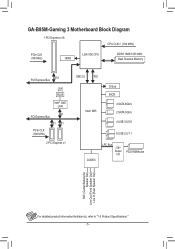
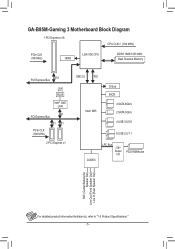
GA-B85M-Gaming 3 Motherboard Block Diagram
1 PCI Express x16
CPU CLK+/- (100 MHz)
PCIe CLK (100 MHz)
HDMI
LGA1150 CPU
DDR3 1600/1333 MHz Dual Channel Memory
PCI .../2 KB/Mouse
MIC (Center/Subwoofer Speaker Out)
Line Out (Front Speaker Out) Line In (Rear Speaker Out)
For detailed product information/limitation(s), refer to "1-2 Product Specifications." - 5 -
User Manual - Page 6


... the power supply voltage has been set according to the local voltage standard....problem related to wear an electrostatic discharge (ESD) wrist strap when handling electronic com- ponents such as a result of the product, please consult a certified computer technician.
- 6 - Prior to installation, carefully read the user's manual and follow these procedures:
•• Prior to installation...
User Manual - Page 8


... Use of each application may differ by motherboard model. EasyTune - Supported functions of licensed AMI UEFI BIOS PnP 1.0a, DMI 2.7, WfM 2.0, SM BIOS 2.7, ACPI 5.0
Support for Q-Flash Support for Xpress Install Support for the software listed in APP Center may also differ depending on GIGABYTE's website to check the supported operating system(s) for APP Center
* Available applications...
User Manual - Page 14


...): Connects to Chapter 2, "BIOS
123
Setup," "Power Management," for more information)....You may differ by issuing a beep code. Make sure the wire assignments of ...Power LED
Chassis Intrusion Header
problem is detected at system startup...Pin
F
9 LINE2_L
9 Line Out (L)
10 Sense
10 NC
F_USB3 F •• The front panel audio header supports HD audio by default. •• Audio...
User Manual - Page 16


...-menu. Or you can use either the GIGABYTE Q-Flash or @BIOS utility. •• Q-Flash allows the user to quickly and easily upgrade or back up BIOS without entering the operating system. •• @BIOS is a Windows-based utility that you not alter the default settings (unless you want.
•• When the...
User Manual - Page 18


The adjustable range is present only when you install a CPU that supports this setting. (Default: Auto)
&& Hyper-Threading Technology (Note) Allows you to determine whether to enable multi-threading technology when using an Intel® CPU that support multi-processor mode. Auto sets the power limit according to the CPU specifications. (Default: Auto)
&& Core Current Limit (Amps...
User Manual - Page 19


... performance when enabled. Disabled Disables this function. (Default) Profile1 Uses Profile 1 settings. Profile2 (Note 2) Uses Profile 2 settings.
&& System Memory Multiplier Allows you install a CPU that supports this setting. (Default) Enable Fast Boot Skip memory detection and training in some specific criteria for faster memory
boot. Disable Fast Boot Detect and train...
User Manual - Page 21


... lets the BIOS automatically configure this setting. (Default: Auto) && 3DMark01 Boost Allows you to determine whether to enhance some legacy benchmark performance. (Default: Disabled)
2-3 System Information
This section provides information on your motherboard model and BIOS version. Silent Allows the fan to run at slow speeds. Manual Allows you to control the fan...
User Manual - Page 23


... to boot. Auto Enables legacy option ROM only. EFI Driver Enables EFI option ROM. (Default) This item is configurable only when Fast Boot is set to display the GIGABYTE Logo at least one device for this item to Enabled. Ultra Fast provides the fastest bootup speed. (Default: Disabled)
&& VGA Support Allows you enter BIOS Setup.
User Manual - Page 25


... and when entering BIOS Setup. Differing from the user password, the administrator password allows you to make changes to set the Administrator Password first.
2-5 Peripherals
&& Initial Display Output Specifies the first initiation of the monitor display from the Windows Deployment Services server. (Default: Disabled)
&& Ipv4 PXE Support Enables or disables IPv4 PXE Support. You will be sure...
User Manual - Page 26


.... All USB 3.0 devices function as High Speed devices regardless of xHCI software support/availability. Manual Allows you to determine whether to rout the USB 3.0 ports to the ...support. (Default: Disabled)
- 26 - && PCH LAN Controller Enables or disables the onboard LAN function. (Default: Enabled) If you wish to install a 3rd party add-in network card instead of using the onboard audio, set...
User Manual - Page 32


...other waste. With your household waste disposal service or where you purchased the product for ... listed in your product's user's manual and we at GIGABYTE are disposed of life" product, ...was accurate in all GIGABYTE motherboards fulfill European Union regulations for errors or omissions in Electrical...use internationally banned toxic chemicals. The parts and components have not intended to...
Gigabyte GA-B85M-Gaming 3 Reviews
Do you have an experience with the Gigabyte GA-B85M-Gaming 3 that you would like to share?
Earn 750 points for your review!
We have not received any reviews for Gigabyte yet.
Earn 750 points for your review!
