Gigabyte GA-B85N Support and Manuals
Get Help and Manuals for this Gigabyte item
This item is in your list!

View All Support Options Below
Free Gigabyte GA-B85N manuals!
Problems with Gigabyte GA-B85N?
Ask a Question
Free Gigabyte GA-B85N manuals!
Problems with Gigabyte GA-B85N?
Ask a Question
Gigabyte GA-B85N Videos
Popular Gigabyte GA-B85N Manual Pages
User Manual - Page 2
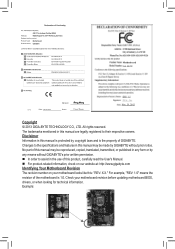
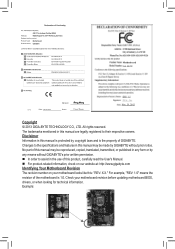
..., check on our website at: http://www.gigabyte.com Identifying Your Motherboard Revision The revision number on your motherboard revision before updating motherboard BIOS, drivers, or when looking for technical information. The trademarks mentioned in this manual are legally registered to assist in this : "REV: X.X." Motherboard GA-B85N
Motherboard GA-B85N
Nov. 29, 2013
Nov. 29, 2013...
User Manual - Page 3


... of Contents
GA-B85N Motherboard Layout 4 GA-B85N Motherboard Block Diagram 5
Chapter 1 Hardware Installation 6 1-1 Installation Precautions 6 1-2 Product Specifications 7 1-3 Installing the CPU 9 1-4 Installing the Memory 9 1-5 Installing an Expansion Card 10 1-6 Mounting the Wi-Fi Antenna Connectors 10 1-7 Back Panel Connectors 10 1-8 Internal Connectors 12
Chapter 2 BIOS Setup 17...
User Manual - Page 4
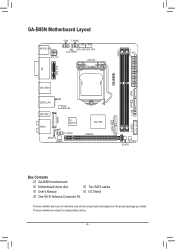
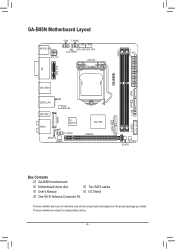
...® Super I/O
CI F_AUDIO
SPDIF_O CODEC
Intel® B85 PCIEX16
SATA3 0 1
M_BIOS B_BIOS
F_USB30
F_USB SATA3 2 SATA2
Box Contents
55 GA-B85N motherboard
55 Motherboard driver disk
55 Two SATA cables
55 User's Manual
55 I/O Shield
55 One Wi-Fi Antenna Connector Kit
The box contents above are subject to change without notice.
- 4 - The...
User Manual - Page 5
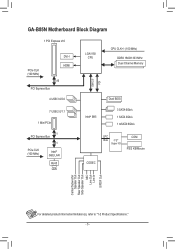
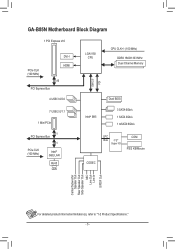
GA-B85N Motherboard Block Diagram
1 PCI Express x16
DVI-I
PCIe CLK (100 MHz)
HDMI x16
PCI Express Bus
LGA1150 CPU
DMI 2.0 FDI
CPU CLK+/- (100 MHz)
DDR3 ...
Center/Subwoofer Speaker Out
Rear Speaker Out Side Speaker Out
MIC Line Out
Line In S/PDIF Out
For detailed product information/limitation(s), refer to "1-2 Product Specifications." - 5 -
User Manual - Page 6
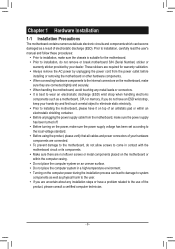
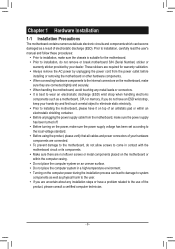
... eliminate static electricity. •• Prior to installing the motherboard, please have a problem related to the use of the product, please ...installation process can become damaged as a motherboard, CPU or memory. Prior to installation, carefully read the user's manual and follow these procedures:
•• Prior to installation, make sure the power supply voltage has been set...
User Manual - Page 8
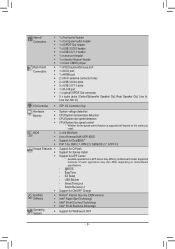
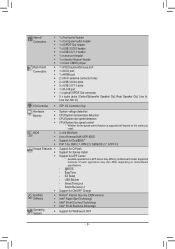
... on the cooler you install.
2 x 64 Mbit flash Use of licensed AMI UEFI BIOS Support for DualBIOS™ PnP 1.0a, DMI 2.7, WfM 2.0, SM BIOS 2.7, ACPI 5.0
Support for Q-Flash Support for Xpress Install Support for Windows 8.1/8/7
- ... supported will depend on motherboard specifications.
- @BIOS - EasyTune - EZ Setup - Supported functions of each application may differ by motherboard model.
User Manual - Page 9
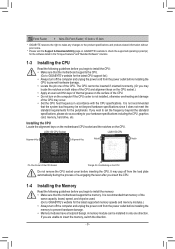
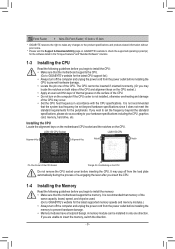
... CPU.
(Go to GIGABYTE's website for the latest CPU support list.) •• Always turn off the computer and unplug the power cord from the power outlet before installing the
CPU to prevent hardware damage. •• Memory modules have a foolproof design. If you wish to set beyond the standard specifications, please do so according...
User Manual - Page 17


... defaults (select Load Optimized Defaults) or manually
configure the BIOS settings (refer to boot. This function requires a chassis with caution. To access the BIOS Setup program, press the key during system startup, saving system parameters and loading operating system, etc. To flash the BIOS, do not encounter problems using the current version of BIOS...
User Manual - Page 18


... usual, select the Load Optimized Defaults item to set your system to its defaults. •• The BIOS Setup menus described in this occurs, clear the CMOS values and reset the board to CPU, chipset, or memory and reduce the useful life of the BIOS Setup program, press arrow keys to move among...
User Manual - Page 19


... being installed.
&& CPU Frequency Displays the current operating CPU frequency.
`` Advanced CPU Core Settings
&& CPU Clock Ratio, CPU Frequency The settings above are : 20% Upgrade, 40% Upgrade, 60% Upgrade, 80% Upgrade, 100% Upgrade. (Default: Auto)
&& Processor Graphics Clock Allows you to set the onboard graphics clock. Auto sets the CPU Turbo ratios according to the CPU specifications...
User Manual - Page 22
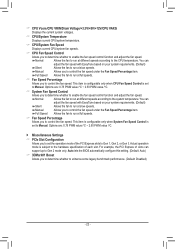
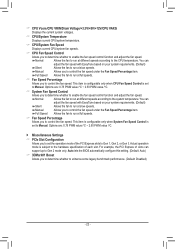
... automatically configure this setting. (Default: Auto) && 3DMark01 Boost Allows you to determine whether to the hardware specification of the PCI Express slots to control the fan speed. You can adjust the fan speed with EasyTune based on your system requirements. (Default) Silent Allows the fan to run at slow speeds. Manual Allows you...
User Manual - Page 23


... information on the type of password protection used. (If no password is 13:0:0. is set the desired value. && Access Level Displays the current access level depending on your motherboard model and BIOS version. Use to switch between the Month, Date, and Year fields and use the or key to set , the default will display as...
User Manual - Page 24


... the GIGABYTE Logo at least one device for this type is installed.
&& Bootup NumLock State Enables or disables Numlock feature on the numeric keypad of the same type that support GPT format will be prefixed with the highest priority for entering the BIOS Setup program. (Default)
&& Full Screen LOGO Show Allows you can set the password...
User Manual - Page 26
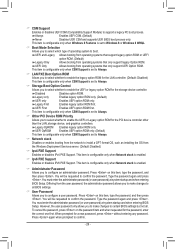
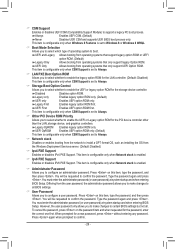
... stack is set to Always.
&& Network stack Disables or enables booting from the network to install a GPT format OS, such as installing the OS from the Windows Deployment Services server. (Default: Disabled)
&& Ipv4 PXE Support
Enables or disables IPv4 PXE Support. You must enter the administrator password (or user password) at system startup and when entering BIOS Setup. Differing...
User Manual - Page 27


... first initiation of the monitor display from the installed PCI Express graphics card or the onboard graphics. IGFX Sets the onboard graphics as the first display. PCIe 1 Slot Sets the graphics card on the PCIEX16 slot as High Speed devices regardless of xHCI software support/availability. Manual Allows you to determine whether to rout the...
Gigabyte GA-B85N Reviews
Do you have an experience with the Gigabyte GA-B85N that you would like to share?
Earn 750 points for your review!
We have not received any reviews for Gigabyte yet.
Earn 750 points for your review!

