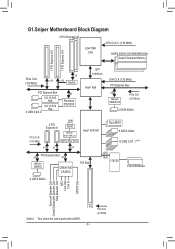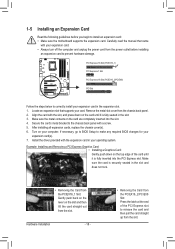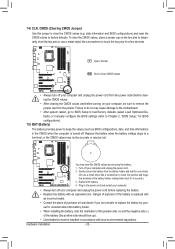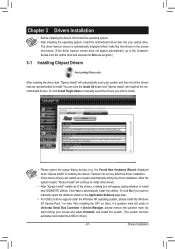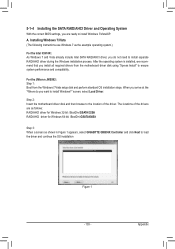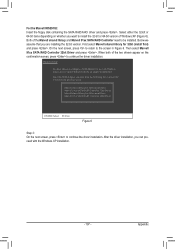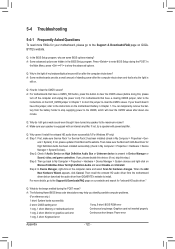Gigabyte G1.Sniper Support and Manuals
Get Help and Manuals for this Gigabyte item

View All Support Options Below
Free Gigabyte G1.Sniper manuals!
Problems with Gigabyte G1.Sniper?
Ask a Question
Free Gigabyte G1.Sniper manuals!
Problems with Gigabyte G1.Sniper?
Ask a Question
Most Recent Gigabyte G1.Sniper Questions
On-board Graphics No Longer Works When Pcie Graphics Card Is Installed.
On-board graphics IS enabled in BIOS, but Win7 does not use it when an ASUS HD7770 is installed in P...
On-board graphics IS enabled in BIOS, but Win7 does not use it when an ASUS HD7770 is installed in P...
(Posted by kriggs 9 years ago)
Gigabyte G1.Sniper Videos
Popular Gigabyte G1.Sniper Manual Pages
Gigabyte G1.Sniper Reviews
We have not received any reviews for Gigabyte yet.