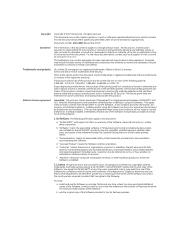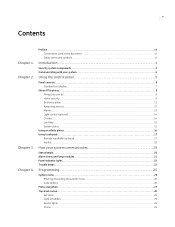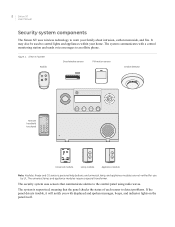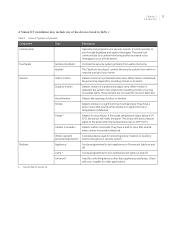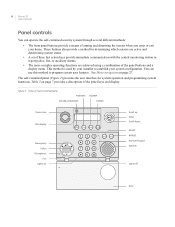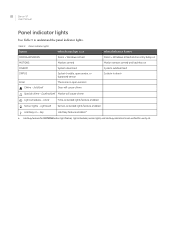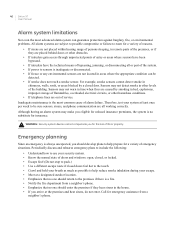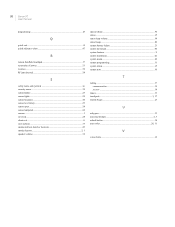GE 80-649-3N-XT - SIMON XT WIRELESS Security System Support and Manuals
Get Help and Manuals for this General Electric item

View All Support Options Below
Free GE 80-649-3N-XT manuals!
Problems with GE 80-649-3N-XT?
Ask a Question
Free GE 80-649-3N-XT manuals!
Problems with GE 80-649-3N-XT?
Ask a Question
Most Recent GE 80-649-3N-XT Questions
Phone Line
Do you have to have a hard line phone with this system? I only have cellular
Do you have to have a hard line phone with this system? I only have cellular
(Posted by dhalex50 11 years ago)
Can A Silent Alert #45137 Unit Work With A Simon Xt Controller?
(Posted by robow 12 years ago)
How Do I Replace The System Battery Of The Ge Simon 3?
(Posted by sinoffbisprof 12 years ago)
Window / Door Sensor Programming
Hi, I have the GE Simon XT 600-1054-95R Alarm Systemand cannot remember how tore-program my wireless...
Hi, I have the GE Simon XT 600-1054-95R Alarm Systemand cannot remember how tore-program my wireless...
(Posted by jefftamewolf 13 years ago)
GE 80-649-3N-XT Videos
Popular GE 80-649-3N-XT Manual Pages
GE 80-649-3N-XT Reviews
We have not received any reviews for GE yet.